Text-to-speech technology converts written text into spoken words, which makes it easy to consume content without reading. It has become an essential tool in various industries, ranging from education to entertainment and customer service.
Text-to-speech technology offers a way to access content on the go, such as reading emails, listening to articles, navigating apps, or reading documents hands-free. It also benefits visually impaired individuals to access written information, thereby supporting language learning.
A good TTS software must mainly include voice realism, language support, and ease of use.
The Geekflare team has complied the best text-to-speech software based on voice quality and versatility, use cases and ease of use and integration.
- 1. Murf.ai – Best for Professional Quality Voiceovers
- 2. LOVO – Best for Lifelike and Customizable Voices
- 3. Fliki – Best for Video Creation
- 4. Listnr – Best for Multilingual Content Creators
- 5. Speechify – Best for Audiobook and Article Narration
- 6. ElevenLabs – Best for Advanced Voice Cloning
- 7. Notevibes – Best for Voice Customization
- 8. TTSReader – Best for Web-Based Text-to-Speech
- 9. NaturalReader – Best for Personal Use
- 10. ReadSpeaker – Best for Web Integration and Accessibility
- 11. FreeTTS – Best for Basic Needs
- 12. Google Text-to-Speech AI – Best for Developers
- 13. IBM Watson – Best for AI-Powered Speech Synthesis
- 14. Amazon Polly – Best for Realistic Speech Generation
- 15. Balabolka – Best for Extensive File Format Support
- Show moreShow less
You can trust Geekflare
Imagine the satisfaction of finding just what you needed. We understand that feeling, too, so we go to great lengths to evaluate freemium, subscribe to the premium plan if required, have a cup of coffee, and test the products to provide unbiased reviews! While we may earn affiliate commissions, our primary focus remains steadfast: delivering unbiased editorial insights, and in-depth reviews. See how we test.
Murf.ai
Murf.ai is a sophisticated AI voice generator designed to create professional-grade voiceovers with ease. Murf.ai offers text-to-speech conversion across 20+ languages including French, German and Spanish, in over 120 human-like voices. Murf.ai can fine-tune pitch speed, pronunciation, and provide precise control over the voice-over stone and style. Murf.ai is best for professional quality voice-over as it combines quality, versatility, and ease of use for high-quality output.
Murf.ai Features
- AI voice changer: Convert your voice recordings into professional AI voices by transcribing the audio and applying one of the voices
- Voice style palette: Dynamic voice styles to set the right emotion for the narration
- Text-to-speech API: Convert text into natural sound in speech, supporting various languages and customizable parameters like pitch and speed
- Voice-over video: Sync AI-generated voiceovers with video clips, adjust timing, and add media elements
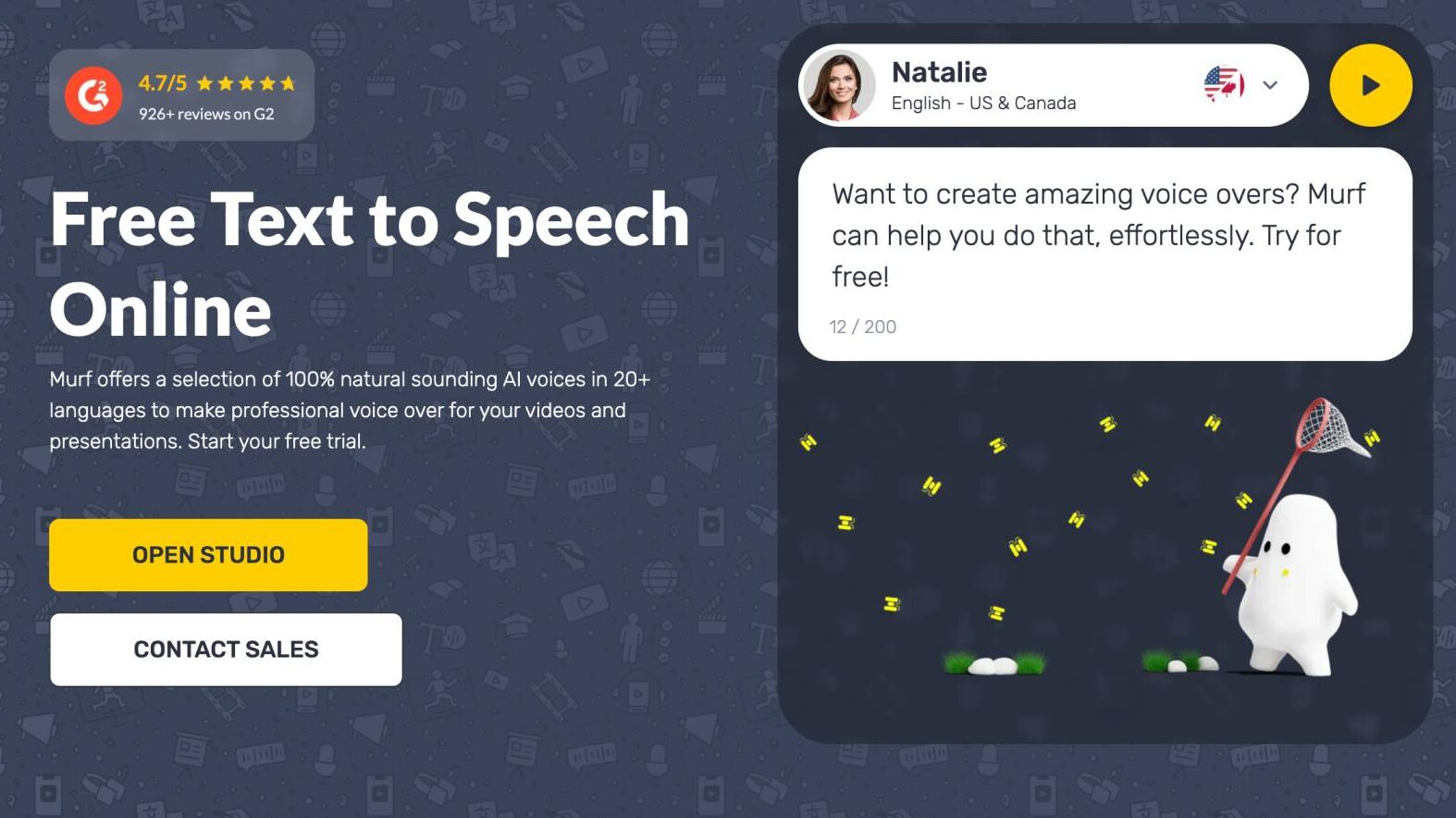
Murf.ai Use Cases
- Advertisements and promotional videos
- E-learning videos
- Explainer videos
- Podcasts and audiobooks
- Spotify ads
Murf.ai Pros
Option to add different voices to different parts of the same text for variation
Canva and Google Slides add-ons
Preview option for quality check before exporting
Murf.ai Cons
No option to download in the free plan
No real-time voice recording
Restricted emotional range in voices
Murf.ai Pricing
| Plan | Pricing (monthly/user) | Key Offerings |
|---|---|---|
| Free | $0 | 10 minutes of video generation, sharing and collaboration, no downloads, no commercial rights |
| Creator | $23 | Personal license, unlimited download, Canva integration, commercial rights |
| Business | $79 | Business license, AI voice changer, Google Slides integration, Murf voices for Windows apps |
| Enterprise | Custom | AI translation, multi-level access control, security assessment, Single Sign-on (SSO) |
Explore Murf.ai
LOVO
LOVO is known for its wide range of AI voices and text-to-speech capabilities, catering to a global audience. Genny – one of its flagship products is an advanced generative AI tool that produces realistic voices in more than 100 languages, complete with emotional depth. LOVO understands and produces voiceovers as per the exact requirement, which makes it the best text-to-speech software for life-like and customizable voices.
LOVO Features
- Pronunciation editor: Create and manage the pronunciation of words while generating speech
- Collectible voice: Access custom-built voices through Genny or supported by NFTs
- Batch processing: Generate multiple voiceovers at once for bulb content creation
- Multi-voice projects: Combine multiple voices within a single project for multi-character narrations
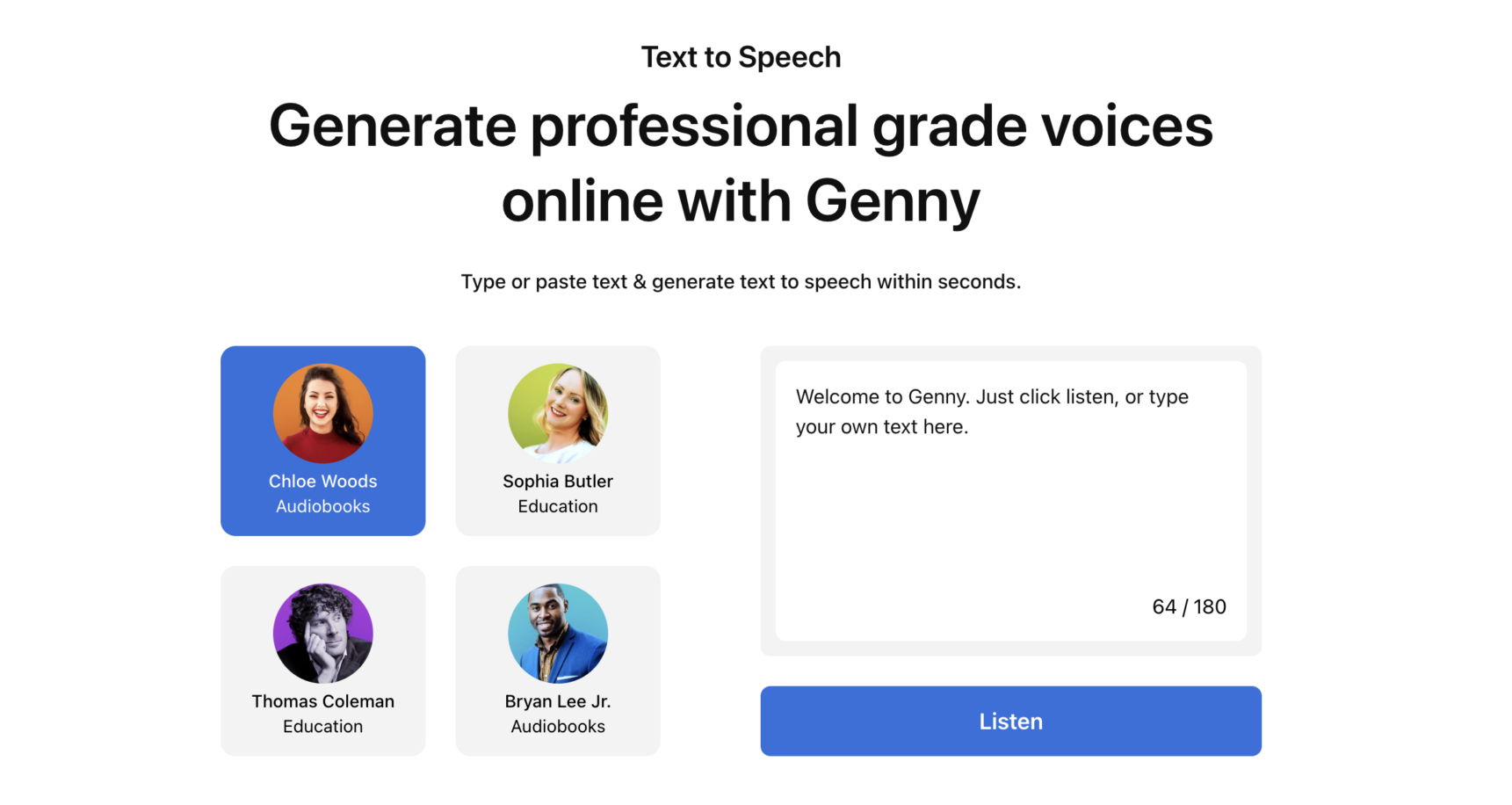
LOVO Use Cases
- YouTube videos
- Customer service – IVR
- Product demos
- Corporate training materials
- Advertisements
LOVO Pros
No deduction in credits for regeneration if the text or speaker remains the same
AI-driven customization for voice improvement
Extensive library for on-demand voices
LOVO Cons
The tool is expensive compared to other options
Limited pause customization capability
The priority queue may cause delays
LOVO Pricing
| Plan | Pricing (monthly/user) | Key Offerings |
|---|---|---|
| Free | $0 | 5 minutes of voice generation per month, pronunciation rules setup, audio fade in/out |
| Starter | $4 | 500 AI voices in 100 + languages, 5 voice clones, 30 minute of voice generation per month, unlimited download and commercial rights |
| Basic | $24 | 2 hours of voice generation per month, auto-subtitle generator, full HD 1080p export, unlimited downloads |
| Pro | $24 (customizable number of users) | 5 hours of voice generation per month, multilingual voices, voice enhancer, unlimited voice cloning |
| Enterprise | Custom | API support, private onboarding and training, dedicated account executive, custom voice generation |
Explore LOVO
Fliki
Fliki’s text-to-speech tool offers more than 2000 ultra-realistic voices across 75+ languages, making it one of the best text-to-speech converters for high-quality audio content. It integrates text-to-speech and text-to-video features, which lets you produce engaging videos with professional voiceovers within a single user-friendly interface. This enhances the efficiency of content productions while ensuring a high level of customization and quality, which is why it is best for video creation.
Fliki Features
- Subtitles and translations: Add subtitles in multiple languages to reach a broader audience
- Text to video creation: Turn script into captivating videos with synchronized voiceovers
- AI voice cloning: Create realistic loans of your voice by recording a short sample
- Making Presentations: Convert a PPT into a video with voiceovers and music

Fliki Use Cases
- Content repurposing
- Marketing videos
- Educational content
- Podcast production
- Corporate communications
Fliki Pros
Supports 100+ dialects in addition to the languages
Script-based video editor for video creation
Option to increase the free plan usage limit by performing the recommended tasks without any credit card
Fliki Cons
Little to no transparency on credit usage
Expensive compared to other options
The download feature needs a subscription
Fliki Pricing
| Plan | Pricing (monthly/user) | Key Offerings |
|---|---|---|
| Free | $0 | 5 minutes of credits per month, 300 (limited) voices, AI image generation, HD – 720p low-resolution videos |
| Standard | $21 | 1000+ standard voices, 150 Ultra realistic voices, 1 brand kit, 15 minute export length |
| Premium | $66 | 2000+ standard voices, AI Avatar, voice cloning, faster exports |
Explore Fliki
Listnr
Listnr is a State-of-the-Art (SOTA) text-to-speech tool that leverages advanced AI technology to convert written text into life-like speech. It offers more than 1000 voices in more than 142 languages, which lets you cater to a diverse global audience, making it an excellent choice for multilingual content creators. The integration of SOTA generative AI ensures that voices produced are exceptionally realistic, which enhances the overall quality of your audio content.
Listnr Features
- Audio player widgets: Embed your audio into a website and expand your audience
- Pauses: Add pauses to your message and make it sound more effective
- Speed: Adjust the speed of your message with the TTS editor
- Pronunciations: Change or add custom pronunciations to grab the attention of your audience

Listnr Use Cases
- Product demos
- E-Learning material
- Audio articles
- IVR systems
Listnr Pros
Regular updates and new features added to the platform
It has one of the best varieties of voice options
Comes with an in-built audio embedded option
Listnr Cons
The higher plans are costly compared to other tools
Realism in voice quality is moderate
The tool might mispronounce uncommon words
Listnr Pricing
| Plan | Pricing (monthly/user) | Key Offerings |
|---|---|---|
| Free | $0 | 300+ standard voices, 1,000 words per month, 20 downloads/exports, 1GB Storage |
| Student | $5 | 1000+ voices, 4,000 words/month, unlimited audio embeds |
| Individual | $19 | 20,000 words/month, 50 GB storage |
| Solo | $39 | 50,000 words/month, 100 GB storage |
| Agency | $99 | 500,000 words/month, 250 GB storage |
Explore Listnr
Speechify
Speechify is a leading AI voice generation software that offers a text-to-speech tool supported by over 30 languages. It can read at speeds up to 9 times faster than average, sync across devices, and offer premium celebrity voices like Snoop Dog and Gweneth Paltrow. Since it uses advanced AI technology to ensure fluid human-like speech, it is an ideal tool for consuming lengthy documents, articles, and books hands-free.
Speechify Features
- Image to speech: Scan or upload a picture of any image and the tool will read it out
- Multilingual high-quality voices: High-fidelity speech in more than 30 languages with multiple voices
- Document upload: Upload a file or even large documents and convert their text to speech

Speechify Use Cases
- Audiobooks and podcasts
- Customer service bots
- Educational tools
- Product demo
- Advertisements
Speechify Pros
Option to create custom voiceovers
Availability of a Chrome extension
Enhanced multitasking due to optical character recognition
Speechify Cons
Reading speed might feel unnecessarily fast
Limited word usage for premium voices
The non-HD voices sound robotic and unnatural
Speechify Pricing
| Plan | Pricing (monthly/user) | Key Offerings |
|---|---|---|
| Limited | $0 | 10 standard voices, listen at 1x |
| Premium | $11.58 | 30+ reading voices, scan and listen to any text, listen at 5x speed, skipping and importing |
Explore Speechify
ElevenLabs
ElevenLabs is known as one of the best AI voice cloning software. It offers a text-to-speech tool known for its advanced voice cloning capabilities and multilingual speech synthesis. It converts text into 29 languages, backed by an AI to produce high-quality human-like speech with natural intonations and emotional depth.
ElevenLabs can replicate the unique vocal characteristics of your voice, which is why it is the best text-to-speech converter app for advanced voice cloning. This makes it stand out for its ability to generate consistent and personalized AI voice models.
ElevenLabs Features
- Multilingual speech synthesis: Supports voice generation in multiple languages for global content creation and communication
- Comprehensive AI audio suite: Offering a unified platform for text-to-speech, speech-to-speech, and automatic dubbing
- Advanced voice cloning: Replicating specific voices with exceptional precision for personalized audio content
- Voice isolator: Extract speech from the uploaded audio

ElevenLabs Use Cases
- Audiobooks
- Gaming
- Chatbots
- Presentations
- TikTok videos
ElevenLabs Pros
One of the most realistic tools in the category
Voice lab feature to create voice samples or create new synthetic voices from scratch
Cloud-based processing for easy accessibility across multiple devices
ElevenLabs Cons
There is no mobile app version despite being a popular tool
Complex pronunciation dictionary
Counts the AI credits in characters
ElevenLabs Pricing
| Plan | Pricing (monthly/user) | Key Offerings |
|---|---|---|
| Free | $0 | API access, create custom voices, sound effects generation |
| Starter | $5 | Voice cloning, dubbing studio, license for commercial use |
| Creator | $11 | Audio native, multi-speaker projects, audio narration |
| Pro | $99 | Analytics dashboard, 44.1 kHz PCM audio output |
| Scale | $330 | 2,000,000 characters per month (~40 hours audio), priority support |
Explore ElevenLabs
Notevibes
Notevibes stands out for its extensive voice customization and offers 225 premium male and female voices across 25 languages. It offers a broad selection designed for both personal and commercial use to help you create realistic voiceovers for your projects. The in-built voice editor provides control over voice speed, pitch, and pauses, which makes it an ideal text-to-voice software for precise voice customization. The tool also supports SSML tags to fine-tune the speech synthesis further to produce high-quality, natural-sounding audio.
Notevibes Features
- Add pauses in one click: Insert pauses at any point in your audio with a single click
- Change speed and pitch: Adjust the speed and pitch of your audio to match the desired tone and pace
- Emphasis and volume control: Customize the volume levels and emphasis to highlight key points and ensure clarity

Notevibes Use Cases
- Voicemail greeting
- YouTube videos
- Educational material
- IVR systems
- Broadcasting
Notevibes Pros
Impressive customization options
Option to make dialogue videos to use multiple voices for a particular voice-over
Advanced audio editor to control specific portions of the audio
Notevibes Cons
Steep learning curve
Limited control over-emphasis and other features
No option to preview or merge multiple audio files, considering the pricing
Notevibes Pricing
| Plan | Pricing (monthly/user) | Key Offerings |
|---|---|---|
| Personal pack | $8 | 1,200,000 characters pack per year, MP3 download, 225+ voices |
| Commercial pack | $90 | Advanced voice editor, SSML tags support, audio files history, audio redistribution |
| Corporate pack | Contact team for pricing | Unlimited characters pack, priority email support, master account for management |
Explore Notevibes
TTSReader
TTSReader is a web-based text-to-speech tool that doesn’t need any download, installation, or even signing up for the free version. It offers high-quality, natural-sounding voices across multiple languages and accents while remembering your text and positioning between sessions. This makes it perfect for continuous listening and proofreading. It can also read aloud web pages, PDF files, and ebooks and supports exporting speech to audio files for easy access. This makes it an ideal choice for web-based text-to-speech applications.
TTSReader Features
- Resume functionality: Remembers your text and position between sessions, making it easy to continue listening right where you left off
- Easy playback: Simply drug drop and play or directly copy the text without downloads, passwords required
- PDF text extraction: Extracts and reads text from PDF files
- Text highlighting: Highlights the text currently being read, making it easy to follow along visually

TTSReader Use Cases
- Audiobooks
- Educational content
- Podcasts
- YouTube videos
- Proofreading content
TTSReader Pros
Works offline for easy access
Offers a plugin
Access to Google’s voices if using Chrome
TTSReader Cons
Sub-par voice quality
The option to export speech to MP3 is only available in the premium plan for Windows users
Limited customization options compared to other tools
TTSReader Pricing
| Plan | Pricing (monthly/user) | Key Offerings |
|---|---|---|
| Free | $0 | Online text to speech player, Chrome extension |
| Premium | $10.99 | No ads, premium Chrome extension |
NaturalReader
NaturalReader is a sophisticated AI text-to-speech tool that supports 50+ languages and 200+ AI voices. It uses Large Language Models (LLM) to deliver highly realistic and context-aware voice outputs, which makes it the best text-to-speech converter app for personal use. It supports a wide range of formats including PDF and integrates with mobile and web applications.
NaturalReader Features
- AI text filter: Remove unwanted text such as headers, footers, images, and graphs
- OCR: Scan physical text with OCR camera scanner
- Annotation: Make notes and highlight important text
- Pronunciation editor: Edit the pronunciation of any word

NaturalReader Use Cases
- YouTube videos
- Corporate training material
- E-learning
- Audiobooks
- Storytelling
NaturalReader Pros
Integrates with Microsoft Word and browser extensions
Comes with a WebReader widget
Cross-platform compatibility
NaturalReader Cons
No option to create a custom voice, which might limit the scope of customization
Occasional discrepancies in voice quality
No option to skip text in the document
NaturalReader Pricing
| Plan | Pricing (monthly/user) | Key Offerings |
|---|---|---|
| Free | $0 | MP3 download, pronunciation and font settings, timer |
| Premium | $4.99 | OCR scan, AI text filtering, Chrome extension, pronunciation editor |
| Plus | $9.17 | Non-AI premium voices, iOS, and android mobile app, human like AI+ voices |
ReadSpeaker
ReadSpeaker is a powerful text-to-voice software with over 200 life-like voices in more than 50 languages, making it ideal for businesses and organizations. It can instantly convert text into naturally sounding speech without the need for downloads or plugins for easy accessibility and usage. This makes it particularly ideal for web integration and accessibility, which ensure an equal digital experience for all users.
ReadSpeaker Features
- Word prediction: Predicts and completes words for easy editing
- Screen mask and reading ruler: Focus on specific text sections or lines for better readability
- Text selection and word look-up: Listen to selected text questions and look them up in the dictionary, Wikipedia or Google
- Personal text library: Save and access documents from any device or browser

ReadSpeaker Use Cases
- Conversational AI
- Education
- Entertainment
- Experimental marketing
ReadSpeaker Pros
Offers grammar and spell check functionality
Retains order history for previous recordings
Easily integrates with existing systems and platforms
ReadSpeaker Cons
Difficulty reading in languages apart from the default ones
No free trial, except the demo widget on the home page.
ReadSpeaker Pricing
ReadSpeaker pricing is only available on request.
FreeTTS
FreeTTS is a user-friendly online text into speech converter that offers flexibility to choose between male and female voices, as well as different accents. It lets users easily paste text, select the desired voice, and convert it to speech.
FreeTTS also comes with complimentary tools such as vocal removal, voice enhancement, and audio editing tools, and is best for basic text-to-speech conversion.
FreeTTS Features
- Transcription: Accurately transcribe spoken words into text
- Vocal removal: Extract workers from your favorite audio
- Audio enhancement: Boost quality with the audio enhancement feature
- Audio segmentation: Easily divide audio into smaller sections

FreeTTS Use Cases
- Language translation
- Audiobooks and podcasting
- Proofreading documents
- YouTube videos
- Advertisements
FreeTTS Pros
Sample audio is available for all languages
No registration is required for easy access
Free technical support in the free plan
FreeTTS Cons
Audio quality is not as good as other tools
No real-time text conversion
Insufficient character limit with the starting plan
FreeTTS Pricing
| Plan | Pricing (monthly/user) | Key Offerings |
|---|---|---|
| Free | $0 | 10,000 characters per month, 5000 characters for each conversion, support SSML |
| Monthly plan | $19 | 500,000 characters per month, 5000 characters per conversion |
| Yearly plan | $99 | 1,000,000 characters per month, 5000 characters per conversion |
Google Text-to-Speech AI
Google’s text-to-speech AI converts text into life-like speech with advanced AI technologies. With over 380 voices across 50+ languages and variants, it uses DeepMind’s state-of-the-art speech synthesis to deliver near-human quality voices. The API supports a wide variety of audio formats and allows customization of pitch, speaking rate, and volume. Ideal for developers, it seamlessly integrates into applications to help create an engaging and accessible user experience. It is beneficial for global applications that improve user interactions and accessibility with extensive language support.
Google Text-to-Speech Features
- Long audio synthesis: Generate audio from inputs up to 1 million bytes
- WaveNet voices: Use over 90 WaveNet voices developed from DeepMind’s research that closely mimics human performance
- Pitch tuning: Adjust the pitch of any selected voice by up to 20 semitones higher or lower
- Custom voice: Create a unique voice for your project by training a custom model with your own audio recording
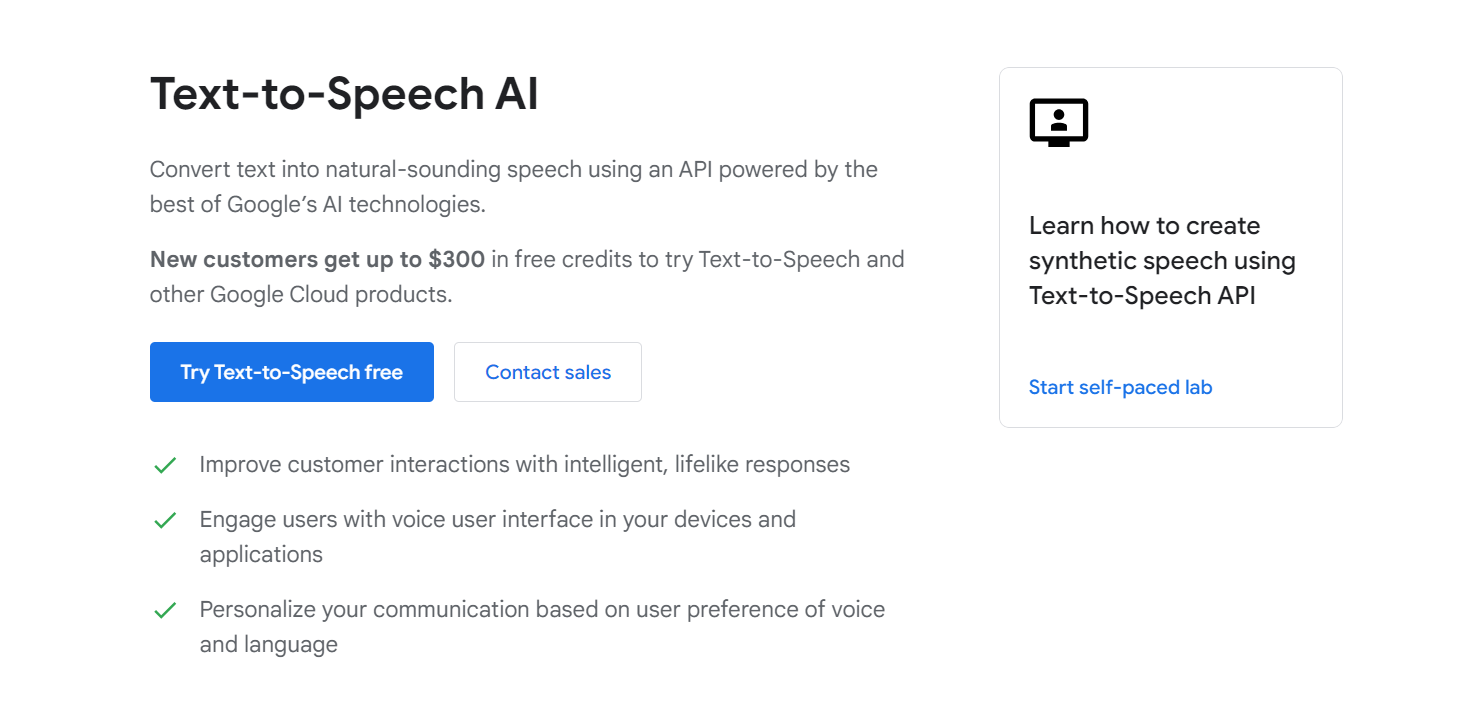
Google Text-to-Speech Use Cases
- Voice-enabled devices
- Multilingual applications
- Interactive voice response systems (IVR)
- Education and learning
- Content creation
Google Text-to-Speech AI Pros
As a Google product, seamless integration with applications is a plus here
Low latency, ensuring smooth response times
The pricing model is flexible and beginner-friendly
Google Text-to-Speech AI Cons
Integrations work fine but basic familiarity with cloud services and APIs is required
Limited streaming capabilities
Google Text-to-Speech AI Pricing
| Feature | Free Usage Limit | Price After Usage Limit is Exhausted |
|---|---|---|
| Neural2 voices | 0 – 1 million bytes | $16 per 1 million bytes |
| Studio voices | 0 – 100 thousand bytes | $160 per 1 million bytes |
| Polyglot voices | 0 – 100 thousand bytes | $16 per 1 million bytes |
| Standard voices | 0 – 4 million characters | $ 4 per 1 million characters |
| WaveNet voices | 0 – 1 million characters | $16 per 1 million characters |
Explore Google Text-to-Speech AI
IBM Watson
IBM Watson is a versatile AI platform that includes WatsonX assistant, a next-generation conversational AI solution designed for a frictionless self-service experience. It supports multiple global channels and can be deployed on any cloud – public, hybrid, private, multi-cloud, or on-premises. These robust deployment options and comprehensive language support make it easy to leverage AI for superior customer management for organizations. It also provides natural-sounding audio in multiple languages supported by deep neural networks, making it the best text-to-speech software ideal for AI-powered speech synthesis.
IBM Watson Features
- Tone control: Choose speaking styles for tailored communication
- Voice customization: Adjust strength, pitch, rate, temper, and more to personalize voice quality
- Adjustable speech: Modify pronunciation speed, pitch volume and other attributes using Speech Synthesis Markup Language (SSML)
- Real-time speech synthesis: Deliver natural-sounding speech in multiple languages in real-time
IBM Watson Use Cases
- Customer self-service
- Call analytics
- Agent assist
IBM Watson Pros
Language, grammar, and acoustic model training
Can be used in contexts including dictation and conference call transcription
Pay-as-you-go pricing, no monthly or annual commitments
IBM Watson Cons
Insufficient customization options for creative tasks
Requires technical knowledge; the platform is not beginner-friendly
Limited additional languages for speech-to-text
IBM Watson Pricing
| Plan | Pricing (monthly/user) | Key Offerings |
|---|---|---|
| Lite | $0 | 10,000 characters per month |
| Standard | $0.02 per thousand characters | Standard characters |
| Premium | Contact team for pricing | Usage and training data stored in an isolated environment, level uptime, mutual authentication |
Amazon Polly
Amazon Polly is a cloud-based text-to-speech service from AWS that uses advanced deep learning technology to convert text into life-like speech. It supports multiple languages and offers a variety of voices including standard, neural, long-form, and generative options. It supports speech synthesis markup language (SSML) tag and custom lexicon, which helps adjust speech rate pitch, and pronunciation for a more natural tone. The platform also provides metadata streams for better visual synchronization, such as the speech synchronized facial animations and karaoke-style word highlighting.
Amazon Polly Features
- Streaming audio optimization: Stream all kinds of information through your app in real-time
- Newscaster speaking style: Synthesize speech for news articles or deliver briefing updates
- Custom lexicons: Modify the pronunciation of selected words for your audio
- Synthesis via API: get full control over the capabilities of Amazon Polly, irrespective of the usage through console API or command line interface (CLI)
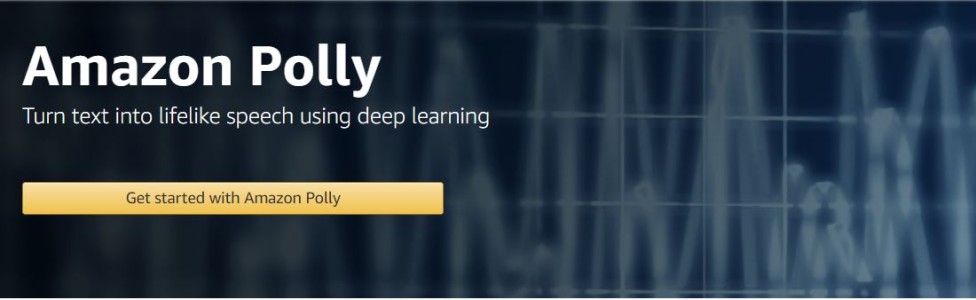
Amazon Polly Use Cases
- Content creation
- E-learning
- Telephony
Amazon Polly Pros
Speech mark functionality to synchronize speech with visuals
Backed by the Neural Text to Speech (NTTS) model, which ensures advanced voice qualities
Option to request additional metadata to detect when a particular sentence, word, or sound is being pronounced
Amazon Polly Cons
Difficult learning curve for beginners
Despite being high quality, the voiceover might lack emotional nuances
Lack of extensive custom voice creation features
Amazon Polly Pricing
Amazon Polly pricing varies based on the number of requests and text length. For 1 million characters, costs are $4.00 for Standard TTS, $16.00 for Neural TTS, $100.00 for Long-Form TTS, and $30.00 for Generative TTS; shorter texts like average emails and news articles have proportionally lower costs. Full details are available on the Amazon Polly Pricing Page.
Balabolka
Balabolka is a free text-to-speech converter for Windows, with comprehensive file format support. It can process more than 25 text file formats, making it one of the best tools for extensive file format support.
Balabolka’s interface is highly customizable, with options to change the font and background color for a comfortable reading experience. The platform leverages multiple versions of the Microsoft Speech API for various speech engines to produce high-quality audio. You can control this from the system tray or through global hotkeys, which makes it convenient to use.
Balabolka Features
- Customizable skins: Apply skins personalized and enhance your window appearance for a unique user experience
- Clipboard monitoring: Reads text copied to the clipboard aloud
- Substitution list: Enhance the clarity and quality of voice articulation
- Synchronized text display: Save synchronized text in external LRC files or embedded in MP3 tags for the text to display in sync
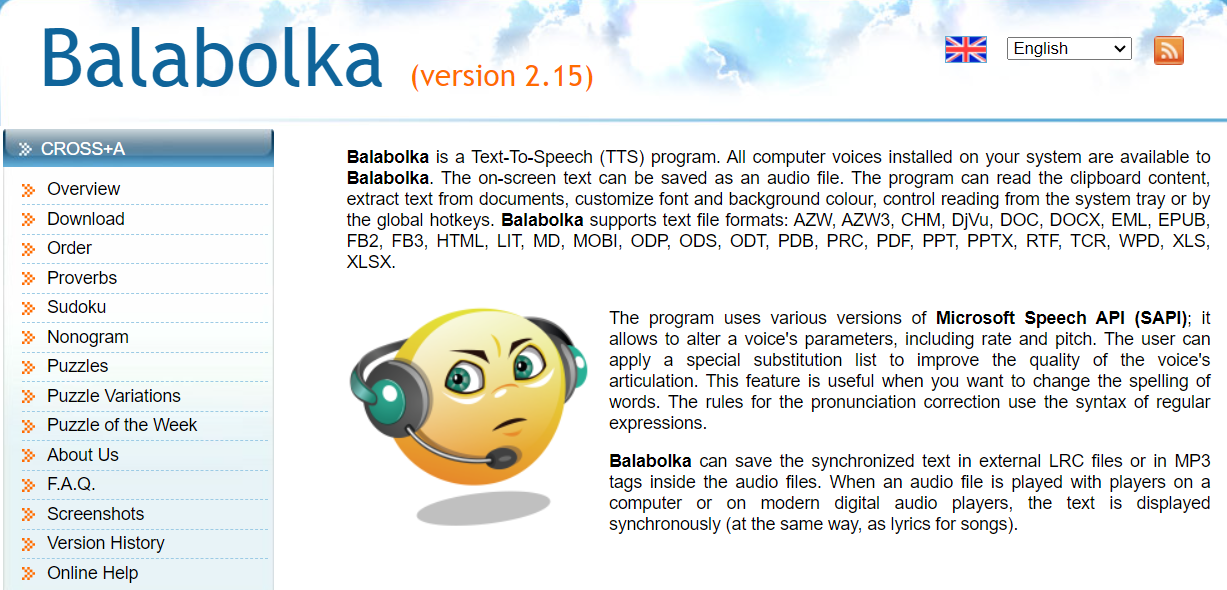
Balabolka Use Cases
- Ebook conversion
- Video narration
- Audiobook creation
- Personal assistant
- Educational tools
Balabolka Pros
Supports clipboard reading
Completely free to use
Pronunciation correction functionality for enhanced accuracy
Balabolka Cons
Old-fashioned interface affecting user experience
New languages need to be updated
Works only on Windows OS
Balabolka Pricing
Balabolka is completely free to use
Top Text-to-Speech Software at a Glance
Below is a comparison table of the best text-to-speech software we have discussed.
| Product Name | Voice Quality and Realism | Voice Options | Pricing and Accessibility |
|---|---|---|---|
| Murf.ai | Excellent realism | 120+ unique voice options | $23 per month |
| LOVO | Highly realistic voiceovers | 500+ voices | $24 per month |
| Fliki | Moderate to high-quality realism | 2000 ultra-realistic voices | $21 per month |
| Listnr | Moderate realism in voice quality | 1000+ natural-sounding AI voices | $50 per year |
| Speechify | High-quality realism | 200+ human-sounding voices | $11.58 per month |
| ElevenLabs | Excellent realism | Limited voice options | $50 per year |
| Notevibes | Good quality voiceover | 225+ unique voices | $8 per month |
| TTSReader | Basic quality | Limited voice options | $10.99 per month |
| NaturalReader | High-quality voice over | 200+ voice options with customizations | $9.99 per month |
| ReadSpeaker | Basic voice-over quality | 200+ voices | On request |
| FreeTTS | Reasonably realistic | Limited options available (3 voices) | $19 per month |
| Google Cloud | Moderate to high-quality voice-over | Limited options (4 voices) | $16 per 1 million bytes |
| IBM Watson | Excellent realism | 35 neural voices | $0.02 per thousand characters |
| Amazon Polly | Highly realistic natural voices | 96 voice options | $4 per 1 million characters |
| Balabolka | Basic realism | Depends on the TTS voices installed on the user’s system (uses voices from the Microsoft Speech Platform) | Free |
What is Text-to-Speech Conversion?
Also referred to as “read-aloud technology,” text-to-speech conversion transforms written text into spoken words using computer-generated voices. It works by analyzing the text and converting it into phonetic sounds, which are then synthesized into speech. This makes it easy for the user to listen to the written content for better accessibility and convenience.
How does Text-to-Speech Software Work?
Speech-to-text software converts text into spoken words using artificial intelligence and advanced deep-learning technology. This involves Natural Language Processing (NLP) to analyze the text’s structure and context, followed by speech synthesis to generate realistic audio.
The speech synthesis engine uses neural networks trained on extensive datasets to produce voices that sound natural, which you can use for various applications such as audiobooks, virtual assistants, and more.
But what if you want to create an entire video from your text? This is where an AI Text-to-Video Generator comes into play. These tools combine the generated text using visual elements to create engaging videos directly from the text. This process involves synchronizing the audio with animations, subtitles, or even lip-sync avatars providing a comprehensive multimedia experience.
Benefits of Text-to-Speech Solutions
Text-to-speech solutions provide multiple benefits to independent users as well as businesses and institutions. Below are some advantages of this technology.
- Text-to-speech technology improves accessibility for people with visual impairments reading difficulties or learning disabilities by converting written content into spoken words. This makes it easier for such individuals to access and comprehend information.
- TTS technology removes the need to hire voice actors and produce audio content, which reduces production costs. It also allows for quick updates and changes to content without the need to re-record which is both cost-efficient and scalable.
- TTS software works well with teleprompter apps to improve presentations and video production. Providing an audible guide helps the speaker stay on track while reading from the teleprompter for a smooth speech delivery that feels natural.
- TTS software helps maintain a consistent brand voice across audio content for businesses. This is especially beneficial if there’s heavy reliance on audio, such as in commercial ads, customer service and interactive voice response (IVR) systems.
- Text-to-speech solutions save time and resources by automating the process of converting text to speech. For example, in education, it can help students access textbooks and learning materials more quickly, while in healthcare, it can be paired with the best transcription software to assist in automating report generation.
Frequently Asked Questions
Is there free text-to-speech software available?
Yes. TTS Reader, Balabolka, TTSMaker, and NaturalReader are some free text-to-speech software.
How realistic are the voices generated by text-to-speech software?
The voices generated by modern text-to-speech software are highly realistic, often indistinguishable from human speech.
Can I use text-to-speech software for commercial purposes?
Yes. If the platform you are using offers commercial licenses, you can create and distribute audio content legally.
More on AI Voice Tools
- Best AI Voice Generators
- Best AI Voice Cloning Tools
- Speech Synthesis: The AI-Powered Wonder That Makes Life Easier