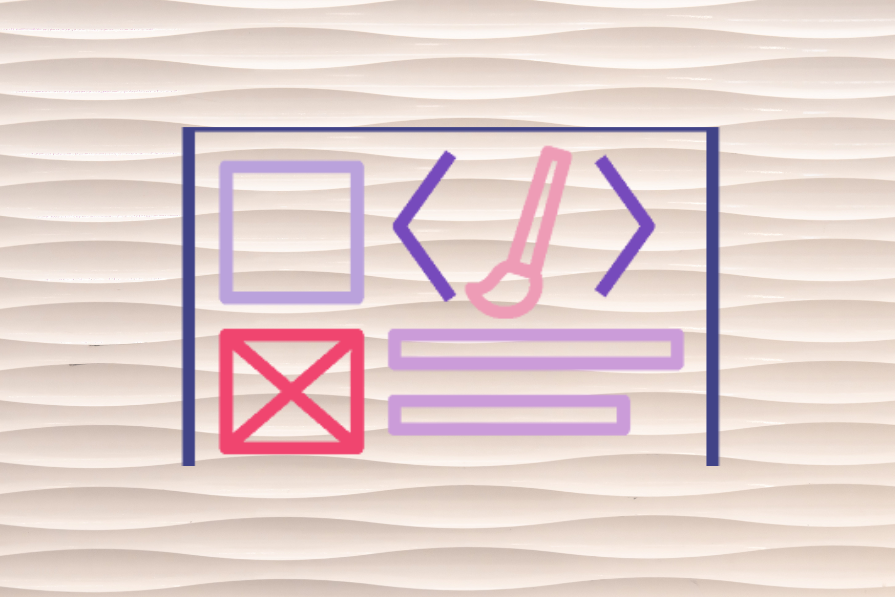
Without design, everyone would struggle to get anything done. A well structured, thought-out user experience allows you to engage with a product without becoming lost or overwhelmed.
Unfortunately, many designs fail to hit the mark and leave their users frustrated.
This article unpacks common elements of bad design so you can notice and avoid them within your own design teams.
What makes a bad design?
As a designer, it’s important that you familiarize yourself with common pitfalls in design and their implications. Knowing these helps you avoid falling for them and also allows you to actively prevent them.
If a user finds your app/product/website challenging for a particular reason, the design might be at fault. When a user encounters resistance, they shop around and sometimes churn over to a competitor. To reduce this threat, always aim for a seamless user experience with the least possible friction.
Aesthetic design sins
Although design can be challenging, you can put yourself in a position to succeed by avoiding common aesthetic mistakes. Keep the following in mind:
- An unbalanced layout includes unneeded design elements that distract users
- Unbalanced grids, sizing and spacing create an inconsistent and confusing design
- Over-animation can overwhelm people and could slow down your load time
- Complexity reduces white space in design, affecting the clarity of the content and hindering the ability to interact with the design
- A lack of empathy in design choices communicates the wrong message
- Non-matching fonts makes reading difficult
Deceptive designs choices
Besides aesthetic challenges, you should also make sure to avoid deceiving your users with decision choices. These include:
- Comparison prevention
- Confirmshaming
- Disguised ads
- Fake scarcity
- Fake social proof
- Fake urgency
- Forced action
- Hard to cancel
- Hidden Costs
- Hidden subscription
- Nagging
- Obstruction
- Preselection
- Sneaking
- Trick wording
- Visual interference
You can find the meaning of each of the above terms on Deceptive Designs.
Real-world examples of bad design
The following examples show the impact of bad design. Pay attention to where these companies went wrong so you can avoid it yourself.
1. Amazon Prime subscription
You need more time to buy a present for your loved one. Last year, you completely forgot. You told them this year will be different. You’ve searched everywhere, and despite visiting all the shops you thought would have the gift, you still struggled to find it.
Feeling defeated, you head home, turn on your computer, load your browser, and type Amazon. After searching, you find the product and notice only a few left. Quickly going through the purchasing process, you feel relieved now the present will arrive on time.
Fast-forward to the time of month when you check your bank statements. Everything looks normal, but wait, you notice an additional charge.
Amazon Prime took a payment out, and you can’t remember signing up for Prime. Then, the irritating task of unsubscribing occurs, leaving you with a feeling of being exploited:
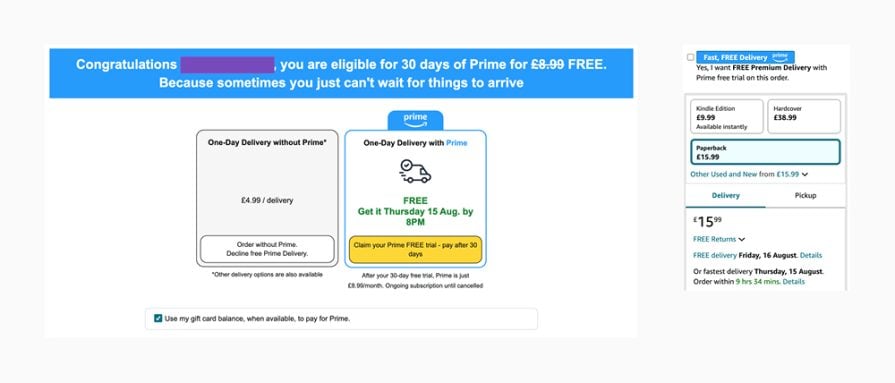
Have you unwillingly succumbed to signing up for Prime? If yes, then you’re not alone.
Which? surveyed 1,199 of its members in 2019 and found 28 percent said that they had accidentally signed up to Prime.
The Federal Trade Commission has recently sued Amazon for manipulating and tricking “millions of consumers into unknowingly enrolling in Amazon Prime.” Amazon used bad design techniques like forced action, hard to cancel, obstruction, tricky wording and possibly more.
2. Meta AI’s almost pointless opt-out function
Not long ago, Meta quietly announced to its users on Facebook and Instagram that it planned to train its AI with their personal data. Training AI systems with users’ personal data isn’t prevented or even restricted by privacy policies designed to stop sharing users’ data.
For example, a Human Rights Watch researcher shared their findings showing that AI has been trained on children’s photos and that “even photos that were posted to various platforms under strict privacy settings were being scraped from the internet as part of a larger dataset being used to teach popular AI programs.”
Meta exemplifies tricky wording, many obstructions, preselection to opt-in, hard-to-cancel, and forced action. When an Instagram story informed me of the option to opt out of letting my personal data train Meta’s AI, I followed the instructions. I soon found myself in an unclear and overwhelmingly confusing labyrinth of abstraction and elongated terminology:
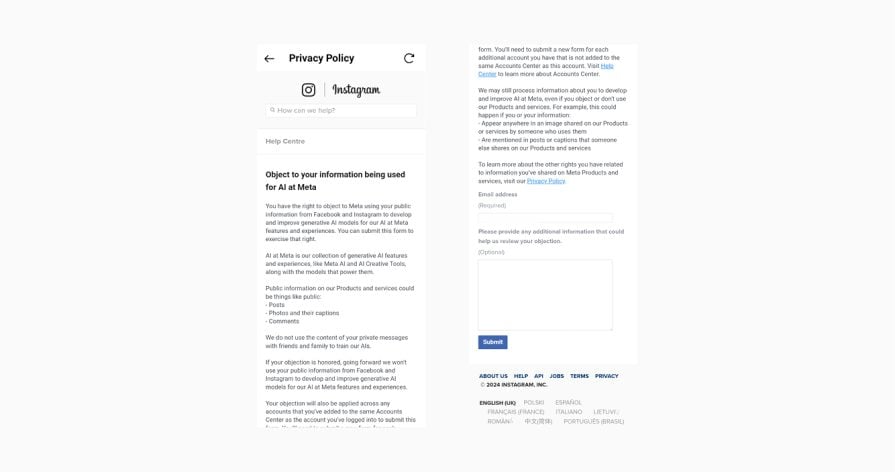
It has since updated the opt-out process (reference image above). Yet, it still takes five taps and feels like you are filling in a form at the dentist.
3. Craigslist’s lack of responsiveness
The popular and extremely useful website Craigslist has a significant flaw that affects every user. Next time you visit the website, try resizing your browser; you’ll find it has limited responsiveness:
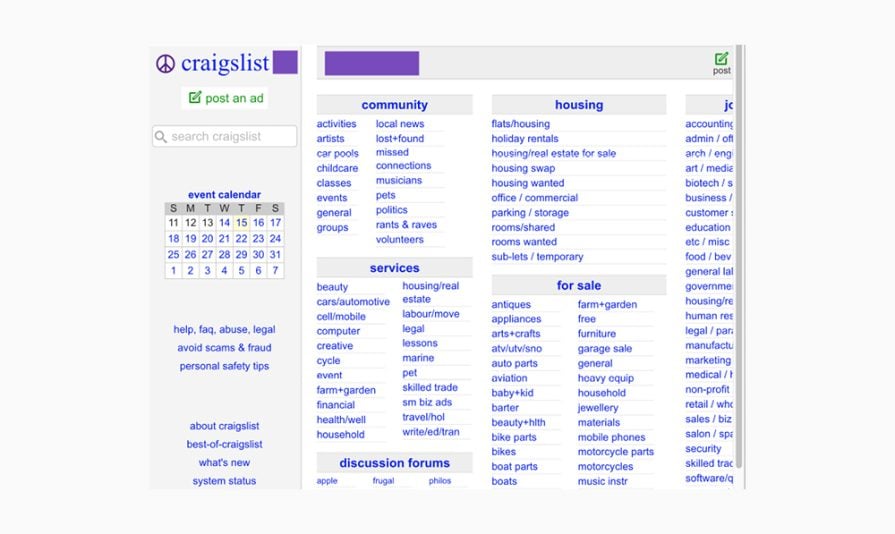
Consequently, these issues result in visual consequences, such as lack of consistency, unbalanced sizing and absence of empathy for the user and their situation.
Steps to improve bad design
Although bad design can be detrimental, you can easily improve it by implementing these proven steps:
- Understanding what bad design is and use this to advocate and champion good design
- Trust your findings and seek to understand user and business needs through your data
- Solve the underlying problem and resist adding instructions or extra steps that escalate the issue
- Concentrate on the source and take a heuristic evaluative approach
- Measure the results of your solution with A/B testing, user retention, and any other methods of measuring your success
- Avoid designing for the sake of design, as this is better left for galleries, museums, and your spare time
Key takeaways
Bad designs are everywhere and solving them can feel like a never-ending challenge.
That said, as a UX designer you should try your best to improve design limitations and make products more user friendly. You play a huge role in the final product that goes in front of the user.
Use the knowledge you gained today to develop solutions that position the user at the center of your designs. Good luck! Feel free to comment with any questions!