AirTags are one the easiest ways to keep track of your important items. Always losing your keys? Misplace your luggage? Add an AirTag keyring to your keychain or slip one in your suitcase and you'll always be able to keep track of them. At $30 a pop, the convenience you get out of them is really a no-brainer. All that said, it's also easy and convenient for bad actors to use AirTags for more nefarious purposes.
While iPhones have a built-in way to notify a user if they're being tracked by an unknown AirTag, people using Android phones were initially left in the dark. Luckily, Apple released an app to the Google Play Store to address this called Tracker Detect.
Since then, Google has launched its own Find My Device network, which supports unknown tracker detection, though some may be more comfortable with having both apps working alongside each other. Below, we'll show you how to identify an unknown AirTag that's been tracking you and what you can do about it.
For more, check out Apple's Find My vs Google's Find My Device network.
Use Tracker Detect on Android to scan for AirTags

The Tracker Detect app, available in the Google Play Store for free, allows you to use your Android to search for and track items that work with Apple's Find My network, such as AirTags, and are separated from their owner for at least 15 minutes. No Apple ID account is required.
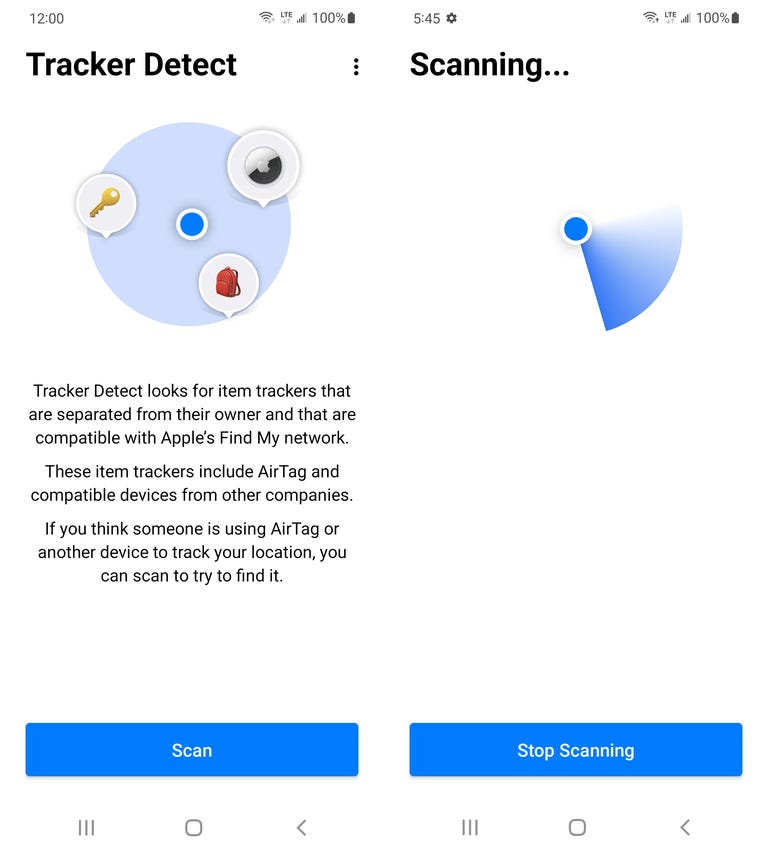
Enlarge Image
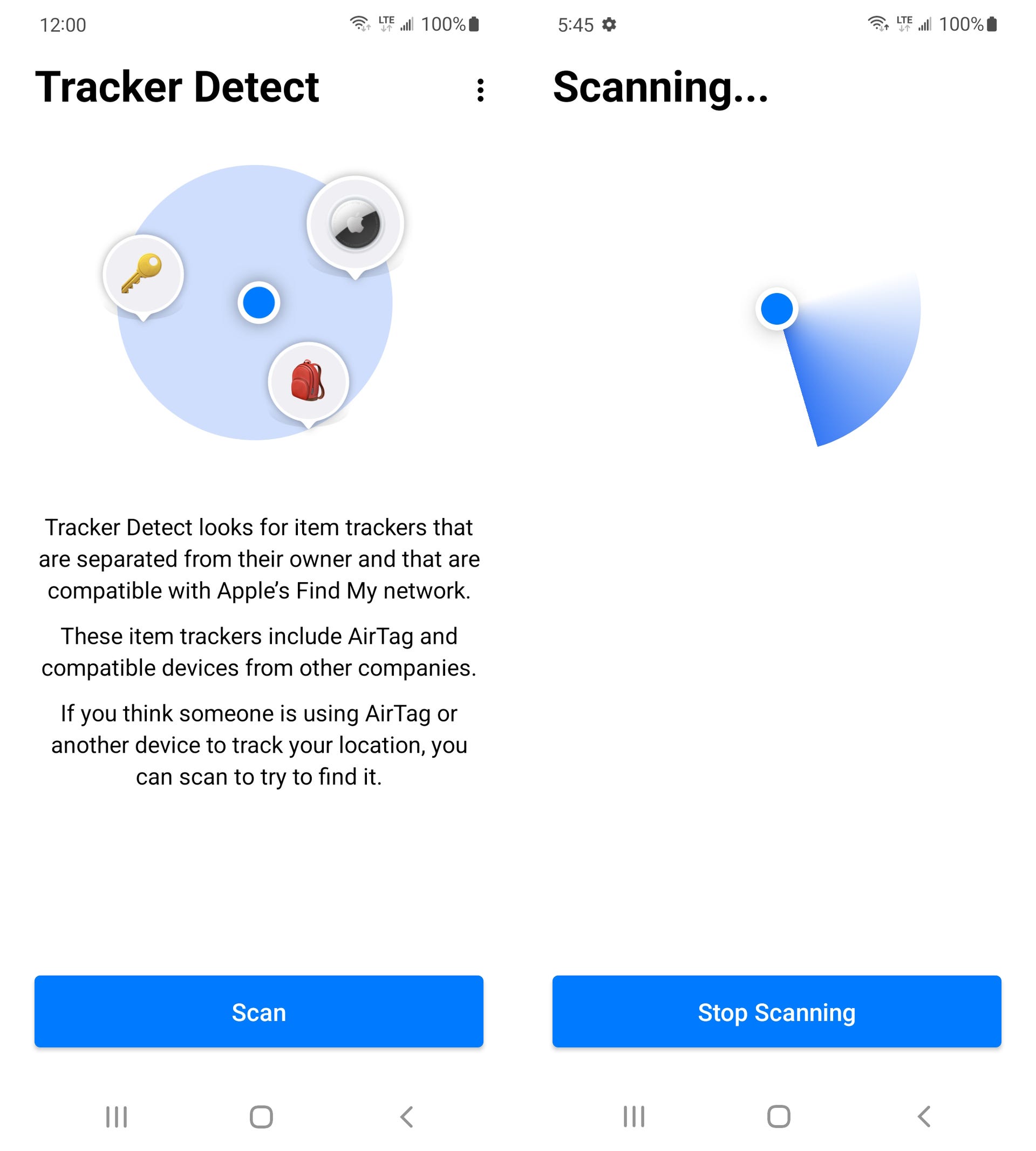
Just hit Scan and search for nearby AirTags.
Nelson Aguilar/CNETAfter downloading Tracker Detect, turn on Bluetooth, open the application, agree to the terms and conditions, and tap the blue Scan button to search for nearby items. If this is your first time using Tracker Detect, you'll be prompted to give the app access to Bluetooth, which it needs to find any AirTags.
Your Android phone will scan for up to a minute, and if it finds an AirTag near you, it will appear as "Unknown Airtag." If you don't find anything, you can try the scan again, especially because the tracker must be separated from its owner for at least 15 minutes to appear.
What should I do if an AirTag is following me?
If Tracker Detect notices an AirTag that's been following you for at least 10 minutes, the app will then allow you to play a sound from the AirTag so that you can more easily find the physical tracker.
If you do find the AirTag, it's up to you on how you want to proceed. If the AirTag is with you by accident, meaning it's not being used to follow you, and "Lost Mode" is enabled, you can tap and hold your NFC-compatible Android to the white side of the tag to get more information on how to return it.
However, if the AirTag is being used to track you, you can also view the serial number by tapping it with your phone, which might prove useful if you're considering contacting law enforcement and require ID proof of who might be stalking you. You can also take the back cover apart and look inside the AirTag to find the serial number.

The AirTag can be disabled by removing the CR2032 battery.
Patrick Holland/CNETHow do I disable an AirTag?
If you want to shut down the AirTag and stop if from tracking you, Tracker Detect will provide a brief but concise summary on how to disable it:
- Press down on the stainless steel back cover of the AirTag.
- Rotate the cover counter-clockwise until it stops.
- Release your fingers and the cover will come off.
- Remove the button cell battery.
Removing the battery will notify the owner that the AirTag has been disabled, so be warned.
Unfortunately, Tracker Detect lacks some of the features that are available natively on the iPhone -- most importantly, automatic background scans. On Tracker Detect, you must manually scan for AirTags each time, which can be a nuisance if you're constantly worried about being tracked. But again, with Google's Find My Device network and Android's ability to do this now, it's a bit less of a worry.
For more, don't miss the iOS 18 cheat sheet and all the new features coming to your iPhone.