Serving tech enthusiasts for over 25 years.
TechSpot means tech analysis and advice you can trust.
Why it matters: Apple just launched a slew of new OS updates across its entire product line. In addition to the latest software, it released security patches and bug fixes for the outgoing operating systems. Updating your device is simple enough, but knowing whether you should is a loaded question.
On Monday, Apple released several updates to its platforms, including iOS 18, iPadOS 18, watchOS 11, visionOS 2, tvOS 18, and macOS Sequoia. Most of these versions are what Apple calls "Release Candidates," meaning they are stable enough for end users but might have a few bugs to work out.
Cupertino also released iOS 17.7, iPadOS 17.7, watchOS 10.6.1, and macOS Ventura 13.7. These versions are the only updates available for older devices. They do not introduce new features but contain several security patches and bug fixes. So even if you don't install Apple's latest and greatest, at least download these lower versions to keep your devices secure.
The question of whether you should upgrade depends on the amount of risk you wish to take. While iOS 18 and iPadOS 18 should be stable enough to run without significant problems, they could cause unforeseen compatibility issues with your installed apps. Weighing the hottest new features against your current app library is important.
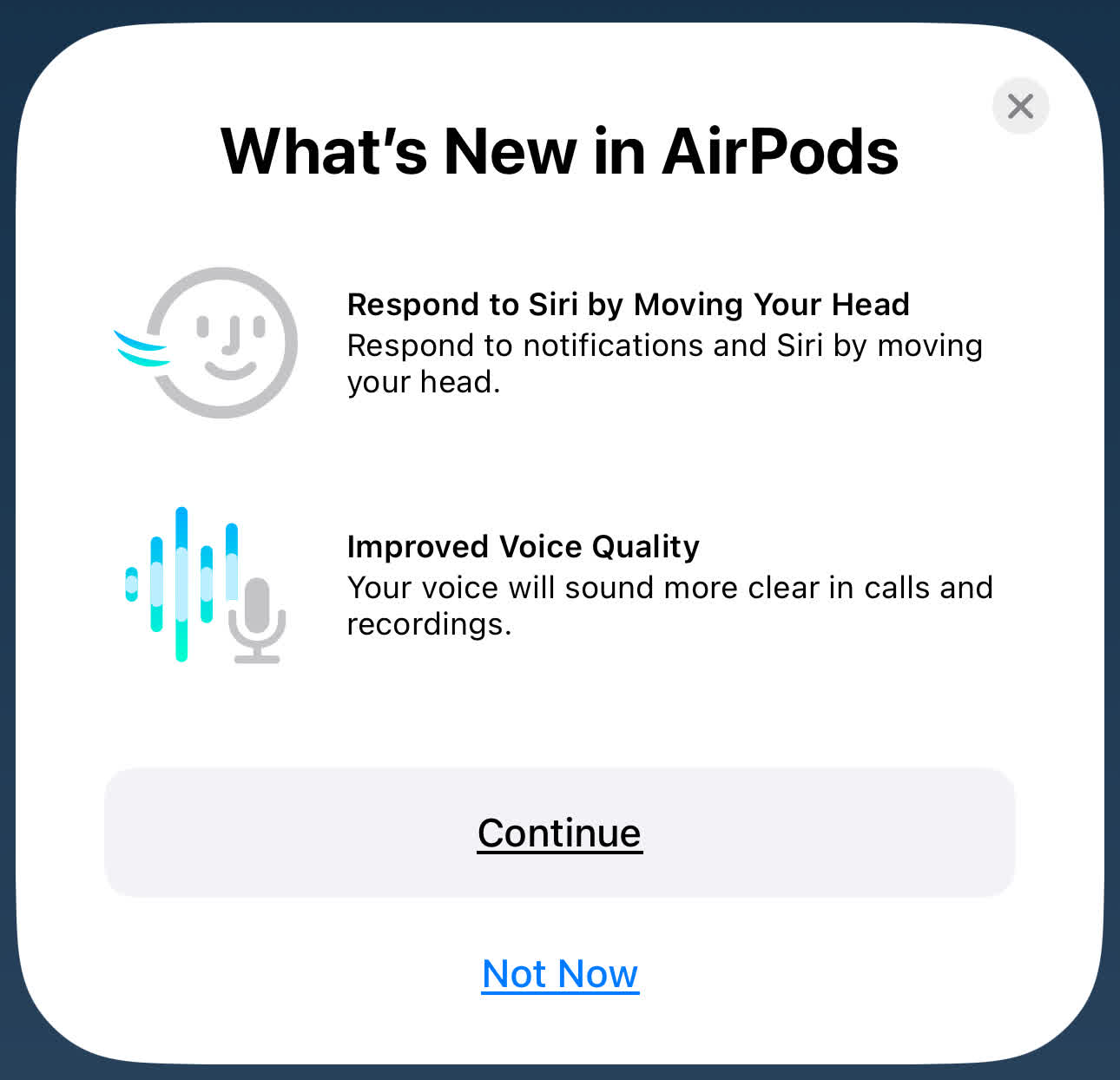
Your AirPods firmware will update automatically the next time you sync them to any Apple device.
There is frequently some lag between a new OS release and a compatibility update from third-party developers. In some cases, if you use a very old app, an OS update could render it completely inoperable if the developer has ended support. This situation has happened to me on several occasions.
Often, it's better to take a wait-and-see approach. If you only use regularly maintained apps, you shouldn't have any trouble with the newest versions for all devices. However, you'll want to exercise caution if the apps you most frequently use haven't seen an update in over a year. This advice mainly applies to Macs, iPhones, and iPads. The Vision Pro is too new to worry about app compatibility, and the Apple Watch's limited app selection renders the issue mostly moot.
All of Apple's devices are easy to update. I'll describe the process for iOS/iPadOS, but this guide is similar enough to apply to any Apple platform.

To start, open the settings app and navigate to General--Software Update. You should see iOS or iPadOS 17.7 listed. Below that is a button to "Install Now." However, if you have a compatible device, you will see an option below to upgrade to iOS 18 or iPadOS 18. Tap that, and you'll have to click through some licensing agreements before the OS downloads and installs.
As mentioned, the process is mostly the same for other devices like Macs and the Vision Pro. The one exception is updating watchOS. While you can update your Apple Watch through its settings, you might find it easier to do so through the Watch app on your iPhone. The process is still the same.
Compatibility is the only remaining concern. While iPhones XS and SE (2020) can run iOS 18, only the iPhone 15 Pro, iPhone 15 Pro Max, and the complete line of iPhone 16 can take advantage of the entire set of iOS 18.
Likewise, you'll need an iPad Pro or iPad Air (3rd generation or newer), an iPad (8th generation or newer), or an iPad mini (5th generation or newer) to run iPadOS 18. However, only iPads equipped with the M1 chip can take advantage of all the functions, like Apple Intelligence, which will arrive before the end of the year in iOS 18.1. Likewise, don't even think about updating your Mac to Sequoia unless it has the M1 chip or later.
If in doubt, read the fine print in Apple's iOS 18, iPadOS 18, macOS Sequoia, watch OS 11, visionOS 2, and tvOS 18 press releases.