Applicant Tracking Systems (ATS) and Candidate Relationship Management (CRM) systems are digital tools businesses use to manage interactions with potential employees.
An ATS focuses specifically on managing job applicants throughout the hiring process, while a CRM offers broader functionality and aims to build and maintain relationships with potential customers.
In this article, we’ll explore the key differences and similarities between ATS and CRM, discuss when it’s best to use each system and examine how integrating ATS and CRM can benefit your overall recruitment strategy.
What Is an Applicant Tracking System (ATS)?
Applicant Tracking Systems (ATS) are recruiting software platforms whose purpose is streamlining and automating the hiring process. They serve as a centralized hub where you can manage applicants throughout the recruitment cycle.
This includes handling tasks such as posting jobs, screening resumes, scheduling interviews, and onboarding new hires. ATS systems help companies track and store all information related to each applicant, such as their application forms, cover letters, resumes, interview notes, and more.
This makes it easier for recruiters and HR teams to organize and evaluate the candidates for open positions and reduces the overall administrative burden related to the recruitment process.
Key Features and Functions of an ATS
To understand how ATS software can benefit your team, let’s explore some of its key capabilities.
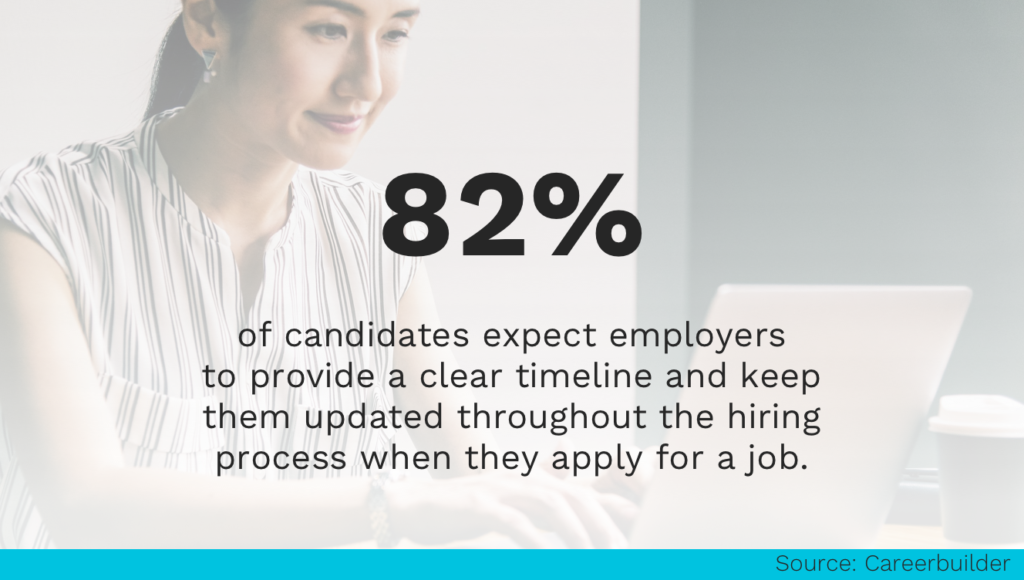
Resume Screening
Resume screening is a feature that automatically scans and analyses resumes against the requirements of a specific job posting. It uses algorithmic filters to narrow down the applicant pool for different positions according to certain keywords, skills, and experience.
Automating the initial screening process like this saves time by ensuring only the most qualified candidates move forward in the hiring process.
Job Posting Management
A job posting management tool makes it easy for recruiters to create, edit, and publish job listings across multiple platforms. It centralizes management of the job posting lifecycle, allowing consistent branding and wider visibility for your job ads.
This way, you need minimal effort to attract more candidates and keep your postings up-to-date across all channels.
Application Tracking
Application tracking is about centralizing and organizing all the data related to each candidate, including application forms, resumes, cover letters, and interview notes.
It also tracks and provides a clear overview of an applicant’s journey through the hiring process. This reduces the risk of losing an applicant’s information and improves the candidate’s experience.
Interview Scheduling
Interview scheduling automates the process of setting up interviews with candidates. The tool syncs with a recruiter’s calendar, making it easy for them to coordinate interview times and locations.
It also sends automated reminders to both candidates and recruiters, making sure the process runs as smoothly as possible for everyone involved.
Candidate Communication
With candidate communication tools, an ATS helps recruiters communicate with applicants throughout the hiring process. You can send automated emails and reminders and update applicants with notifications about their application status.
This consistent, timely communication keeps candidates informed and engaged, improving their experience and building a positive employer brand.
Reporting And Analytics
Reporting and analytics features use data-driven reports to provide valuable insights into the recruitment process. Metrics you can track include applicant source, time-to-hire, interview outcomes, and other key performance indicators.
Each of these helps you identify areas for improvement, refine hiring strategies, and improve the efficiency of your recruitment process.
What Is a Candidate Relationship Management (CRM) System?
A Candidate Relationship Management (CRM) system is a digital tool built to cultivate and maintain lasting connections with potential employees. It takes a proactive approach to recruitment, focusing on nurturing long-term relationships rather than filling immediate vacancies.
This allows you to build a pool of talented individuals interested in working for your company. Keeping potential candidates informed and interested fosters positive connections and builds a talent pipeline that can lead to future hires when new roles become available.
Key Features and Functions of CRM in Recruitment
CRM systems can help cultivate a strong talent pipeline and foster long-lasting connections with potential candidates. Below are the outlined key features of CRM.
Contact Management
The contact management feature in a CRM is the central database where all the information you’ve gathered about potential candidates is stored. This will include contact information, job history, and communication history.
This way, recruiters have easy access to all relevant applicant data, which makes it easier to build personalized relationships.
Lead Management
Lead management tools are your recruiting pipeline, helping you track, score, and nurture potential candidates through their recruitment journey. Recruiters can categorize candidates based on their qualifications and level of interest and automate the follow-up tasks designed to keep them engaged.
Communication Tracking
Communication tracking is all about keeping track of all your interactions with the contacts in your candidate list, including emails, phone calls, and other channels.
A comprehensive view of all past communication makes it easier to maintain personalized and consistent engagement. This ensures candidates feel valued and fosters stronger relationships.
Automating Workflow
The recruiting process involves many repetitive and mundane tasks. A CRM system has various tools to automate these activities, including sending personalized emails, scheduling interviews, and updating candidate profiles.
This saves time, reduces errors, and allows you to focus on the more strategic aspects of recruitment.
Candidate Portal
A candidate portal is a self-service platform where applicants can engage directly with the recruitment process. They can submit applications, update their profiles, check the status of their applications, and communicate directly with recruiters.
This feature is about improving the candidate experience by providing convenience and transparency, reducing your administrative burden, and keeping potential hires engaged.
Analytics And Reporting
Analytics and reporting tools collect and analyze the data related to recruitment activities. These reports give you valuable insights into recruitment metrics such as candidate engagement, candidate sources, time to hire, and more.
This helps you make data-driven decisions about what’s working and where improvements can be made in your processes.
What’s the Difference Between ATS and CRM?
To make an informed decision, it’s essential to understand the fundamental differences between ATS and CRM systems.
Primary Focus: An ATS streamlines the process of filling an open position from the time a job is posted to a new hire is onboarded. A CRM focuses more on the long term, building and nurturing relationships regardless of a candidate’s current employment status.
Functionality: An ATS’s features are tailored to enhance the recruitment workflow. This includes tools for job posting, resume parsing, scheduling interviews, and offer management. A CRM might have these, too, but it also includes tools for generating and nurturing leads, marketing automation, and social media integration.
Candidate Experience: A CRM aims to create a personalized experience by continuously communicating with candidates and tailored updates and insights. An ATS provides more transactional interactions, with candidates only engaging with the system when submitting applications and tracking their status.
Talent Pipeline: A CRM is designed with a broader talent pipeline in mind, nurturing relationships with both active and passive candidates. An ATS’s talent pipeline is about managing qualified candidates for specific open positions and efficiently managing current applicants.
Data Management: An ATS tracks data such as applications, resumes, and hiring metrics that align with its focus on the hiring process and active candidates. CRMs handle a wider range of candidate data, including communication history, preferences, career goals, and more.
Quick Comparison of an ATS and a CRM’s Differences
Here’s a quick comparison of ATS and CRM.
| Basis of Comparison | Applicant Tracking System (ATS) | Candidate Relationship Management (CRM) |
|---|---|---|
| Primary Focus | Short-term, transactional | Long-term, relational |
| Functionality | Application management | Building relationships |
| Candidate Experience | Process efficiency | Enhanced engagement |
| Talent Pipeline | Active applicants | Passive leads |
| Data Management | Focused on current applicants and hiring | Focused on leads and engagement |
Similarities Between an ATS and a CRM
Despite their differences, ATS and CRM systems offer some overlapping functionalities that can benefit recruiters.
Candidate Data Management: Both an ATS and a CRM act as a central database for storing and organizing all the information related to applicants and candidates. They both collect, track, and manage data like contact details, resumes, interview notes, and more.
Communication Tracking: Both systems keep records of your interactions with candidates, such as emails, phone calls, meetings, and more. This helps with consistent communication and provides a historical context for future interactions.
Workflow Automation: An ATS and a CRM can both automate repetitive tasks related to the recruitment process. This includes scheduling interviews, sending reminders and notifications, and updating each candidate’s status.
Reporting and Analytics: Both a CRM and an ATS have built-in analytics and can generate reports that provide insights into the performance of your recruitment strategies and help you improve where necessary.
Integrations: While the specific integrations for each platform may differ, both an ATS and CRM can connect with a range of third-party software. These include things like job boards, payroll software, social media platforms, and other HR systems.
When to Use an ATS vs. a CRM
To make the most of these powerful tools, it’s crucial to understand when to use an ATS and when a CRM might be the better option.
When to Use an ATS?
Structured Recruitment Processes: Companies with well-defined recruitment processes with multiple stages can use an ATS to maintain consistency and track candidates through the hiring journey.
Compliance and Reporting: An ATS can provide the tools you need to track and report on your recruitment activities, helping you comply with specific employment laws or regulatory requirements.
Immediate Hiring Needs and Clear Job Openings: An ATS can help you expedite the recruitment process to fill a position quickly and easily find qualified candidates for technical positions with clearly defined roles.
Limited Recruiting Resources: An ATS can automate and organize many recruitment tasks, which is essential when your HR department is small or understaffed.
When to Use a CRM?
Employer Branding and Engagement: A CRM would benefit organizations that build a positive employer brand and enhance the candidate experience.
Proactive Candidate Sourcing: CRMs help recruiters identify and connect with potential candidates, even when you don’t have any positions available.
Diverse Candidate Engagement: The candidate management tools in a CRM help you track your outreach efforts and ensure you’re engaging with candidates from various backgrounds.
Recruitment Marketing: A CRM offers tools for targeted marketing campaigns and communications, helping companies increase their visibility to attract top talent.
High-Touch Recruiting: A CRM is essential for prioritizing personalized communication and building strong candidate relationships.
Should You Integrate Your CRM With an ATS?
While each tool serves distinct purposes, combining an Applicant Tracking System with a Candidate Relationship Management system complements each other and helps you create a more effective and efficient hiring strategy.

Benefits of Combining an ATS and CRM
When you integrate ATS with a CRM, you create a powerful recruitment engine that provides the following benefits:
Enhanced Candidate Experience: Integration makes a more personalized experience possible, with recruiters able to access relevant information from both systems. It also maintains a consistent experience from the first interaction and throughout the application process.
Improved Data Management: Sharing data between the two systems avoids duplication and reduces data errors as candidates transition from potential talent to active applicants. It also gives a more comprehensive view of each candidate’s journey.
Better Decision-Making: Combining data from both systems gives organizations more comprehensive insights into hiring processes and candidate engagement. It also helps guide and optimize future hiring strategies.
Enhanced Talent Pipeline: Integration ensures a steady flow of qualified candidates for open positions. The CRM proactively engages with passive candidates while the ATS manages active applications.
How to Leverage Both Systems for a Comprehensive Hiring Strategy?
Below are some essential pointers on leveraging ATS and CRM systems for hiring strategy.
- Define your goals: Clearly outline your organization’s recruitment goals and objectives.
- Select appropriate systems: Choose ATS and CRM systems that align with your organization’s needs and budget.
- Integrate the systems: Ensure seamless data flow and communication between the two systems.
- Establish workflows: Define standardized workflows for candidate management, from initial contact to offer acceptance.
- Train your team: Provide training to your team on how to use both systems effectively.
- Utilise data insights: Leverage data from both systems to make informed decisions and optimize your recruitment processes.
Remember that there are HR tools that offer both ATS and CRM capabilities simultaneously. Some examples of these include:
- Zoho Recruit: This integrated system offers a comprehensive suite of tools for managing the entire recruitment process, from sourcing to onboarding.
- Greenhouse: Known for its focus on candidate experience, Greenhouse is an applicant tracking system (ATS) with built-in CRM capabilities that streamline recruitment processes.
- Workable: A cloud-based ATS and CRM, Workable offers a range of features to streamline recruitment processes, including applicant tracking, interview scheduling, and offer management.
What are the Most Popular ATS Platforms?
The popular ATS platforms are outlined below.
Manatal

Manatal is a cloud-based ATS designed to simplify hiring for companies of all sizes. It aims to simplify recruitment by providing handy, AI-powered features that include resume screening, candidate scoring, job posting tools, automated email campaigns, and more.
Manatal also allows you to customize career pages to enhance employer branding and integrate with third-party tools such as background check services and video interview platforms.
Ashby

Ashby is a modern, data-driven ATS that leverages machine learning to enhance the candidate experience and optimize recruitment workflows for fast-growing startups and mid-sized businesses. Its features include AI-powered candidate sourcing, interview scheduling tools, and personalized candidate experiences.
You can tailor your hiring workflows to fit your hiring needs. Ashby’s focus on data-driven insights and flexibility makes it ideal for companies that want more control over their recruitment process.
ClearCompany

ClearCompany is a comprehensive talent management software combining an ATS with performance management, onboarding, and employee engagement tools. It streamlines the hiring process with features like job posting, applicant tracking, and customizable workflows.
ClearCompany’s focus on collaboration ensures teams work together seamlessly. Its all-in-one approach integrates recruitment with broader employee lifecycle management, making it a valuable tool for organizations.
What are the Most Popular CRM Systems?
The popular CRM systems are outlined below.
Bullhorn

Bullhorn is a leading CRM and ATS solution primarily designed for staffing and recruitment agencies. It provides tools to manage both the recruitment and candidate relationship processes.
Key features include candidate sourcing, relationship management, communication tracking, and analytics. Bullhorn is widely used for its scalability and the depth of its CRM features, which support complex recruiting workflows and long-term candidate nurturing.
Jobvite

Jobvite is a talent acquisition platform that combines ATS and CRM capabilities. It focuses on providing solutions for recruitment marketing and candidate engagement.
It offers tools for candidate sourcing, engagement, tracking, and features for managing the entire recruitment process. Jobvite’s CRM is popular for its ability to combine marketing and recruiting, making it an excellent choice for businesses focusing on attracting and engaging passive candidates.
Recruit CRM

Recruit CRM is a specialized CRM platform designed specifically for the recruitment industry. It offers features such as candidate sourcing, relationship management, and analytics.
Recruit CRM is known for its simplicity, affordability, and ability to manage candidate relationships and recruitment tasks in one platform, making it ideal for smaller recruitment firms.
Final Words
Today’s job market is highly competitive, and having the right recruitment technology is crucial for attracting top talent and streamlining the hiring process. While ATS and CRM systems offer distinct functionalities, they can work well together to create a more comprehensive and efficient hiring process.
By understanding the differences between these tools and their strengths, organizations can make informed decisions about which best aligns with their recruitment goals.
Whether you prioritize streamlined application management or long-term relationship building, leveraging the power of ATS and CRM can significantly enhance your ability to attract and hire the best suitable candidates.
More Readings on ATS
- How to Choose the Right ATS for Your Business
- Types of ATS Integrations to Improve Your Hiring Process