- How we test →
Baserow is an open-source, no-code platform for creating custom databases and applications without coding expertise. Its user-friendly interface enables teams to digitize workflows, automate processes, and enhance business efficiency.
Baserow offers real-time collaboration, flexible data structures, and robust API integration with tools like Zapier, n8n, and Make for enhanced workflow efficiency.
Baserow is perfect for small businesses, developers, and organizations looking to build custom database solutions. Its flexibility and user-friendly interface make it a strong alternative to Airtable, catering to the growing demand for no-code solutions across diverse industries.
Baserow Features
Baserow Pros
Baserow Cons
Baserow Review Methodology
Geekflare tested the core database builder features of Baserow through hands-on subscriptions. We evaluated essential features and calculated a combined overall rating for each. To ensure an unbiased review, we gathered factual data from official websites and analyzed user feedback from various sources to provide comprehensive insights and detailed reviews.
What is Baserow?
Baserow is an open-source no-code platform that allows users to easily create and manage databases and applications through a user-friendly drag-and-drop interface, blending the simplicity of spreadsheets with powerful database features.
Baserow allows users to access and modify the source code, giving them complete control over their data by hosting it on their servers. It supports real-time collaboration, allowing teams to work efficiently by setting permissions and roles. Baserow is a viable alternative to Airtable and other open-source solutions, simplifying database and application creation and management.
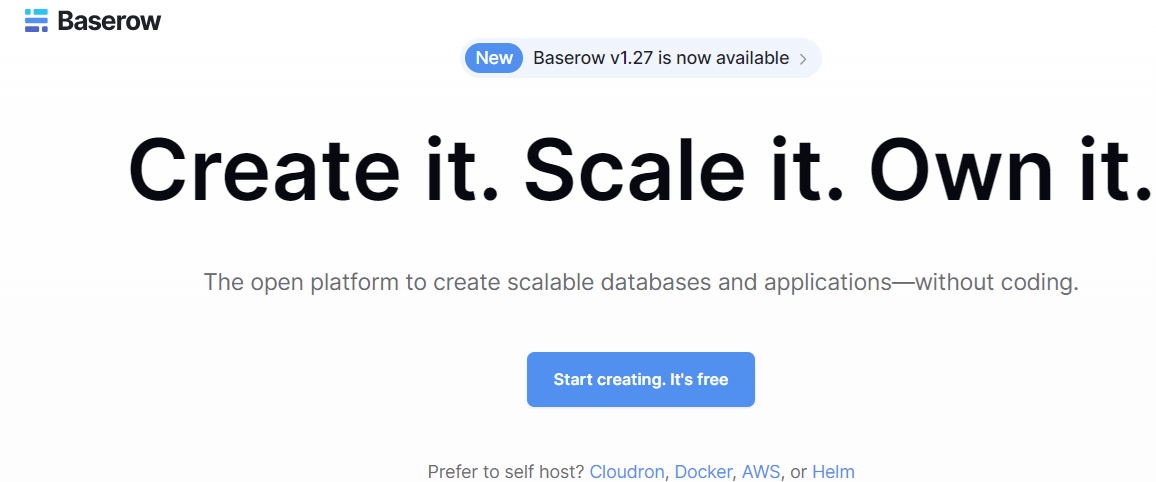
Baserow integrates with popular tools like Zapier, n8n, and Make to connect data with other applications and workflows. It offers various data visualization options, such as Kanban and calendar views, for better data analysis and understanding. It is ideal for businesses managing data and developing applications without coding.
Features of Baserow
Baserow offers powerful features, such as an application builder, database builder, real-time collaboration, customizable dashboards, automated workflows, and data visualization tools.
Here’s a closer look at its standout features:
Application Builder
Baserow’s Application Builder lets you create custom apps without coding. Its intuitive drag-and-drop interface makes adding tables, forms and views easy. It is ideal for building internal tools, public portals, or directories.
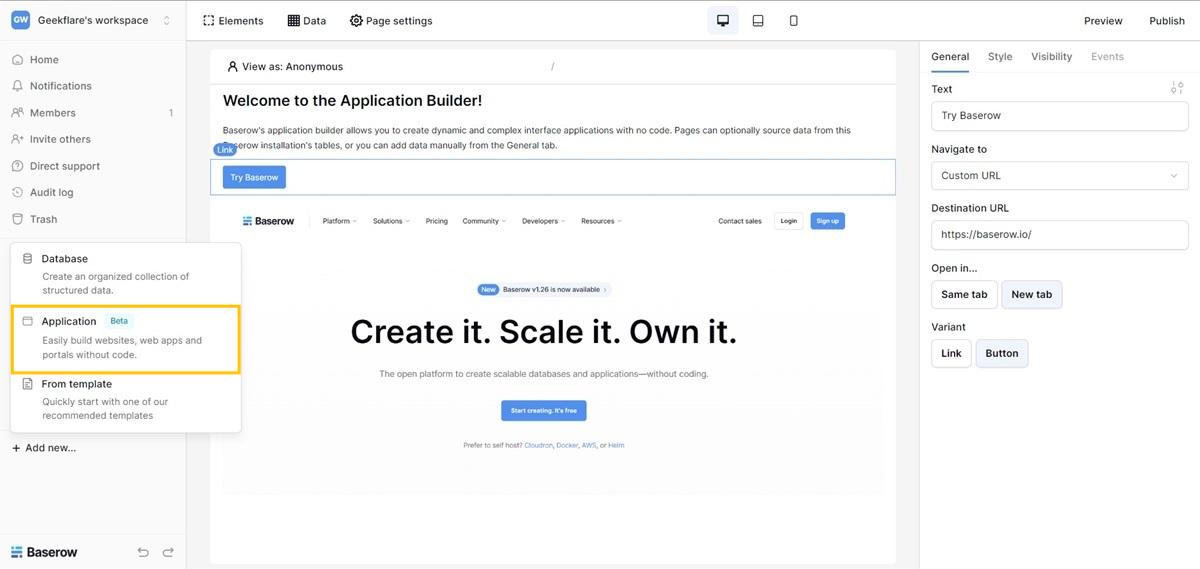
Application Builder also connects to the Baserow table and lets you publish changes instantly. You can pick a table and view to connect. You can start quickly with ready-made templates and create workflows for real-time updates.
New styling options provide more control over the look and feel of your applications. You can customize elements like colors, typography, and button styles at both the application and element levels. Simply access the settings from the application menu to start customizing.
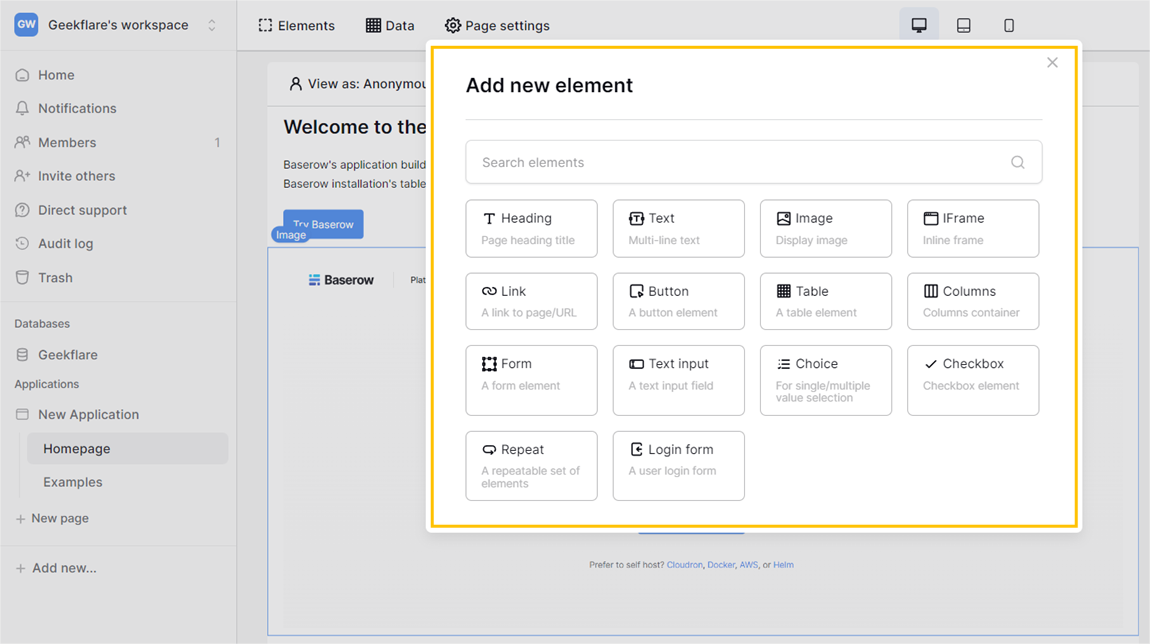
The Application Builder includes visibility roles, enabling you to display or hide elements based on user roles. This enhances security and improves the user experience by restricting access to specific parts of your application.
Analyze files with Baserow AI
Baserow leverages AI to analyze documents, invoices, and text-based files faster and more comprehensively. It enhances tasks like information retrieval, data classification, text generation, and content summarization for improved efficiency.

To use this AI feature, follow these steps: select an AI type and model, connect a file field, set your prompt, and create the field. Each table row will then display a “Generate” button to process files using AI. Please note that this feature is available exclusively to paid users.
Database Builder
Baserow’s Database Builder is a simple, user-friendly tool allowing anyone to create and manage databases without coding skills. Its spreadsheet-like interface makes it easy for non-technical users to organize and store data. Key features include linking data tables to create relationships, choosing field types, such as text or numbers, and showing or hiding fields based on criteria.

Users can easily import and export data, use the open API for custom integrations, create snapshots for version control, and track changes with audit trails. These features make it perfect for building and managing databases and serve as a foundation for creating custom applications.
Customizable Dashboard
Baserow’s dashboards are highly customizable, making it easy for users to tailor their data views. The drag-and-drop interface lets you arrange components like tables, images, and charts, while customizable widgets and interactive elements allow you to display and manipulate data as needed.

You can apply filters, sort data, and adjust themes and styles to fit your preferences. Dashboards can also integrate with various data sources such as PostgreSQL and MySQL and be customized for different user roles, ensuring relevant and dynamic data presentation.
Real-Time Collaboration
Baserow supports real-time collaboration, allowing multiple users to work on the same database simultaneously and instantly see each other’s changes. To get started, invite team members via email and assign them roles like Admin or Member to set their permissions. As users make changes, such as editing data or adding fields, these updates are immediately visible to everyone, ensuring consistency.
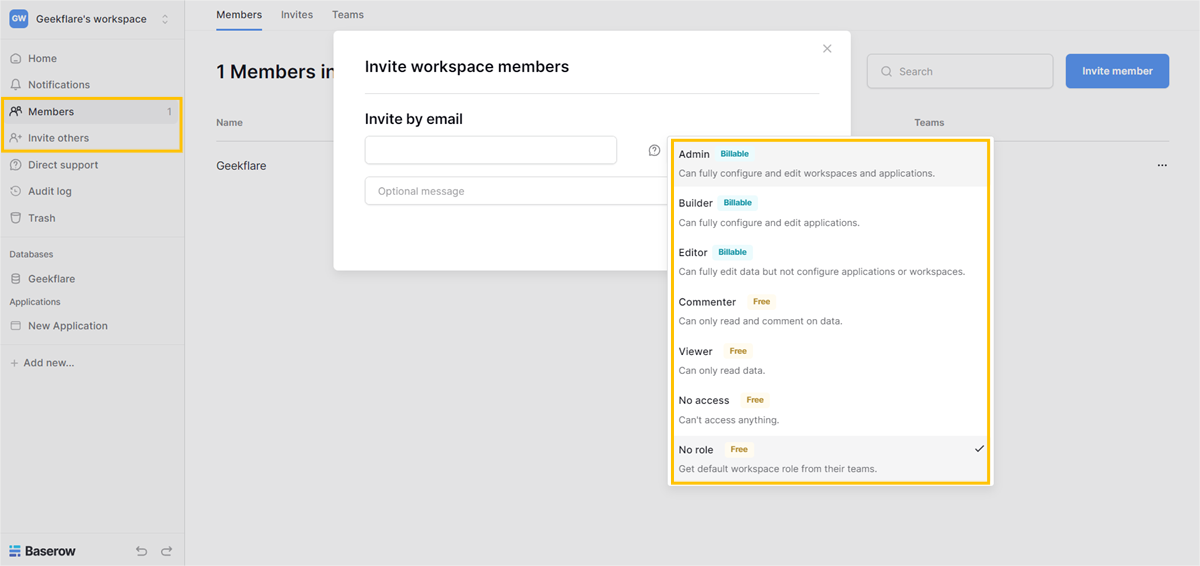
Baserow uses WebSockets for real-time updates, so changes are pushed automatically. Users can leave comments and tag team members for notifications, and the audit log tracks all actions for transparency and troubleshooting. These features help teams work together more efficiently and stay aligned.

Also, the Application Builder now supports visibility roles, allowing you to show or hide elements based on user roles. This feature enhances security and user experience by controlling access to specific parts of your application.
Data Visualization
Baserow offers multiple visualization options to help users better understand their data. Users can view their data in various formats and layouts, such as Grid View for a spreadsheet-like layout, Gallery View for images and rich content, Kanban View for task management, and Calendar View for tracking dates.

Real-time updates across all views ensure that users always have access to the latest information. Baserow’s user-friendly interface allows easy switching between views, making it a flexible data management and visualization choice.
With the Application Builder, users can create customized dashboards with charts and graphs. Baserow also supports integration with external tools like Google Data Studio for more detailed analysis.
Kanban and Calendar views
Baserow offers multiple data views to cater to different needs. The Kanban View organizes tasks or projects in columns, useful for managing workflows. The Calendar View helps track deadlines and events by showing date-related data.

The Gallery View displays data in a grid of cards, which is great for images and visually rich content. The Grid View shows data in a spreadsheet-like format for easy entry and editing.
Automate Workflows
Baserow helps you automate tasks and improve workflows. It connects with Zapier to work with other third-party apps efficiently. With real-time notifications, you’re instantly alerted to any changes in your database, whether a row is created, deleted, or updated, via email or Slack.
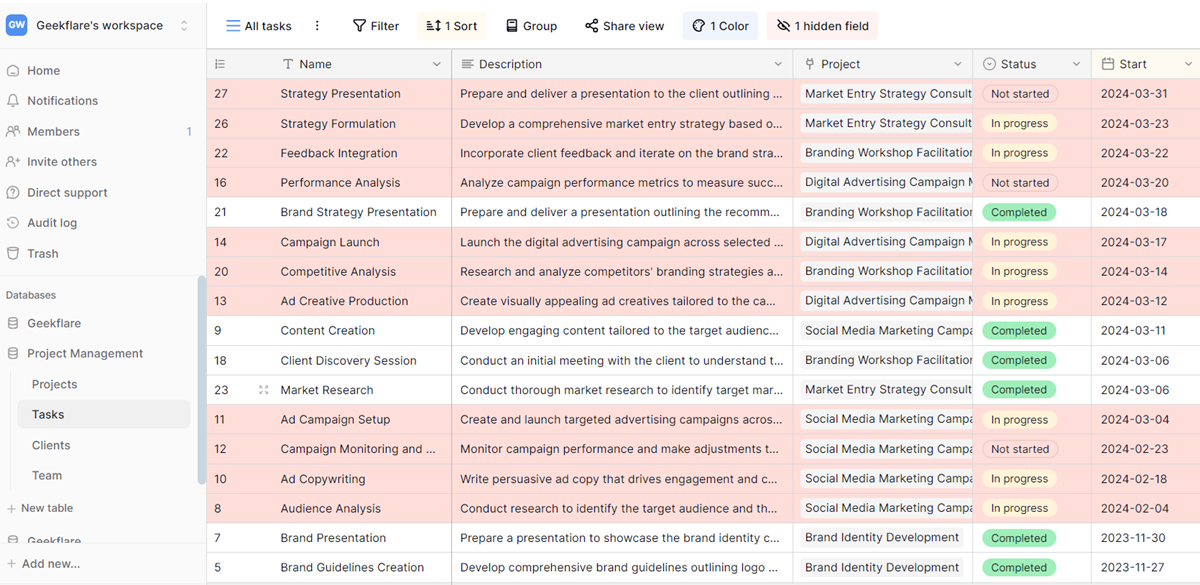
You can also use the Formula field type to automate calculations or transformations, such as calculating order costs based on quantity and price or finding the difference between estimated and actual profit.
Benefits of Baserow No-code Solution
Baserow is an open-source, self-hosted platform that offers flexibility, security, customizable templates, and affordability. It also offers robust data security, speed, reliability, and easy integration options for various tools.
Here’s a closer look at its standout benefits:
Open Source/Self-hosted
Baserow’s open-source and self-hosted option gives you complete control over your data. By hosting it yourself, you ensure that your data is secure and private, and you can customize Baserow to fit your exact needs. This setup keeps your data within your organization and reduces risks from external storage. Plus, being open-source means you can modify the platform to work seamlessly with your current systems.
Baserow has detailed documentation on how to set up on Docker, Ubuntu, Cloudron, DigitalOcean, AWS, Helm, Railway and Heroku. Technically, you can host it on any cloud platform on a UNIX-based server. You can refer to the VPS hosting platforms to pick any VPS and try to install it yourself.
Templates
Baserow offers pre-made templates to assist users in various fields, such as project management, tracking employee absences, and personal budgeting. These templates simplify complex tasks and can be customized to suit individual needs for better organization.
Cost-effective
Baserow stands out as a cost-effective choice compared to other platforms. Its pricing is significantly lower, allowing organizations to invest more in their core activities. Baserow’s open-source nature also means users can self-host the platform, avoiding extra costs and vendor lock-in. It scales with you as your needs grow without increasing costs, making it a flexible and affordable solution for managing data and workflows.
Data Security
Baserow provides strong data security with encryption, Role-Based Access Control (RBAC), and Single Sign-On (SSO) for easy access. It includes audit trails for accountability and is open-source, allowing for customizable security features. Being open-source allows for customizable security features, and self-hosting gives full control over data safety and compliance with security standards.
Fast and Reliable
Baserow is a fast, reliable platform capable of handling large data efficiently and supporting multiple users simultaneously. Its open-source design allows for customization, and self-hosting options give users control over performance and reliability.
Developer Friendly
Baserow is a popular choice for developers because it’s easy to use and well-documented. Its API allows you to connect it with other apps and automate tasks. As an open-source platform, you can customize it to fit your needs. The interface is simple for designing databases, and real-time collaboration features make working with teams easy.
Integration
Baserow’s integration capabilities are a major advantage. They allow you to connect with thousands of apps using tools like Zapier, Make, and n8n. These integrations allow you to automate tasks and keep your data synchronized across different platforms, saving time and reducing manual work.
Baserow Pricing
Baserow provides a range of pricing plans to suit different database and collaboration requirements, with options for both cloud hosting and self-hosting.
Here’s a summary and comparison of the available Baserow plans:
Baserow (Cloud) Pricing
- Baserow Free ($0): Ideal for individuals and small teams needing essential features at no cost, perfect for basic data management.
- Baserow Premium ($10/user): Suited for growing teams, offering additional functionalities like Kanban and Calendar views, advanced export options, and extra customization.
- Baserow Advanced ($20/user): Designed for businesses with complex needs, providing extensive features such as role-based permissions, audit logs, and higher storage limits, ideal for large teams or organizations requiring personalized support.
Baserow (Cloud) Pricing Comparison
| Baserow Plan | Free | Premium | Advanced |
|---|---|---|---|
| Starting Price (monthly) | $0 | $10/user | $20/user |
| Best For | Individuals and small teams | Growing teams | Scaling businesses |
| Rows per Workspace | 3,000 | 50,000 | 250,000 |
| Storage per Workspace | 2GB | 20GB | 100GB |
| Row History | 14 days | 90 days | 180 days |
| Views | Grid, Form, Gallery | All Free views + Kanban, Survey, Calendar | All Premium views + Timeline |
| Support | Community, knowledge base, tutorials | Community, knowledge base, tutorials | Priority Support |
Baserow (Self-host) Pricing
- Baserow Open Source ($0): Ideal for individuals and small teams, offering robust features at no cost—perfect for basic data management needs.
- Baserow Premium ($10/user): Suited for growing teams needing additional features like Kanban, Calendar views, and advanced export and customization options.
- Baserow Enterprise (Custom Pricing): Designed for scaling businesses with complex needs, offering role-based permissions, audit logs, and increased storage. Ideal for large teams requiring personalized support and advanced functionality.
Baserow ( Self-host) Pricing Comparison
| Baserow Plan | Open Source | Premium | Enterprise |
|---|---|---|---|
| Starting Price (monthly) | $0 | $10/user | Custom |
| Best For | Individuals and small teams | Growing teams | Scaling businesses |
| Rows per Workspace | Unlimited | Unlimited | Unlimited |
| Storage per Workspace | Unlimited | Unlimited | Unlimited |
| Row History | Unlimited | Unlimited | Unlimited |
| Views | Grid, Form, Gallery | All Open Source views + Kanban, Survey, Calendar | All Premium views + Timeline |
| Support | Community, knowledge base, tutorials | Community, knowledge base, tutorials | Priority Support (within 1 business day) |
Who Should Use Baserow?
Baserow is a versatile database and application development tool suitable for individuals, small businesses, and educational institutions. It offers an intuitive interface and extensive customization options for various project needs.
Baserow’s features help various industries by centralizing data, improving collaboration, and automating tasks. Whether you’re in marketing, software development, finance, or any other field, You can adjust Baserow to suit your specific needs.
Who Shouldn’t Use Baserow?
Baserow is a great tool for many uses but might not be ideal for every scenario. It may not be the best choice if you need to build complex applications, require lots of built-in integrations, need a highly polished interface, handle very large datasets, or have very specific automation needs. It’s important to compare your requirements with what Baserow offers before deciding.
For large businesses, the self-hosted version of Baserow can be better for handling scale, performance, and cost. However, it requires managing your infrastructure and ensuring security. The cloud version is easier to set up and manage but might not meet the needs of organizations with extensive data demands. Large enterprises should consider their needs and resources carefully when choosing between these options.
While Baserow is a flexible and cost-effective tool, its limitations in capacity, performance with large datasets, and advanced features may not meet the needs of large enterprises. Organizations should consider these factors when deciding to use Baserow as their primary database tool.
Baserow Alternatives
Baserow is a robust no-code database and app development platform, but there are several alternatives that offer similar or complementary features:
- Airtable: A popular cloud-based platform that combines spreadsheet and database functionalities for managing and organizing data efficiently.
- Knack: A no-code tool that allows users to build online databases and web applications, focusing on user experience and customization.
- NocoDB: An open-source, no-code platform that turns databases into smart spreadsheets, enabling users to manage, collaborate, and automate workflows without coding.
- Budibase: A low-code platform that helps users build custom applications quickly, integrating with various data sources such as PostgreSQL and MySQL.
When selecting online spreadsheet software or database alternatives, consider ease of use, customization, features, and integrations.
Baserow Verdict
Base row is a robust and intuitive no-code platform for building custom databases and applications. Its user-friendly interface and drag-and-drop functionality make it accessible for individuals, small teams, and educational institutions.
Baserow’s simplicity and flexibility are impressive, offering a perfect balance between ease of use and powerful features. It’s an excellent choice for those looking to manage data without delving into complex coding. However, it has limited customization options, and its AI features are only available on paid plans.
Baserow is a cost-effective no-code database and application development platform that has received the Geekflare Value Award. Its real-time collaboration and integration features enhance data management and teamwork efficiency.