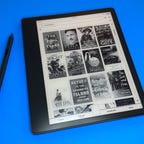Article updated on September 17, 2024 at 11:12 AM PDT

Our expert, award-winning staff selects the products we cover and rigorously researches and tests our top picks. If you buy through our links, we may get a commission.
Reviews ethics statement
David Carnoy Executive Editor / Reviews
Executive Editor David Carnoy has been a leading member of CNET's Reviews team since 2000. He covers the gamut of gadgets and is a notable reviewer of mobile accessories and portable audio products, including headphones and speakers. He's also an e-reader and e-publishing expert as well as the author of the novels Knife Music, The Big Exit and Lucidity. All the titles are available as Kindle, iBooks, Kobo e-books and audiobooks.
Expertise Headphones, Bluetooth speakers, mobile accessories, Apple, Sony, Bose, e-readers, Amazon, glasses, ski gear, iPhone cases, gaming accessories, sports tech, portable audio, interviews, audiophile gear, PC speakers Credentials
- Maggie Award for Best Regularly Featured Web Column/Consumer
What's the best e-reader overall?
The basic Kindle, or any e-reader for that matter, offers a cost-effective way to read books. In some ways, they're even better than the Android phone or iPhone in your pocket. These devices are compact, easy to use and offer access to virtually limitless titles. Simply put, they are well worth the money for avid readers.
I've been reviewing e-readers since 2007 when the first Kindle was released. Unlike phones and tablets, which have screens that can get washed out in direct sunlight, most ebook readers use E Ink, a super-energy-efficient monochromatic display technology that's designed to resemble printed paper. Although E Ink has some inherent latency issues, over the years, e-readers have become zippier and more durable, adding improved lighting schemes, touchscreen interfaces and even full waterproofing with some models. Larger format ebook readers like the Scribe also come with stylus support for note-taking.
I believe Amazon still has the best digital "ecosystem" for ebooks, plus the Kindle store is easy to navigate. The Kindle Paperwhite is our Editor's Choice for the best ebook reader, and when it goes on sale, it's the best option for the money. But don't discount that Amazon has improved its entry-level Kindle, and it's a good choice for a lot more people. However, if you're looking for a non-Amazon ebook reader, models from Kobo are also great choices. With all that said, here are the best options on the market for an enjoyable reading experience.
Read more: How to Get Free E-Books From Your Local Library
Best e-readers of 2024
Amazon has released a new baseline Kindle E Ink e-reader for $100 that no longer seems so entry-level. Its 6-inch screen makes it a smaller and lighter ebook reader than the step-up Kindle Paperwhite ($150), and its display has the same 300-ppi resolution as the Paperwhite. That step-up model adds waterproofing and incorporates a more sophisticated front lighting scheme, with 17 LEDs compared to the Kindle 2022's four.
In the past, we've recommended stepping up to the Paperwhite if you could afford it, mainly because it had a higher resolution display than the entry-level Kindle, which allowed text to appear more crisp. With both models now featuring similar displays (at least as far as resolution goes), we may have to revise that recommendation.
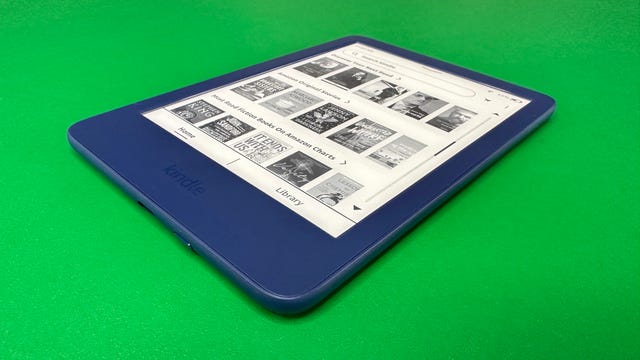
Photo Gallery 1/1
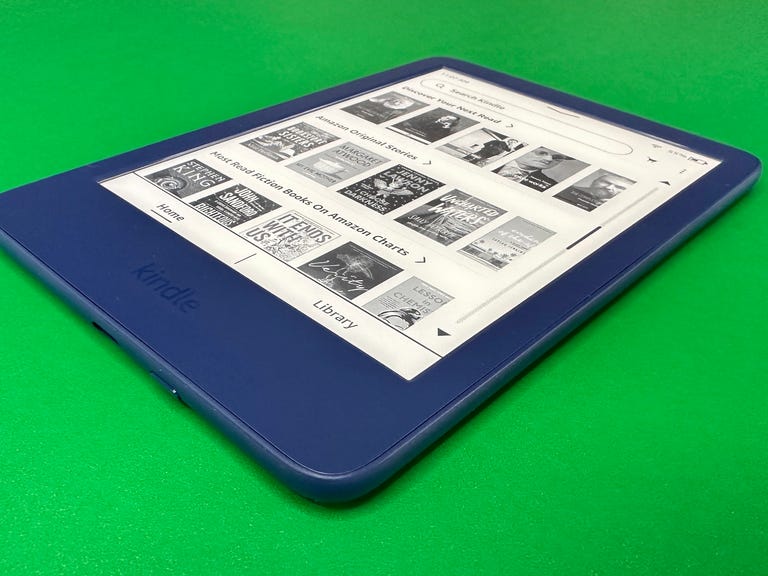
With Amazon upgrading the Kindle 2022's display resolution to match the Paperwhite's, it's become a significantly more appealing entry-level e-reader. The gap between the two models has narrowed. The Paperwhite does feel more premium and durable and has a handful of key extra features: a larger screen, waterproofing and a more sophisticated and adjustable lighting scheme. It's our CNET Editors' Choice Award winner in the e-reader category.
Note that the step-up model, the Paperwhite Signature Edition, adds wireless charging and offers more storage space -- 32GB instead of 16GB -- as well as an auto-adjusting light sensor for $150. A Kids Edition is also available. As with previous Kindle models, expect the Paperwhite to go on sale sporadically throughout the year. It should cost around $100 during sales.
A handful of competing stylus-equipped touchscreen E Ink e-readers that double as digital notepads are available from other companies, including Kobo and ReMarkable. The Kindle Scribe is the only front-lit, 10.2-inch e-reader with a high-resolution, 300-pixel-per-inch E Ink display.
The Scribe's size and weight make it more of a burden to carry around, especially when you consider the smaller baseline Kindle can fit into a coat pocket. In all, the Scribe strikes a very good balance between a large-format e-reader and an E Ink note-taking tablet. Folks will probably have some quibbles about the Scribe's high price and the robustness of its mark-up and note-taking capabilities, although Amazon continues to improve its functionality and feature set with firmware upgrades.
I used Kobo's original jumbo e-reader, the 10.3-inch Elipsa, and now Kobo has a new, slightly upgraded version of that model called the Elipsa 2E. The previous model came with a cover and stylus as part of an Elipsa Pack (you can still buy it for $350), but now you get the new Stylus 2 and have to buy a cover separately.
The screen is pretty sharp and easy to read with an E Ink Carta 1200 touchscreen that has a 1,404x1,872-pixel resolution (227 ppi) and a dark mode. The Scribe has a sharper 300 ppi screen.
You get Kobo's upgraded ComfortLight Pro with adjustable brightness and color temperature and an upgraded 2GHz quad-core processor (instead of 1.8GHz) with 32GB of storage. Even with the slight speed boost, an E Ink device like this still feels relatively sluggish compared to an iPad (using an Apple Pencil). The performance is decent enough and battery life remains a big strong point for E Ink devices. Like other e-readers, the Elipsa's battery life is rated in weeks rather than hours. The Elipsa supports 15 file formats natively (EPUB, EPUB3, FlePub, PDF, MOBI, JPEG, GIF, PNG, BMP, TIFF, TXT, HTML, RTF, CBZ and CBR).
It weighs in at 13.5 ounces, plus the cover (if you purchase it) adds additional weight, making this a pretty heavy e-reader. You can use the case to prop up the e-reader so you don't have to hold it while reading, taking notes or reviewing and marking up documents. Big e-readers aren't for everybody, but if you like to see a lot of words on a page or bump up the font size, this Kobo e-reader is an appealing option. They're also good for looking at PDF files.
Rakuten makes a line of Kobo e-readers that are not only powered by the Kobo store but also support 14 file and ebook formats natively (EPUB, EPUB3, PDF, MOBI, JPEG, GIF, PNG, BMP, TIFF, TXT, HTML, RTF, CBZ and CBR). In other words, if you get your ebooks -- or any other digital documents -- from any place besides Amazon's Kindle app, this device is a Kindle alternative that will probably read them. The Kobo device has its own ebook store with thousands of digital books, and it has built-in support for checking out ebooks from local libraries via the OverDrive service. (You can get library books onto Kindles via OverDrive's Libby app, but it's not as smooth a process.)
The Kobo Libra 2 sits in the middle of the line and, like its predecessor, the Libra H20, is fully waterproof. It has a 7-inch, 1,680x1,264-pixel resolution, E Ink display, a built-in light, 32GB of storage and no ads (you have to pay $20 to remove them from Kindle devices).
Available in black or white, you can use the Kobo Libra in portrait or landscape mode. Other Kobo e-reader devices include the entry-level Kobo Nia ($110 when not sold out) and the flagship Kobo e-reader, the Kobo Sage ($270), which has a larger 8-inch high-resolution screen.
Amazon has now discontinued the Kindle Oasis in the US, if you're looking to purchase one you'll need to look for refurbished models or those from resellers.
Amazon's top-of-the-line E Ink e-reader was slightly updated in 2019, but this Kindle e-reader device is basically identical to the previous Kindle Oasis except for one key difference: It got a new color-adjustable integrated light that allows you to customize the color tone from cool to warm, depending on whether you're reading during the day or at night. You can also schedule the screen warmth to update automatically with sunrise and sunset, not unlike Night Shift mode on Apple devices.
At $250 for the basic configuration, the Oasis was expensive for an e-reader, but at $150 for a refurb, it's a better value. Most people will be happy with the more affordable Paperwhite for their Kindle ebook reading, but if you want the best of the best with an anti-glare screen for your reading experience and don't mind paying to get a refurb, the Oasis is arguably the one. The Kobo Sage, which lists for $270, has an 8-inch screen, bigger than the Oasis' 7-inch.
If you can't afford the larger Kobo Libra 2, the Kobo Clara 2E costs significantly less and delivers excellent value. It has a 6-inch E Ink Carta 1200 touchscreen with a 1,448x1,072-pixel resolution (300 PPI), is powered by a 1GHz processor and comes with 16GB of storage. It's also fully waterproof with an IPX8 rating, which means it can be fully submerged in up to 2 meters of water for up to 60 minutes. With the waterproofing, this feels like an enhanced version of Amazon's entry-level Kindle, which is not fully waterproof (although the Kindle Paperwhite is).
Kobo Sage: With a larger 8-inch high-resolution screen, the Kobo Sage is the bigger sister to Kobo's Libra 2. It represents a good option for someone who wants a larger e-reader but doesn't want to go up to a jumbo tablet-sized e-reader. It's a little too pricey at its list price of $270.
Show more
Amazon or not?
The big question for a lot of folks is simply whether to go with an Amazon e-reader (and Amazon's ebook ecosystem) or not. Amazon does dominate the e-reading market but there are alternatives, including Kobo, Barnes & Noble and other "open" e-readers that allow you to import both DRM (copy-protected) and DRM-free file formats. Amazon now lets you send DRM-free ePub files to its Kindle e-readers.
Budget
Naturally, you'll want to figure out how much you're willing to spend on a new e-reader. Amazon's entry-level Kindle is the most affordable with a list price of $100 (the price has dipped to as low as $75 during flash sales). Larger format e-readers like the Kindle Scribe are a little over $300.
Screen size
Some people are fine with smaller e-readers with 6-inch screens but others prefer a little bit larger screen (the Kindle Paperwhite has a 6.8-inch screen). You can also step up to a jumbo model with a 10.3-inch screen if you want a more tablet-like experience, but the bigger e-readers do weigh more.
Waterproofing
If you plan on using your e-reader in the tub, around the pool or at the beach (or any body of water), you may want to consider getting a model that is rated as fully waterproof.
Lighting scheme
Some of the more advanced lighting schemes feature more LED lights and the ability to adjust both brightness and color temperature.
Screen resolution and pixel density
Even entry-level e-readers now come with so-called "HD" E Ink displays so you don't have to worry so much about having a crisp enough screen with sharp text. The key spec to look for is pixel density. 300 pixels per inch is what you ideally want, although some larger displays don't offer that.
Physical page-turn buttons
Most e-readers now have touchscreens, so you can turn pages by simply touching or swiping the screen. Some e-readers do have physical buttons that you can press to turn pages. Some people like having those physical page-turn buttons.
Show more
We test e-readers based on four key criteria: design, performance, features and value.
Design: We assess the look and feel of the device along with its build quality and ergonomics. We also note if the e-reader has physical page-turn buttons and whether it's made out of premium materials such as aluminum and what the texture of its finish is. Screen resolution and pixel density (how crisp text appears on the screen) also go into the design evaluation. And if the e-reader is rated as being waterproof, we fully submerge the e-reader to confirm that.
Performance: Performance not only includes how zippy/responsive the e-reader is but also how often the screen flashes to prevent ghosting of text and images (every so often the display essentially resets itself to wipe away any E Ink artifacts so to speak). We also take a look at the quality of the integrated light and how uniformly the light splays across the display. With e-readers that include support for a stylus, we check how much latency there is when using the stylus. We don't try to get exact battery life numbers (because e-readers are often rated for having weeks of battery life), but we do use the e-reader for several days, first with WiFi on and then with WiFi off.
Features: Most e-readers have a baseline set of features, but some have added features that we take into consideration.
Value: We determine value after considering the strength of the e-reader against all these criteria and what it's able to deliver compared to other e-readers.
Show more
What's the advantage of having a dedicated e-reader?
Sure, you can read an ebook on your phone or tablet (there are plenty of ebook apps, including Amazon Kindle, iBooks and Kobo), but it can be hard to read on a phone or tablet screen in direct sunlight and you also can get distracted by incoming emails, texts and variation notifications. Using a dedicated e-reader is more like reading a printed book. E-readers also have great battery life.
Show more
Can I get library ebooks on my e-reader?
Yes, you can set up an account with your library to read books on your e-reader for free. Note that there's often a wait time for popular ebooks at your local library.
Show more
Do e-readers have a web browser?
Yes, some do, including all Kindles. You don't want to use the built-in web browser because it's such a sluggish and underwhelming experience thanks to the sluggish nature of E Ink. The main use of the web browser is so you can get onto a public WiFi network (or a hotel WiFi network) that requires some sign-in process through the Internet.
Show more
Can I get other file formats on an e-reader?
Yes, most e-readers are compatible with a variety of file formats, including PDF and Word files as well as some image files (although the images will only be shown in monochrome, not color). You can also read digital comic books, but they will not appear in color.
Show more
Is it easy to crack an e-reader's screen?
E-readers that are waterproof tend to have an extra layer over the display that provides some protection, making you less likely to crack the screen. You can indeed damage your screen if you drop your e-reader. You can buy a protective cover that will greatly reduce the probability of your e-reader getting damaged but it does add a little weight to the e-reader.
Show more
How much storage should I get?
Since ebook files are small, even 8GB of storage allows you to store hundreds if not thousands of ebooks on your device. Even the entry-level Kindle now comes with 16GB of storage, which is more than enough. Larger format e-readers tend to come with 32GB of storage because people tend to load up those devices with larger files (PDFs and whatnot) that use up more storage space.
Show more