Today’s digital landscape makes parental control apps more essential than ever. With the massive amount of content available on the internet, websites and social media admins find it challenging to keep their platforms safe for sensitive audiences. Therefore, the onus for online safety falls on the children’s parents.
Parents can use apps and specific tools to monitor screen time and online activity to reduce the harmful effects of unrestricted online content on children. Moreover, parents can restrict access to age-inappropriate content and ensure their children consume safe content.
Mobile monitoring and geofencing are rapidly growing among parents. In fact, according to a 2021 Kaspersky study, 48% of parents use parental control apps. Moreover, with AI-powered technologies, parental control apps offer beneficial features for parents, such as content filtering.
The Geekflare team has researched, tested, and listed the best parental control apps based on pricing, screentime control, geofencing, location tracking, content filtering, and supported platforms.
- Aura – Best All-in-one Protection from Online Threats
- Google Family Link – Best Free App to Protect Family
- Bark – AI-powered Safety Alerts
- uMobix – Best for Phone Tracking
- Qustodio – Block Websites by Categories
- FamiSafe – Award-winning Apps
- ClevGuard – Best to Track Social Media Activities
- OurPact – Best Family Locator App
- WebWatcher – Phone Monitoring App
- NextDNS – DNS-level Threat Protection
- Screen Time – Best for Screen Time Management
- Net Nanny – Best for Internet Filters
- Mobicip – AI-Powered Parental Control Apps
- Show moreShow less
You can trust Geekflare
At Geekflare, trust and transparency are paramount. Our team of experts, with over 185 years of combined experience in business and technology, tests and reviews software, ensuring our ratings and awards are unbiased and reliable. Learn how we test.
Aura
Aura is an all-in-one application that offers identity theft protection, financial fraud protection, VPN, antivirus, and more features alongside parental controls.
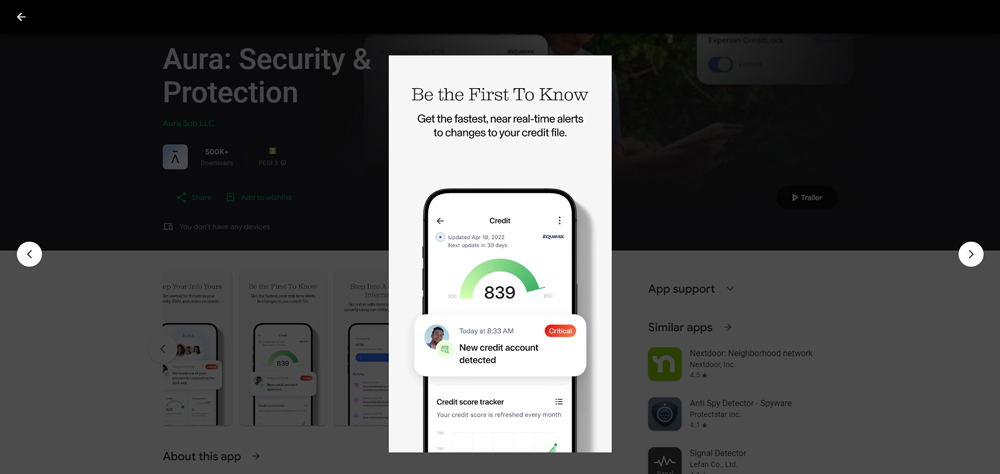
However, if you only need its parental control features, you can simply opt for the most affordable plan. Aura’s most unique feature is Safe Gaming.
This feature monitors text and voice for 200+ PC games and alerts parents about cyberbullying. Aura’s parental controls are available on Android and iOS.
Aura Features
- Content filters for apps, websites, and games
- Ability to set a screen time limit for each app or site
- Pause the Internet feature to disable the Internet temporarily
- Real-time view of children’s time spent online
- 24/7 in-game voice and text monitoring to keep kids away from cyberbullying
Aura Pros
Comprehensive cyberbullying protection for online gaming
Excellent content filters
AI-powered features for smart protection
Aura Cons
Expensive compared to other options
Gaming protection is not available for mobile games
Aura Pricing
Aura offers a 14-day free trial and a 60-day money-back guarantee. The starting plan, which provides parental controls and child safety, is $10/month.
Google Family Link
Google Family Link is a free parental control app by Google that offers various tools to control children’s time on their devices. It’s a flexible app, and users can set their own rules and limits.
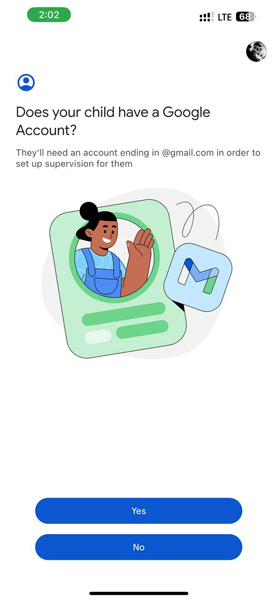
The app doesn’t offer advanced features that users usually find in paid apps, but it can be used for basic protection of your child’s online activities.
Google Family Link is available on web browsers and Chromebooks, and offers features like screentime limits and permission control for various mobile apps.
Google Family Link Features
- Ability to set screen time limits for different apps
- Guiding kids to age-appropriate content with highlights
- Control app permission like camera, contacts, files, and media
- Ability to find them on the map with location-sharing feature
Google Family Link Pros
Easy to use
Strong location identification tool
Completely free app
Google Family Link Cons
No advanced features
Web content filtering options are limited
Google Family Link Pricing
Google Family Link is a free app with no hidden costs. Users only need a Google account to use this app.
Bark
Bark is an AI-powered parental control app that lets users monitor over 30 social media apps. It’s especially useful for parents worried about which social networks their children are accessing.
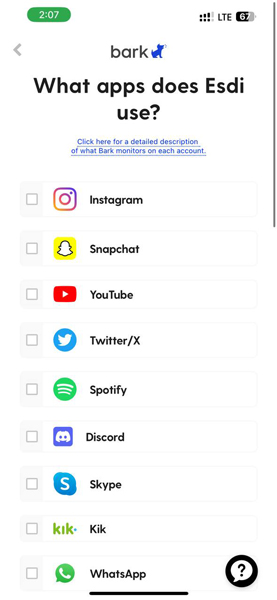
The app has built-in algorithms that monitor the child’s activity on social media, email, and messaging platforms. It uses AI to scan texts, images, audio, and social media. You can also configure screen time and filter websites.
Bark recognizes the content that may not be appropriate for your child and sends a notification to alert you.
The app is available on Android, iOS, and PC.
Bark Features
- AI-powered scanning of images, texts, audio, and more.
- Ability to track location
- Block various apps and websites
- Ability to manage screen time
- Safety alerts in more than 45 categories
Bark Pros
A wide range of safety alerts
AI-powered scanning
Controls unlimited number of devices
Bark Cons
Expensive plans
Location tracking is not accurate
Bark Pricing
The Bark Home plan is $4.08/month (when billed yearly) but doesn’t include location check-ins and alerts. For a more complete package, you must subscribe to the Bark App plan, which costs $14 monthly. You can also purchase the Bark Home plan for a one-time fee of $79.
uMobix
Parents can track their kid’s tablet or smartphone in real-time and monitor everything with a uMobix cell phone tracker. It allows you to monitor more than 30 apps like Kik, Facebook, Chrome, Skype, WeChat, Instagram, Snapchat, Messenger, and WhatsApp.
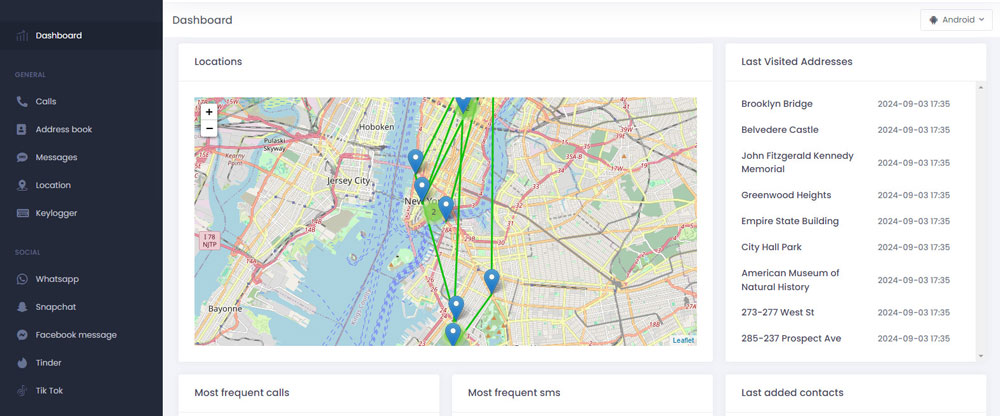
You can view outgoing and incoming calls and get duration, timestamps, and caller info. The app allows you to monitor all SMS, whether received, deleted, or sent, along with contact info and timestamps. You can also view and read messages sent or received on social media platforms like Facebook, WhatsApp, and more.
Using uMobix, users can find their kids’ accurate location and the history of places they have visited. Moreover, they can keep track of the media files stored in the device and save them locally.
You can log everything the user types on the device, including passwords and keystrokes. Furthermore, you can restrict the use of apps, calls, and more. uMobix supports almost all Android OS4+ devices, including iPhones and iPads.
uMobix Features
- Ability to monitor 30+ popular apps and social media platforms
- Access to real-time GPS location
- Monitoring incoming and outgoing calls
- Keylogger that logs everything kids type
- Streaming your child’s smartphone camera and microphone to your device
- Ability to view deleted files
uMobix Pros
Advanced monitoring features
Camera and microphone control
Supports over 30 apps for monitoring
uMobix Cons
Expensive starting plan
No free trial
uMobix Pricing
The starting price for uMobix services is $49.99/month for the 1-month plan. Purchasing the yearly plan for $149.99 will reduce the monthly pricing to $12.49. There is no free trial available.
Qustodio
Qustodio is a digital well-being and parental control solution that helps parents protect their children from harmful or inappropriate content. Using Oustodio, you can supervise how you want by setting time limits, getting reports, blocking apps, filtering websites, and more.
It creates a protected digital environment for your child to have a friendly and healthy relationship with modern technology.
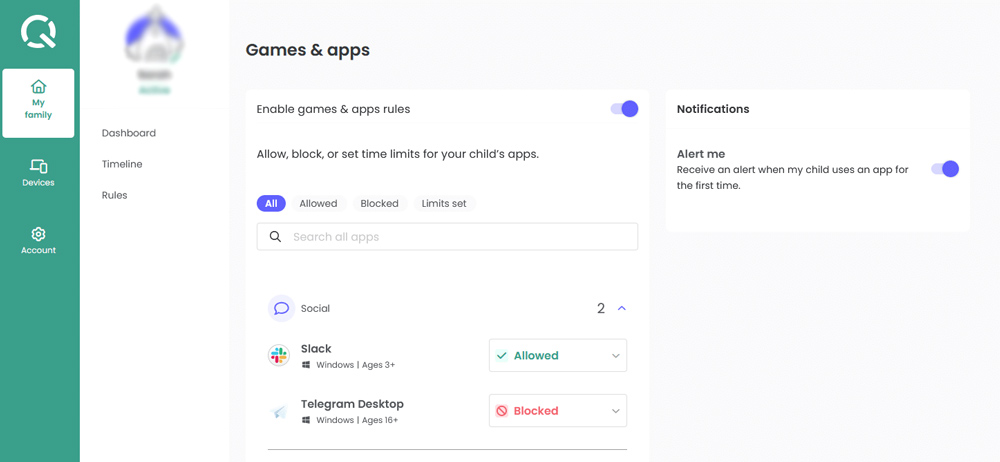
Furthermore, parents can monitor their child’s activity via real-time alerts, browsing history, social media use, screen time, YouTube views, location, etc. Parents can view messages, see call records, and track their location. Parents will also receive alerts when kids reach and leave the saved locations.
Qustodio sends parents daily, weekly, and monthly reports of their children’s activities through email. Additionally, kids can send an SOS whenever they need their parents and receive alerts for certain activities.
Qustodio works on Mac, Chromebook, Android, Kindle, iPhone and iPad, and Windows.
Qustodio Features
- Filtering websites, blocking apps, and setting time limits
- Defining routines for the children and adding rules to apps
- Tracking calls and SMS
- Receiving SOS alerts from kids
- Locating kids and their paths on the map
- Real-time monitoring of browsing history, YouTube views, and more
- AI-powered search alerts
Qustudio Pros
Great tracking capabilities
Excellent filtering options
Affordable pricing plans
Qustudio Cons
The basic plan misses lots of features
Only yearly plans
Qustodio Pricing
The basic plan costs $54.95/year, which is $4.58/month. However, payment is only yearly, and you can’t subscribe to Qustodio monthly.
FamiSafe
FamiSafe is a popular parenting control app that allows you to browse your child’s smartphone history. You can check which websites they visited and how much time they spent on each one.
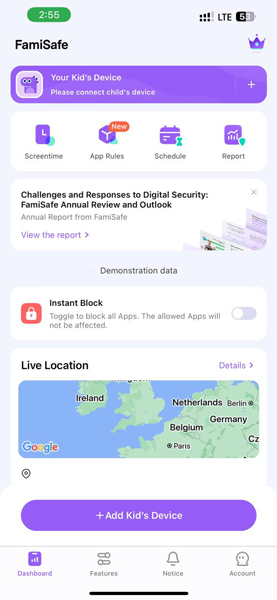
Another useful feature of this app is that you can set times when your child is restricted from using the phone.
Using the One-Way Audio feature, you can listen to sounds around your kids and, with Screen Viewer, have real-time access to their screens.
FamiSafe Features
- Calls and Messages Monitoring
- AI-powered content safety for blocking harmful content
- Screen time control
- SOS Alerts
- One-Way Audio
- Screen Viewer
- Family Locator
- Toxic content detection
FamiSafe Pros
A wide range of features
AI-powered content detection
Easy to use
FamiSafe Cons
Expensive compared to other options
Web and search filtering requires manual input
FamiSafe Pricing
The monthly plan starts at $9.99, but with yearly payments, it can be reduced to $4.99/month.
ClevGuard
Available for Android, iPhone, iCloud, Windows, and macOS, ClevGuard helps you track your children’s online activities, files, chats, and even storage. ClevGuard offers its services through various products such as KidsGuard Pro, and there are subscriptions dedicated to different social media platforms like Facebook, WhatsApp, Telegram, and Line.
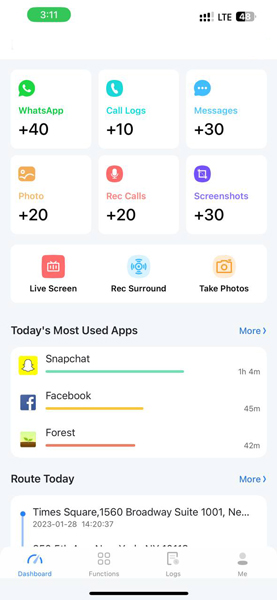
ClevGuard is available in over 200 countries and has over 400,000 registered users. You can test out their demo before signing up.
ClevGuard Features
- Specialized apps for tracking different Social Media Platforms
- Facebook and Messenger Tracker
- WhatsApp Monitoring Tool
- Telegram Last Seen Tracker
- Line monitoring tool
- Real-time GPS
- Computer monitoring solution for Windows and macOS
- Real-time voice changer powered by AI
ClevGuard Pros
Diverse social media tracking tools
Offers free trial and demo
Real-time location finder
ClevGuard Cons
Many advanced features are not available in the KidsGuard for Children plan
Expensive Pro plans
ClevGuard Pricing
ClevGuard’s KidsGuard for Children plan is available at $4.99/month, when billed annually.
OurPact
OurPact is an affordable option for parents to control their children’s online activity. It doesn’t have many advanced features, such as real-time access to the smartphone’s camera and microphone, but it offers all the essential tools.
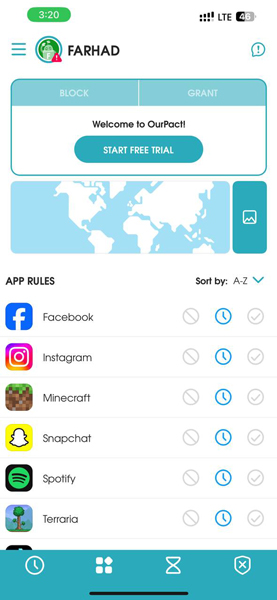
If you want to block an app or a website on your child’s phone, you can set it up quickly. Also, this app has a location tracking feature that keeps you updated about your child’s whereabouts. For screentime restrictions, you can configure the settings to alert you when your child’s screentime has overstepped the set limits.
OurPact Features
- Assign daily screen time limits
- Tracking child devices and receiving location alerts
- Block apps, websites, and texting ability
- Up to 20 devices manageable
- Instant screenshots of the child’s device
OurPact Pros
Effective location tracking
Affordable pricing
Decent content and app filtering options
OurPact Cons
Limited advanced features
Overly simplistic user interface
OurPact Pricing
OurPact’s parental control service starts at $6.99/month, while the yearly plan offers 2 extra months of free service for $69.99/year.
WebWatcher
WebWatcher enables parents to monitor almost all interactions of their child with their device, including the calls placed and received, texts sent and received, social media usage, GPS activities, and many more.

Even if your child has sent a text and deleted it, this app can inform you about it. You can connect to the app remotely and receive alerts when a risky activity is detected.
WebWatcher advertises a “Risk-Free Trial”, which is not actually a free trial; it just refers to a refund policy if you request it. It’s available on Android, iPhone, PC, Mac, and Chrome.
WebWatcher Features
- Receive screenshots from the kids’ device
- Receive notifications from apps including Instagram, TikTok, Viber, and more
- Access to the GPS location of the device
- Windows, Mac, and Chromebook monitoring app
- Ability to see deleted texts
WebWatcher Pros
Effective phone monitoring tools
User-friendly interface
Supports major social media apps monitoring
WebWatcher Cons
No free trial
Limited to only one device
WebWatcher Pricing
The pricing starts from $3.33/month for Chromebook monitoring, while iOS and Android monitoring starts at $10.83/month apiece. Every subscription provides services for only 1 device.
NextDNS
NextDNS is designed to protect your child from accidentally accessing adult content and other harmful sources.
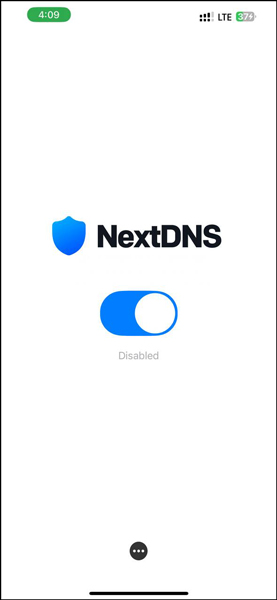
The app is unique compared to other options because all of the features are provided at the DNS level, not on the device. The only thing parents need to do is set up a private DNS on the device.
That’s why NextDNS works on all devices and network types. Parents don’t even need to sign up to use the service; however, signing up is required to save the settings.
NextDNS Features
- Blocks websites that promote porn, violence, or cursing
- Ability to block your chosen platforms like Tinder or games like Fortnite
- Blocks inappropriate ads and harmful, malicious sources
- Prevents kids from accessing phishing websites
- Detailed reporting of your kid’s internet behavior
NextDNS Pros
Supports all devices and networks
Free to start
Affordable pricing
NextDNS Cons
Limited features due to being DNS-based
Slightly technical setup process
NextDNS Pricing
Their pricing plans start from $1.99/month after you’ve exhausted 300,000 DNS queries in a month. This means that it’s completely free to get started.
Screen Time
Screen Time is a unique app for controlling your children’s online activity and screen time. This app tracks the time each child spends on each app individually and can stop all smartphone activity in a flick.
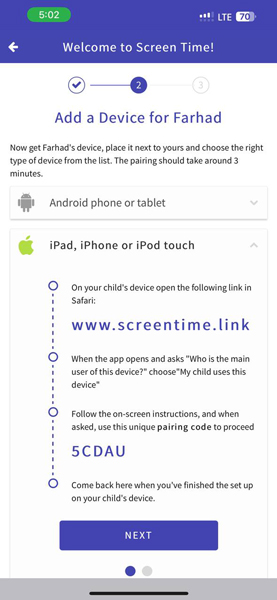
A standout feature of this app is that you can set a task for your child and then reward him with some extra screen time. In addition to screen time management tools, ScreenTime also offers beneficial location tracking and geo-fencing tools to control your kid’s outside activities.
Sadly, some features, including web filtering, app blocks, web history, and search history, are only available to Android users. The basic version is free and provides social media monitoring, web history, YouTube tracking, and daily reports for 1 device per child.
Screen Time Features
- Instant pause feature
- Bedtime app blocker
- Location tracking and geo-fencing
- Daily email summary
- Reward system to encourage positive habits
- Free Play mode to override settings temporarily
Screen Time Pros
Useful time management tools
Affordable pricing
Offers free version
Screen Time Cons
Some features are Android-only
Does not have a desktop version
Screen Time Pricing
The basic version is free, and the premium plan, which offers additional management, tracking, filtering, and GPS capabilities, is $6.99/month.
Net Nanny
Net Nanny provides screen time management and internet filtering. With Net Nanny’s Family Feed feature, you can see all family members’ activity like a social media page and control all activities simultaneously.
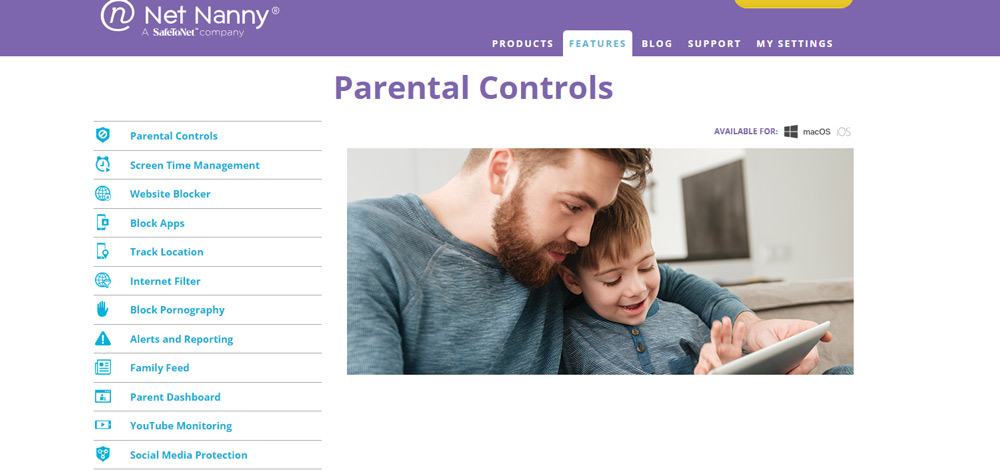
It offers instant alerts and detailed reports about every activity. Like many other parental control providers, Net Nanny lets you know the location of your child’s mobile device in real-time.
It’s a shame that it doesn’t support Android devices, but for Windows, Mac, and iOS users, it’s a powerful tracking app that can provide deep internet filtering settings.
Net Nanny Features
- Comprehensive internet filtering options with many categories
- Location tracking feature
- Detailed reports
- Instant alerts
- Access to the parent dashboard from any device
- Family Feed for tracking online activity
- Setting screen time and specific hours for online activities
Net Nanny Pros
Strong web filtering capabilities
Family Feed feature helps in simultaneous tracking
No delay in providing alerts
Net Nanny Cons
No Android support
No free trial or free plan
Net Nanny Pricing
Net Nanny is available only with yearly plans. The starting plan is $39.99/year, and lets you protect 1 desktop device.
Mobicip
As a parental control app that benefits from advanced AI and machine learning technologies, Mobicip can be a suitable choice for anyone looking for a modern parental control solution. Mobicip uses AI specifically for internet filtering and app blocking.
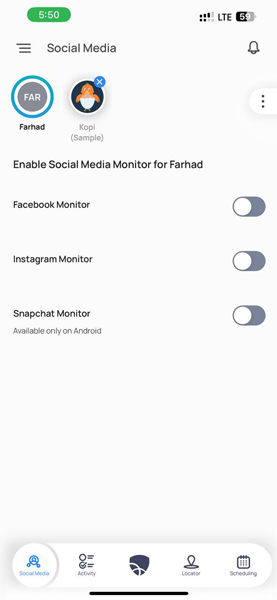
Additionally, you can find the usual monitoring and location-tracking features. However, it also provides collaboration tools, which is rare for parental control apps. Mobicip offers a child dashboard that your kids can use to review their screen time and learn self-regulation.
Parents can share their control access with other trusted individuals and let family and friends keep an eye on activities while they are away.
Mobicip Features
- AI-powered app blocking and internet filtering
- Screen time management and app limits
- Social media monitoring and activity summary
- Live location tracking
- Child dashboard
- Ability to share parental controls with family and friends
- Ability to remotely lock devices
- Uninstall protection
Mobicip Pros
AI-powered internet filtering
Affordable pricing plans
Parental control can be shared with trusted members
Mobicip Cons
Only annual billing
Does not support 2FA for better login security
Mobicip Pricing
The pricing for the lite version of Mobicip starts from $2.99/month. Billing is only yearly, so the payment will be $35.99 for 1 year. You can manage up to 5 devices with this plan.
Parental Control Apps Comparison Table
The table below compares the parental control apps on this list based on key features, supported platforms, their starting price, and whether or not they’re AI-powered.
| Apps | Key Features | Supported Platform | Starting Price | AI-powered |
|---|---|---|---|---|
| Aura | Gaming protection, AI-powered content filter | Android, iOS, Windows PC | $10/month | ✅ |
| Google Family Link | Easy location identification | Android, iOS, Web Browsers, Chromebooks | Free | ❌ |
| Bark | AI-powered scanning and safety alerts | Android, iOS, Windows, Mac | $4.08/month | ✅ |
| uMobix | Keylogger, GPS location | Android, iOS | $12.49/month | ❌ |
| Qustodio | Real-time monitoring, SOS alerts | Mac, Windows, Android, iOS, Chromebooks, | $4.58/month (billed annually) | ✅ |
| FamiSafe | One-way audio, screen viewer, SOS alert | Windows, iOS, Android, Web browsers | $4.99/month (billed yearly) | ✅ |
| ClevGuard | Specialized social media trackers | Android, iOS, iCloud, Windows, Mac | $4.99/month (billed yearly) | ✅ |
| OurPact | Family Locator and Texting Block | Android and iOS | $6.99/month | ❌ |
| WebWatcher | Location tracking, Monitoring deleted texts | Windows, Mac, Android, iOS, and Chromebook | $3.33/month | ❌ |
| NextDNS | DNS-based protection | All platforms | Free for 300K queries, then $1.99/month | ❌ |
| Screen Time | Reward system and instant pause | Android and iOS | Free version, Premium at $6.99/month | ❌ |
| Net Nanny | Family Feed and internet filtering | Windows, macOS, iOS | $39.99/year | ❌ |
| Mobicip | AI-based filters and blockers | Android, iOS, macOS, Windows, Chromebook, and Kindle | $2.99/month (billed yearly) | ✅ |
What is a Parental Control App?
A parental control app is a tool or a set of tools that help parents manage and monitor their kids’ activities. The monitoring and control is done by installing or setting up an app on children’s devices. Then, parents can easily track their online behavior, screen time, and, in some cases, even track their physical location when they are out.
Today, parental control is essential because children can easily access and engage with inappropriate content on the internet. They are vulnerable to becoming victims of cyberbullying and online predators.
So, parents need to utilize parental control apps for their devices to provide a controlled environment for safe searches and online browsing for their kids. These apps also help plan study and family time to engage their children in positive habits.
Free vs Paid Parental Control Apps: What’s the Difference?
Responsible parents constantly search for the best parental control app for Android and other platforms. Unsurprisingly, there are plenty of apps available online, both free and paid.
The decision between a free and paid parental control app depends on how much control parents need over their kids. Free apps are usually a great start because they offer basic and essential features that are enough for many parents.
Parents can use a free app for a while, and from there, they can decide if they need more advanced features. Free parental control apps usually offer these basic features:
- Screen time management
- Set app permissions
- Block apps and websites
- Social media monitoring
- YouTube tracking
- Basic location tracking
- Web history access
Paid parental control apps offer more managing and tracking capabilities that are not available as free options. If parents have multiple children and more than a few devices to monitor, they have to find a paid option, as most free software only supports one device. Below, you can see features that are usually only available in paid parental control apps:
- AI-powered filtering and blocks
- Advanced location tracking and location history
- Access to the camera and microphone of the device
- Call and text monitoring
- Ability to see hidden and deleted content
- Receive different kinds of alerts
- Keylogger
- Instant pause option
- Access to 24/7 customer support
FAQ
How do parental control apps work?
Parental control apps are usually installed on both parents’ and children’s phones, even without the latter’s knowledge. Thus, parents can monitor their kids’ online activities, limit their screen time and activities, filter certain websites, and block them from sharing personal information.
How much do parental control apps cost?
The cost of using a parental control app depends on the software you choose to use. Tools like Google Family Link are available free of cost, while the pricing of paid tools varies depending on the plan and features you need.
Can I remotely monitor and control my child’s phone from my device?
Yes, you can remotely monitor your child’s phone from your device using parental control apps. You can also use these apps to control what they can access or not.
Is it possible to monitor several devices simultaneously?
Yes, some parental control apps can be installed on multiple devices, like smartphones and tablets, for simultaneous monitoring.
Can I monitor my child’s social media accounts without invading their privacy?
Monitoring your children’s social media activities is essential for their online safety, and some parental control apps provide social media support for this purpose. However, parents need to understand and respect the thin line between protecting their children and respecting their privacy. They should monitor their children to support them, not to control them.