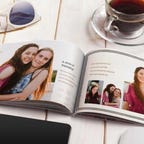Article updated on September 17, 2024 at 7:18 AM PDT

Our expert, award-winning staff selects the products we cover and rigorously researches and tests our top picks. If you buy through our links, we may get a commission.
Reviews ethics statement
Shelby Brown Editor II
Shelby Brown (she/her/hers) is an editor for CNET's services team. She covers tips and tricks for apps, operating systems and devices, as well as mobile gaming and Apple Arcade news. Shelby also oversees Tech Tips coverage. Before joining CNET, she covered app news for Download.com and served as a freelancer for Louisville.com.
Credentials
- She received the Renau Writing Scholarship in 2016 from the University of Louisville's communication department.
The advent of smartphones and cloud storage might have pushed physical photo albums and books aside, but they're still a great medium to keep your memories. Your photos are always accessible on your phone, but there's nothing quite like a physical reminder of a special memory, like a wedding or graduation. If you have have a ton of photos of friends and family to store in frames, you might want to consider a photo book. An online photo book service will let you send in your photos, pick a design and place an order to be printed and bound into a quality photo book. Whether you want to make it a memorable birthday gift or just want a way to display your photography, photo books offer a personal touch.
You also get to pick and choose exactly what you want with these custom photo books, and they don't cost a lot, either. Best of all, you can have them without the added stress of going to the craft store and spending days scrapbooking. Many services online let you make the perfect personalized photo book and deliver it directly to you. I researched and tested a few of the best photo book services to find out what each’s strengths and weaknesses are. Note that I haven't actually ordered any books I created yet, so I can't compare the quality of the final products.
Read more: Best Printer for 2024
Shutterfly's easy-to-navigate site can help you assemble your perfect custom photo book with over a dozen occasion templates and book sizes to choose from. It offers tutorials and ideas to help you create your photo books if you want to start entirely from scratch.
To use Shutterfly, you can browse and select a template and upload your photos into the preselected slots. You can add text, design elements and other customizations to your photo books. You can also use Shutterfly's free 24-hour designer service. This service helps take some of the legwork out of the creation process. You can upload anywhere from 50 to 800 photos, and Shutterfly experts will select the best images so your book isn't repetitive or blurry. You can advise how the expert selects which photos to use, how images are sequenced and the amount of design elements or embellishments you'd like.
For the best results, upload and use print-quality photos from your computer or select from photos already uploaded to your Shutterfly, Facebook or Instagram accounts. Any photo you use has to be in JPEG format.
How much it costs: Before shipping and tax, an 8-by-8-inch 20-page softcover photo book would cost about $24. Shutterfly frequently runs sales, so you can be on the lookout for promo codes to apply to your purchase to save some money. As you add or delete elements from your project, Shutterfly will tell you that the price of your project has changed.
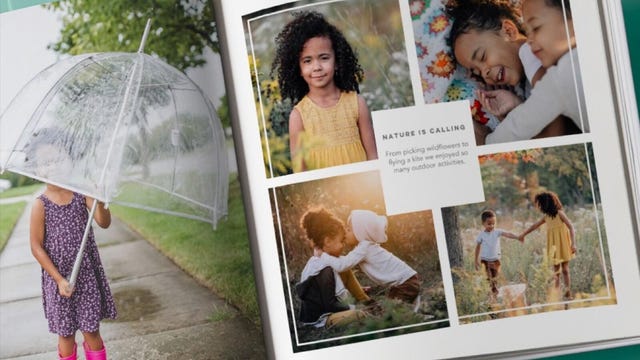
Photo Gallery 1/1
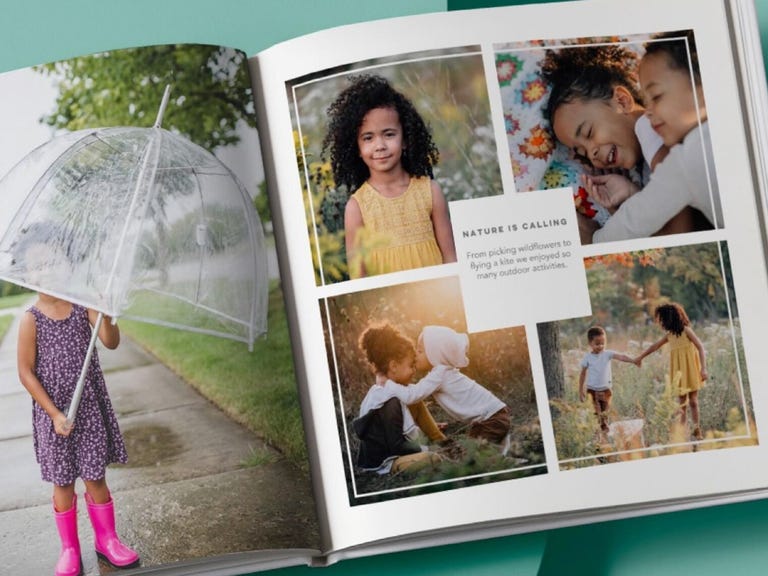
Mixbook's minimalist layout makes it very easy to use. The site has dozens of fun photo book themes -- family, seasonal, wedding, travel, baby -- and more specific designs in each category, perfect for photo gifts. There's also the option to put a book together from scratch. Mixbook lets you upload print-quality photos from your computer or phone as well as from Facebook and Instagram, and ones you've already uploaded to the site. Mixbook offers a lot of customization options. You can choose from multiple page finishes and different cover option styles. If you want to get fancy, you can even add matte finishes, a hardcover or leather with a dust jacket.
I used Mixbook to organize my wedding photos and to make a photo book for my dad's birthday. It was easy to add and edit photos, text, extra pages and embellishments to the template I chose. You can swap themes at any time and the photos will transfer over, but from what I can tell, you have to change the pages manually. Both photo books I made turned out great and arrived in a timely fashion.
You can be as creative as you want and veer away from the template as you like -- or stick with the presets. As you build your photo books, you can click Preview to see how the final product will look. When you're satisfied with your photo book, click Order to finalize the photo book size, page and cover finish.
How much it costs: Photo books can be ordered in landscape, portrait or square shape in 6-by-6-, 8.5-by-8.5-, 10-by-10- and 12-by-12-inch sizes. An 8.5-by-8.5-inch, 21-page softcover book with the regular semi-gloss page finish -- all the cheapest options -- will cost you around $20. Designing a larger book with more bells and whistles will raise the final price. Like its competitors, Mixbook frequently runs promotions that can save you some serious cash.
If you’re looking to make a photo book without breaking the bank, consider creating one through Walmart's website. You can customize your photo book's size, from 5-by-7 inches up to 12-by-12 inches, as well as the cover type, binding and how fast you want it delivered. I tested out Walmart’s Classic Black photo album template since I already had the photos available. The book was available for home delivery, same-day pick up and site-to-store delivery. Along with sizes, Walmart’s templates have multiple options for covers, but depending on how you mix and match customization options, not every style is available for each configuration.
Walmart lets you upload photos from your computer, Facebook, Instagram, Flickr, Dropbox and Google Photos, but the site will only hold onto the photos for one year. It was easy to drag and drop photos or swap layout pages in the template. After dropping a photo in, you can click it to make any adjustments. Walmart provides fewer photo-editing options -- a black-and-white or a sepia filter, the ability to crop, zoom and tilt; brightness adjustment and red-eye elimination -- compared to other websites. While building your custom photo book, you can swap templates at any time, but the photos you've placed won't transfer, and you'll need to place them into the new layout. One of the downsides to Walmart's photo books was the lack of embellishments. The program lets you add text, but the ability to add "stickers" like those on other sites, would've taken the design process up a level.
Once you're finished with your project, click Next to review your photo book in a storyboard format before you order. There's also an option to preview the entire book page by page if you want a more detailed review before ordering. You'll get an alert if you've left any slots blank.
How much it costs: Walmart's 8-by-11-inch, 20-page, hardcover glossy photo book costs about $29 before shipping and tax.
If you're not keen on making an account and getting a slew of promotional emails, Mailpix might be the way to go. With this photo book company, you can make a photo book as a guest, no account needed. Mailpix offers premium ultra lay flat, lay flat, hardcover book and softcover photo book styles, ranging from 8-by-8- to 11-by-14-inch books. The site recommends designing the book on a computer and using JPEG files. You can pick out styles for almost every occasion -- birthday celebrations, Mother's and Father's Day, holidays like Christmas, Halloween and Hanukkah and pet themes.
Mailpix guides you through the process step by step, so you won't feel lost or overwhelmed. There’s a nice variety of page layouts to choose from, and you can choose how many pages are in the book and how many images are on each page. Mailpix provides guidance on image sizing for the highest quality outcome and warns you if a photo’s resolution is too low. There's also an autofill option that helps save time putting all your images in. As you're building your book, Mailpix puts a red line around the page indicating that a section might be cropped out during the photo book printing.
Mailpix updates your price total as you go along, so you're not caught off-guard by the final price at checkout. When you're satisfied with your book, name it and choose how many copies you'd like to order. Select a cover style, add a photo if you'd like and check out.
How much it costs: An 8.5-by-11-inch hardcover book with a standard 20 pages came to $46 before tax and shipping thanks to the current 65% off sale -- ground shipping starts at $9, express shipping runs $20 or more. On Mailpix, every additional page starts at $1.20.
If you use Google Photos, you can avoid uploading your photos to another app and create a hassle-free photo book on your phone with photo books from Google Photos. In the Google Photos app or on a desktop, tap the shopping bag icon (on my Google Pixel 5 phone, it's at the top left of the screen). Tap Photo Books to get started, and you can choose from a few premade albums based on your photos, like Winter Vacation 2023 -- the premade photo albums can be edited as well.
There's also the option to start from scratch and manually add all the photos by tapping Make Photo Book at the bottom of the screen. You can add up to 90 photos to your book. Once you've got all the images you want, you can add a title for your book, hold and drag to rearrange pages, and further edit by tapping on a page.
Google Photos is probably the easiest and most basic choice if you're going to order a photo book. It offers a minimalist layout for photo books, with white pages and places for you to add captions to your photos. There aren't embellishments like there are on Mixbook, but you can still make creative layouts with multiple photos. Google Photos still has editing options in its app for you to add filters before creating a book.
How much it costs: A hardcover 9-by-9-inch photo book costs $30 for 20 pages and 99 cents for each additional page. A softcover 7-by-7-inch photo book costs $15 for 20 pages and 49 cents for each additional page before shipping.
Apple Photos
Apple no longer has an in-house photo book service, but you can download project expansion apps to create photo books with iOS devices. On your Mac, open the Photos app and choose File > Create > Book. From there, you’ll be directed to the App Store where you can download third-party apps Motif, Mimeo Photos, White Wall, Ifolor Designer, Mpix, Fujifilm Prints and Gifts or Wix Photo Albums to start a project. Any app you download will be available through Book when you create a new project in the Photos app.
Show more
Cost is an important factor but hard to gauge between the sites. Depending on the type of book you want to create, embellishments, nicer paper and finishes with extra pages, are going to affect the price.
Book size is likely the first thing you’ll choose when designing a photo book. Depending on which site you use, you can create a photo book as small as 5-by-5 inches up to full coffee book table books.
Creative freedom and customization options are important to consider when choosing a site. If you have a specific vision in mind, you’ll want to choose a service that will let you add stickers, text and other embellishments. Or, if you want to take some of the artistic work out of the process, you’ll want to pick a site with templates available.
Logistics are also a big part of how easy or hard it is for you to use each service. For this list, we’ve considered how easy it is to upload photos, how you can navigate the website, what the average delivery time is after ordering and whether you can create the books through an app or on desktops only.
Show more
For most services, all you will need to do is have your collection of photos ready to upload. We recommend creating a specific folder or album on your computer that contains all the photos you want to include to make uploading them to the service easier.
The delivery time for your photo book will depend on the service you use. For the sites on this list, delivery could be anywhere between same-day and three weeks. During the holidays, plan for a little extra time in your ordering to ensure you get your photo book on time.
Photo books range in price, as they can be upgraded and customized for extra. The lowest price on this list, without all the bells and whistles, is around $15. If you want to add a hardcover, extra pages, embellishments or different binding materials, those will cost more.