Are you as fed up as I am with the seemingly endless number of scams flooding Facebook? You know, the ones I’m talking about — the messages that make you stop and think, "Is this for real?"
Whether you're new to Facebook or you've been scrolling for years, these scams can catch anyone off guard. But don’t worry.
I've got your back with some great tips to keep your Facebook account (and your sanity) safe. By the time we wrap this up, you'll be well-prepared to spot these digital fraudsters from a mile away.
GET SECURITY ALERTS, EXPERT TIPS – SIGN UP FOR KURT’S NEWSLETTER – THE CYBERGUY REPORT HERE

A woman scrolling on Facebook (Kurt "CyberGuy" Knutsson)
A real-life Facebook scam story
Before we dive in, let me share a recent email I received from Cheryl in Buna, Texas. Her experience highlights just how sneaky these scammers can be:
"I had a hacker tell me, posing as a friend, that they received another friend request from me on Facebook. The hacker then, posing as a friend, told me they had had this problem and gave me a contact number for the Facebook official who had helped them. I called the number, but the hacker had limited information about me because a red flag was raised eventually. The hacker got access to my email, which I've had for 20 years, and had all kinds of confidential information in it."
Cheryl's story is a perfect example of how these scams can unfold. Let's break it down and learn how to protect ourselves.
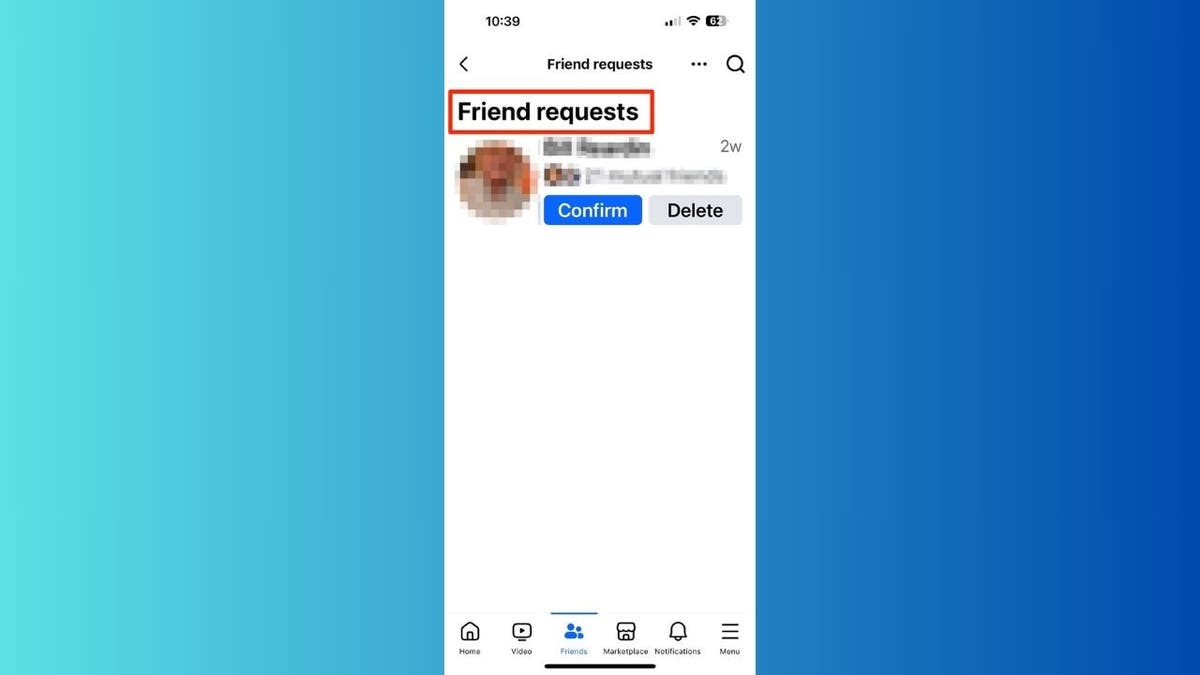
Friend Request on Facebook (Kurt "CyberGuy" Knutsson)
SCAMMERS EXPLOIT GRIEF WITH FAKE FUNERAL STREAMING ON FACEBOOK
The cloned account ruse
Scammers frequently initiate their schemes by posing as a friend through a cloned account. They may claim that they have received a duplicate friend request from you, creating the illusion that your account has been compromised. This tactic is designed to instill a sense of urgency and panic, prompting you to act without thinking.
In Cheryl's case, the scammer, masquerading as her friend via a cloned account, provided a phone number for a supposed "Facebook official." This is a classic maneuver intended to gain your trust and lower your defenses. The scammer provided the phone number as part of a deceptive strategy, claiming it was for a "Facebook official" who could help resolve an alleged security issue with Cheryl's account.
This tactic creates urgency and trust, prompting victims to act quickly without verifying the information. Cheryl called the number because she felt compelled to address what she believed was a serious issue regarding her account security. Scammers often exploit such feelings of urgency, making victims more likely to engage without proper caution. It's crucial to remember that Facebook will never ask you to call a number for assistance with your account.
When Cheryl called the number, the scammer attempted to extract personal information from her. Fortunately, she recognized some red flags and remained cautious. However, the hacker still managed to access her email, which contained years of sensitive information. Always be vigilant when receiving unexpected friend requests or messages from friends because they may not be who they claim to be.
Double-check before accepting
When faced with such a request, follow these steps:
- Don't accept immediately: Resist the urge to automatically approve the request, even if it appears to be from a close friend or family member.
- Contact the person directly: Reach out to your friend through a different communication channel, such as a phone call, text message, or email, to verify if they've actually sent you a new friend request.
- Compare profiles: If possible, compare the new profile with the existing one. Look for discrepancies in photos, information or recent activity.
- Check mutual friends: A cloned account is unlikely to have the same mutual friends as the original profile.
Potential risks
If you accept a friend request from a cloned account, the scammer may:
- Send malicious links or attachments
- Request money or personal information under false pretenses
- Exploit your trust to scam others in your network
Reporting suspicious activity
If you confirm that the request is from a cloned account:
- Report the fake profile to Facebook immediately
- Inform your friend about the cloned account
- Alert your mutual friends to be cautious of any suspicious requests or messages

Image of Facebook app (Kurt "CyberGuy" Knutsson)
CLONED ON FACEBOOK? HERE'S HOW TO TAKE BACK CONTROL
Getting back on track
Recovering compromised Facebook accounts can be a hassle. Cheryl mentioned in her email to us that it took her a while to regain access to her Facebook and email. This is often the case, as scammers may change login information or enable two-factor authentication to lock you out. However, I have a step-by-step guide on how to recover a hacked Facebook account.
Once you've recovered your Facebook account, I recommend that you make it private and add two-factor authentication. Here's how you can go about that process.

Image of Facbook login page (Kurt "CyberGuy" Knutsson)
HOW TO REMOVE FACEBOOK ACCESS TO YOUR PHOTOS
How to spot Facebook scams
To avoid falling victim to these scams, keep an eye out for these red flags:
1. Generic greetings in messages: Legitimate Facebook communications will address you by name. If you receive a message starting with "Dear User" or "Hello Facebook Member," it's likely a scam.
2. Vague claims of suspicious account activity: Scammers often use vague language about account violations or suspicious activity without providing specific details. Real Facebook notifications would include more precise information.
3. Requests for personal information via email or text: Facebook will never ask for your password or sensitive personal information through unsolicited messages. Any such request is a clear sign of a scam.
4. Demands for payment to recover an account: Facebook doesn't charge for account recovery. If you're asked to pay a fee to regain access to your account, it's definitely a scam.
5. Threatening language or messages with poor grammar: Scammers often use urgent or threatening language to pressure you into action. Additionally, legitimate Facebook communications are professionally written, so poor grammar or spelling errors are red flags.
6. Links to websites not associated with Facebook: Be wary of links that don't lead to official Facebook domains. Hover over links to check their destination before clicking, and avoid clicking on any link that seems suspicious or unfamiliar. The best way to safeguard yourself from malicious links that install malware, potentially accessing your private information, is to have strong antivirus software installed on all your devices. This protection can also alert you to phishing emails and ransomware scams, keeping your personal information and digital assets safe. Get my picks for the best 2024 antivirus protection winners for your Windows, Mac, Android & iOS devices.
WHAT IS ARTIFICIAL INTELLIGENCE (AI)?
Steps to protect yourself from social media scammers
Here are some steps you need to be aware of so that you can protect yourself from social media scammers.
Beware of friend requests from familiar faces with whom you are already connected: These requests may be from scammers who are trying to impersonate your real friends and trick you in some way. Before you accept any friend request, always check the profile and compare it with the one you already have.
Have strong passwords: Using the same password across multiple platforms will always make you more vulnerable because if one account gets hacked, they all get hacked. Consider using a password manager to generate and store complex passwords for your social media accounts. A password manager will also help you keep track of all your passwords.
Evaluate the source of the link before clicking it: If it is an unknown website or news source, be cautious. Scammers may use phishing links in DMs, emails, posts or text messages to infect your device with malware or capture your login credentials.
Install strong antivirus software: Having reliable antivirus software is crucial. If a cloned friend sends you a link, your antivirus can help prevent malware infections by scanning links and files before you click on them. This added layer of protection can alert you to potential threats, ensuring your device remains secure.
The best way to safeguard yourself from malicious links that install malware, potentially accessing your private information, is to have antivirus software installed on all your devices. This protection can also alert you to phishing emails and ransomware scams, keeping your personal information and digital assets safe. Get my picks for the best 2024 antivirus protection winners for your Windows, Mac, Android & iOS devices.
Be careful of anyone asking you for money, even if they claim to be a friend or family member: Scammers may try to impersonate someone you know to trick you into sending them money or personal information.
Closely evaluate sensational claims such as for a cure or treatment, a great prize or gift card or a job offer that sounds too good to be true. Scammers may use these tactics to lure you into giving them your personal information or paying them a fee.
Watch out for posts with poor spelling and grammatical mistakes: These may indicate that the post is not from a legitimate source.
Watch out for sparse profiles: Scammers often create sparse profiles to impersonate someone else or to lure you into giving them information. They may use a photo of a celebrity, a friend or a stranger that they found online. They may also use a name that sounds familiar or appealing. However, if you look closely at their profile, you will notice that they have no other details or activity on their social media.
Limit what you share about yourself online: Scammers may use your personal details, photos and videos to create fake social media accounts and impersonate you. Scammers can also use this information to steal your identity or access your online accounts.
Report fake social media accounts whenever you find them: if you suspect a fake account, report it to the social media platform and warn your friends about it. You can also block or unfriend people who send you suspicious messages or requests.
Remove your personal information from the internet: This is crucial because Facebook scammers often use publicly available information to make their schemes more convincing. By limiting the information available, you reduce the risk of scammers cross-referencing data from breaches with information they might find on the dark web.
While no service can guarantee the complete removal of your data from the internet, a data removal service is really a smart choice. They aren’t cheap, and neither is your privacy. These services do all the work for you by actively monitoring and systematically erasing your personal information from hundreds of websites. It’s what gives me peace of mind and has proven to be the most effective way to erase your personal data from the internet.
By limiting the information available, you reduce the risk of scammers cross-referencing data from breaches with the information they might find on the dark web, making it harder for them to target you. Check out my top picks for data removal services here.
WARNING OVER NEW FACEBOOK AND APPLE EMAIL SCAMS DUELING FOR YOUR ATTENTION
If you suspect you're a victim of a social media scammer
If you suspect you’re a victim of a social media scammer, you need to take urgent action immediately. Here are some immediate steps to take:
Secure your account: Immediately change your password to lock potential hackers out. If you’re locked out of your account, contact Facebook's support immediately to recover it.
Inform your contacts: Alert friends and family so they're aware and won't be duped by messages or requests coming from your compromised account.
GET FOX BUSINESS ON THE GO BY CLICKING HERE
Monitor account activities: Keep an eye on your active sessions, messages sent and any changes made to your account. Any unfamiliar activity should be reported and reversed.
Seek expert help: If you believe your personal information, such as financial data or other sensitive details, has been compromised, consider reaching out to cybersecurity professionals or services that can guide you on further recovery and protection steps.
Use identity theft protection: Social media scammers are constantly looking for ways to steal your personal info and use it for their own benefit. They may send you phishing emails, fake friend requests or malicious links that can compromise your online security.
Theft protection companies can monitor personal information like your home title, Social Security number, phone number and email address and alert you if it is being sold on the dark web or being used to open an account. They can also assist you in freezing your bank and credit card accounts to prevent further unauthorized use by criminals.
One of the best parts of using some services is that they might include identity theft insurance of up to $1 million to cover losses and legal fees and a white glove fraud resolution team where a U.S.-based case manager helps you recover any losses. See my tips and best picks on how to protect yourself from identity theft.
Kurt's key takeaways
Remember, Facebook and other legitimate organizations will never ask for your password or personal information through unsolicited messages. If you're ever in doubt, contact Facebook directly through its official help center. By staying informed and skeptical, you can keep your Facebook experience fun and scam-free. Always verify before you trust, use official channels for support and keep your personal info under wraps.
CLICK HERE TO GET THE FOX NEWS APP
What experiences have you had with Facebook scams, and how did you handle them? Let us know by writing us at Cyberguy.com/Contact
For more of my tech tips and security alerts, subscribe to my free CyberGuy Report Newsletter by heading to Cyberguy.com/Newsletter
Ask Kurt a question or let us know what stories you'd like us to cover
Follow Kurt on his social channels
Answers to the most asked CyberGuy questions:
- What is the best way to protect your Mac, Windows, iPhone and Android devices from getting hacked?
- What is the best way to stay private, secure and anonymous while browsing the web?
- How can I get rid of robocalls with apps and data removal services?
- How do I remove my private data from the internet?
New from Kurt:
Copyright 2024 CyberGuy.com. All rights reserved.
Kurt "CyberGuy" Knutsson is an award-winning tech journalist who has a deep love of technology, gear and gadgets that make life better with his contributions for Fox News & FOX Business beginning mornings on "FOX & Friends." Got a tech question? Get Kurt’s free CyberGuy Newsletter, share your voice, a story idea or comment at CyberGuy.com.