This might be a hot take, but UX design isn’t that difficult. For the most part, people like consistency. When they need to do something, they want to already know what to do, where to go, and what everything on the screen does.

You can find well-documented UX practices to facilitate each of these actions. In fact, not only can competing products look and function similarly and still be successful, some users even prefer it. Oftentimes you’ll hear people say, “I want product B to be exactly like product A, but with the ability to do X.”
That said, this does lead to many products looking the same (something you should try to avoid if possible). In addition, certain combinations of UX best practices can bring about anti-patterns, especially when solving complex UX problems.
You can combat these issues by thinking outside of the box. Keep reading to learn about different lateral thinking methodologies and how you can use them to design products users return again and again to.
What does it mean to think outside the box?
To think outside the box means to come up with atypical ideas, usually by ideating in an non-traditional way.
Metaphorically, think of “the box” as planet Earth. You might tend to reach for ideas on Earth because of your familiarity with them. On the other hand, “outside the box” represents the space of the Solar System. You can still access these ideas, but you need the right tools to do so. A lot of people tend to outright avoid them because of the common mantra, “out of sight, out of mind.”
Far beyond the outside of the box lies the observable universe. This space contains a future that you can imagine, but cannot yet access due to technological constraints.
As you explore ideas and tools outside the box, the box itself expands into that space, similar to how the universe itself expands. For example, AI was a concept of science fiction long before it became a technological possibility.
The benefits of thinking outside the box
As I just mentioned, thinking outside the box enables you to expand your box. For example, the more that you utilize AI to solve a problem, the more that you consider it a solution (or tool).
Thinking outside the box also helps you to become unstuck, usually because none of the obvious solutions are good enough, but sometimes because your brain just isn’t working. It happens. A popular solution to this is to take a break and come back to it after some rest, but thinking outside the box can have this effect too. It’s like untangling cables by finding the ends of all of them, rather than trying to pull out only the cable you need.
You can also use thinking outside the box to provide yourself with more design constraints (what you can’t do) as well as more design solutions (what you can do). This can help you to find solutions by process of elimination. At some point you’ll build walls to separate viable ideas from design constraints, but if you don’t think outside the box, you risk boxing out the solution you’re looking for.
Techniques and methodologies to help you think outside the box
Although thinking outside the box can be challenging, you can lean on the following techniques and methodologies to help introduce a process around it:
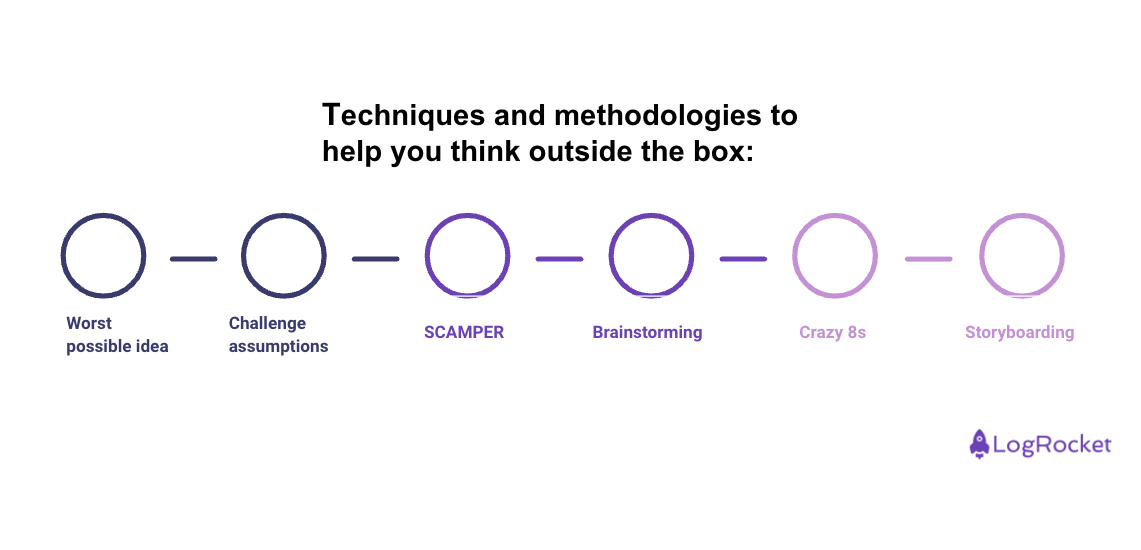
Worst possible idea
The “worst possible idea” helps you form design constraints. By determining what the worst possible idea is, you can pinpoint at least some qualities of the idea that just wouldn’t work.
In the process, you might discover some good qualities or even determine that the idea isn’t so bad after all. There’s no methodology to it — simply try to assess the qualities of the idea individually, as well as the idea as a whole. Plus, it’s fun/funny!
Challenge assumptions
Another way to think outside the box is to list everything (and I mean everything) that you believe to be true, and then challenge those assumptions. Use this when something just isn’t working, or worse, when you find that you can’t sign off on a solution because something seems off.
For example, imagine trying to design a fairly long registration form. Without challenging assumptions, you might be inclined to compare a one-page form with a multi-step form; however, challenging assumptions opens you up to a wider range of options. Specifically, you could challenge:
- The user attitudes — Do users actually think that the form is long, and if so, do they consider that to be a bad thing?
- The resources available — Do you have this information already or is there another way to obtain it?
- The user needs — Do users actually need to register, and if so, do they need to provide that much information?
- The business objectives — Do you really want to register users or is your true business objective to boost sales by targeting users based on the information registered?
SCAMPER
SCAMPER is an ideation technique that forces you to think laterally. It helps you to think from seven different perspectives:
- Substitute — What part of the idea could you replace?
- Combine — What other idea could you combine your idea with?
- Adapt — What could you change about the idea to make it incrementally better?
- Modify/minify/magnify — How could you modify, minify, or magnify the idea to solve a different problem or target a different audience?
- Put to another use — What else could this idea do?
- Eliminate/elaborate — What part of the idea could you remove or expand upon?
- Rearrange/reverse — How could you reorder the steps of the idea and what would happen if you did?
Brainstorming
You can approach brainstorming by sketching, diagramming, or writing using post-its. However, generally you get the most out of brainstorming when you combine or remix other people’s ideas into a final solution.
There are many variations of brainstorming too. There’s brainwriting, which is a collaborative exercise that involves writing down ideas and then sharing them with the team; braindumping, which is the same thing but as a solo exercise; and brainwalking, which involves walking around and using visual stimuli for inspiration (this one is usually collaborative too).
Crazy 8s
Crazy 8s has you sketch eight ideas in eight minutes (one per minute). It sounds crazy, but it’s doable if you don’t think too hard and open yourself to any idea. This process can be quite iterative compared to other outside the box techniques, so in addition to crazy ideas, you’ll get ideas that other techniques won’t give you. You can use it for broad product ideas or specific UI components.
Storyboarding
Storyboarding keeps you grounded by forcing you to go back to the problem. From there, you experiment with different ways that you could solve said problem until you reach the end of the story.
To do this you obviously need some kind of starting point. If you’re utilizing the design sprint framework, storyboarding follows on from crazy 8s as part of the overall four-step sketch exercise. Steps one and two, which involve taking notes and sketching initial ideas, are a bit more “inside the box” (which is fine — I encourage you to think outside the box in addition to inside).
A fun exercise that I like to do with a partner is to take the first step of their storyboard and come up with an alternative second step, before asking them to come up with an alternative third step that runs on from your alternative second step, and so on. This is an improvisation technique used by all kinds of storytellers. When it comes to acting for example (especially comedy), the process of creating alternative dialogue/jokes is called “doing alts,” and it results in ideas that you probably wouldn’t have thought of by yourself.
Key takeaways
While it’s best to prioritize consistency over thinking outside the box, it’s important to be able to adopt a thinking outside the box mindset when necessary. Aim for, as I like to say, cool but consistent; fresh but familiar. On that note, every UX project I’ve ever worked on has come with at least one unique challenge that could only be solved by thinking outside the box.
You don’t have to utilize or even learn every methodology for doing so. In fact, you’ll probably come to the realization that one or two methodologies work particularly well for you, while others work against you. For example, the time limit on crazy 8s makes me too anxious to think at all, and storyboarding is too similar to my natural thinking process. Challenging assumptions, however, always yields positive results for me for some reason.
Thanks for reading!
Featured image source: IconScout