- How we test →
Skudonet Community Edition is a free, open-source load balancer that efficiently distributes traffic across multiple servers to ensure high availability and performance. It is ideal for startups, small businesses, and individuals looking for a cost-effective load-balancing solution. It can be hosted on-premises or in cloud environments like AWS and Azure, offering flexibility for various use cases.
Skudonet Features
Skudonet Pros
Skudonet Cons
Skudonet Review Methodology
Geekflare tested Skudonet, an open-source load balancer, through hands-on subscriptions. We evaluated essential load-balancing features and calculated a combined overall rating for each. To ensure an unbiased review, we gathered factual data from official websites and analyzed user feedback from various sources to provide comprehensive insights and detailed reviews.
What is Skudonet?
Skudonet is a leading provider of open-source load-balancing solutions and high-performance Application Delivery Controllers (ADC). Developed by Sofintel IT Engineering (formerly ZEVENET), founded in 2012, Skudonet focuses on resilience, flexibility, high availability, scalability, and security, making it ideal for small to large-scale enterprises and demanding applications.
Trusted by prestigious institutions such as Schoolcraft College (USA) and prominent companies like Transform Medical Group (UK) and Begasoft AG (Switzerland), Skudonet has a global reputation for reliability and innovation.
With a strong focus on continuous improvement and community-driven development, Skudonet delivers versatile solutions for both on-premises and cloud environments.
Skudonet Load Balancers
Skudonet has two load balancer solutions: Community Edition and Enterprise Edition.
Skudonet Community Edition is a free, open-source load balancer ideal for development environments, testing, and early adopters. It offers content switching, high availability, and core load-balancing features. With support for cloud-native deployments and built-in security, it provides a cost-effective, flexible solution for users seeking an open-source option. It supports virtualization platforms like VMware and Hyper-V. You can also deploy it on cloud platforms like Azure and AWS.

Skudonet Enterprise Edition
Skudonet Enterprise Edition is designed for scalable, large-scale production environments. It offers advanced features such as dedicated support, Global Server Load Balancing (GSLB), enhanced security, and detailed analytics. This edition provides more robust security features compared to the free version.

| Features | Community Edition | Enterprise Edition |
|---|---|---|
| Build | Open Source Builder Linux Kernel 6 | Open Source Builder Linux Kernel 6 |
| UI | User-Friendly Web GUI | User-Friendly Web GUI |
| Cost | Free and open-source | Paid version with premium features |
| Load Balancing Capabilities | Basic | Advanced with SSL offloading and traffic shaping |
| Technical Support | Community Driven | Dedicated enterprise-level support |
| Network Configuration | Basic | Advanced through VPN, VLAN, and Bonding |
| Cloud Deployment | AWS and Azure | AWS, Azure, hybrid environments |
| Clustering | Basic | Stateful |
This article will focus on the Skudonet Community Edition load balancer.
The Skudonet Community Edition is a free, community-supported load balancer with the following key features:
- User-friendly interface: Offers a user-friendly, streamlined UI for easy navigation and setup.
- Open-source Foundation: Built on an open-source platform, allowing transparency, flexibility, and easy customization.
- Comprehensive Monitoring: Provides comprehensive health checks to route traffic only to healthy nodes, ensuring optimal performance.
- Advanced Load Balancing: It ensures granular control over traffic distribution based on server performance metrics and capabilities.
Skudonet Installation Guide
You can install Skudonet directly on your computer, but system changes may disrupt other services. To avoid this, it’s better to use a virtual machine that allows you to install, test, and configure software without affecting your main system. We’ll use VirtualBox and Ubuntu as the operating system for this demonstration.
Step 1: Download Skudonet Load Balancer
First, please visit its official Skudonet site to get the Download Page. The download page will present two download sources. We can use GitHub. Click DOWNLOAD ISO GITHUB

Step 2: Install VirtualBox
If you don’t have VirtualBox, go to its official VirtualBox site and download the compatible version for your operating system. Then, follow the installation prompts.
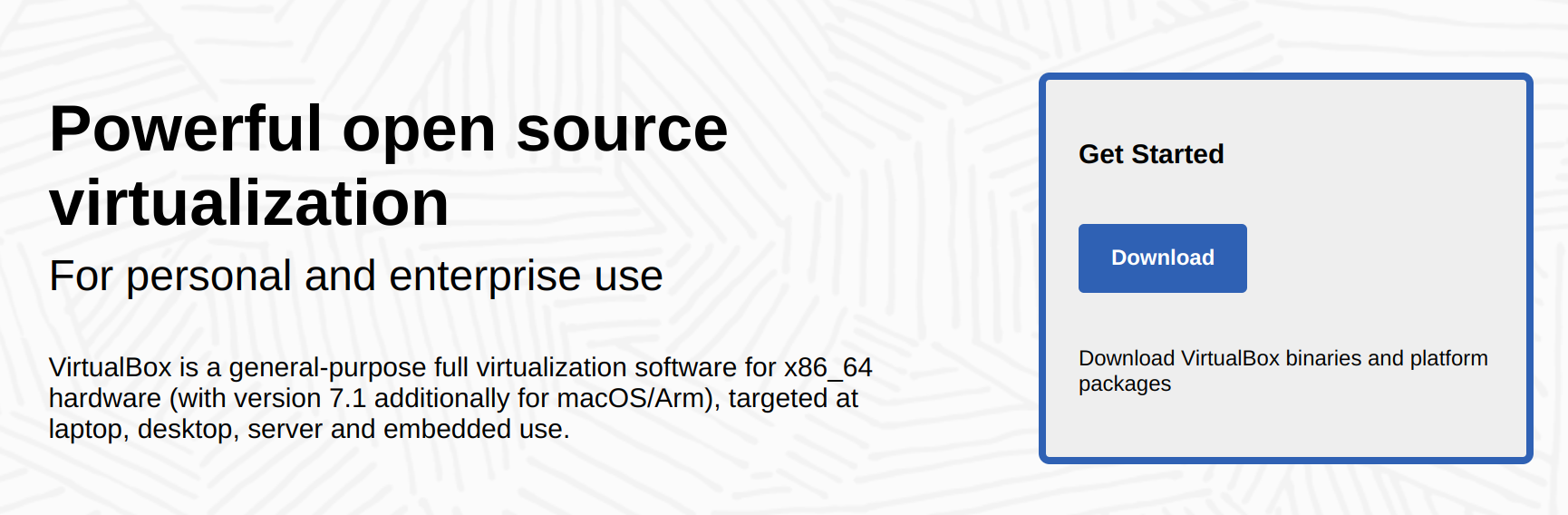
Step 3: Create a New Virtual Machine
Open VirtualBox and click New.

Step 4: Configure Machine
Configure the new VM by adding things like name (you can put Skudonet-CE) and the operating system. You can also allocate at least 2GB of RAM (2048 MB). Also, select the downloaded ISO file (Skudonet from your machine).

Step 5: Create a new virtual Drive
A new virtual drive lets you install Skudonet without interfering with the operating system. Allocate at least 10GB for this virtual disk.

Step 6: Confirm Selections
The next step will show a table summarizing your configurations for the new virtual machine. If you are happy with everything, click finish.

Step 7: Install Skudonet through VirtualBox
Once you are done with everything, you are ready to install Skudonet via VirtualBox. Restart your computer and then open VirtualBox. You should now see the virtual drive you created in Steps 3 and 4. Click Start.

(Depending on your machine’s configuration, you may be prompted to disable Safe Boot through the BIOS.)
Step 8: Start Installation
Click Install to start the installation process.
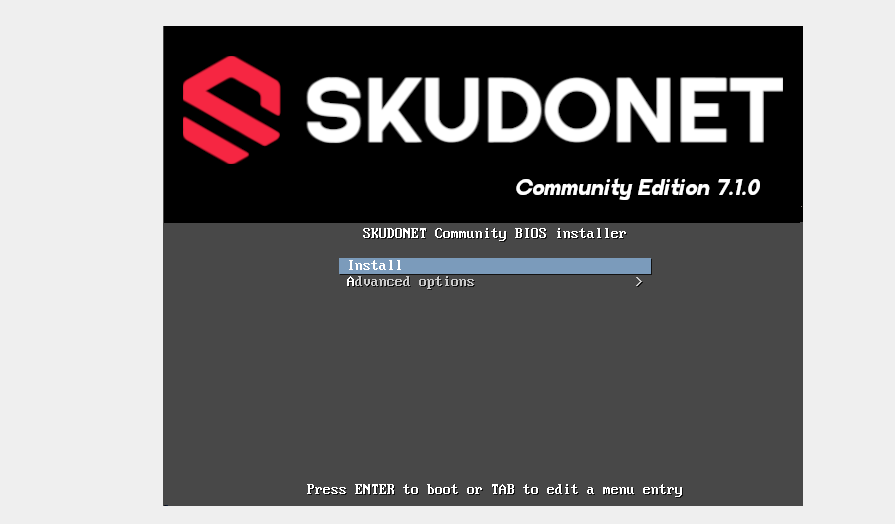
Step 9: Select Language
The installation wizard will ask you to select a language. Select English and continue.
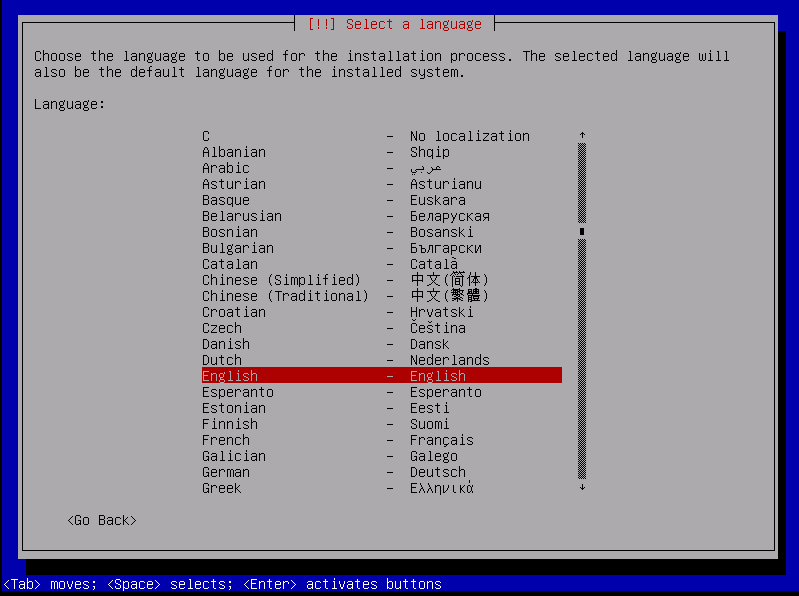
Step 10: Select Location
Choose a location based on your time zone. If not available, select Other.
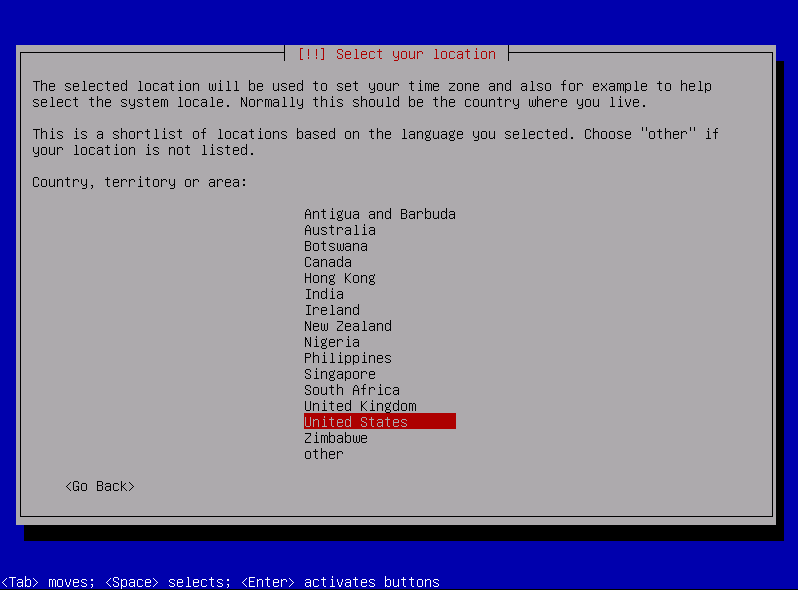
Step 11: Configure Network
The installer will prompt you to configure a static IP address. It can be IPv4 or IPv6. You can use a tool like WhatIsMyIpAddress or confirm the IP address from your internet supplier. The network will also ask for Netmask (consult your internet supplier).
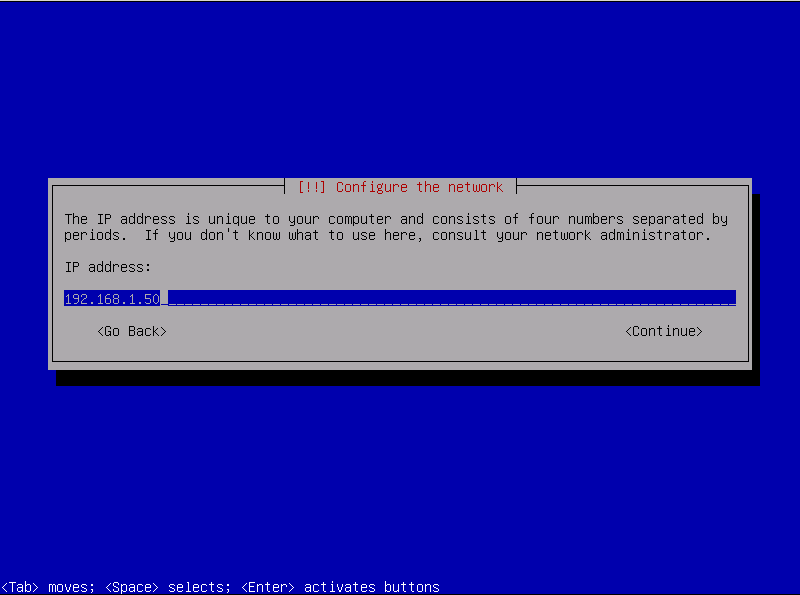
Step 12: Set Up Hostname
Consult your provider to insert your hostname. Alternatively, you can leave it blank and let the wizard detect it automatically.
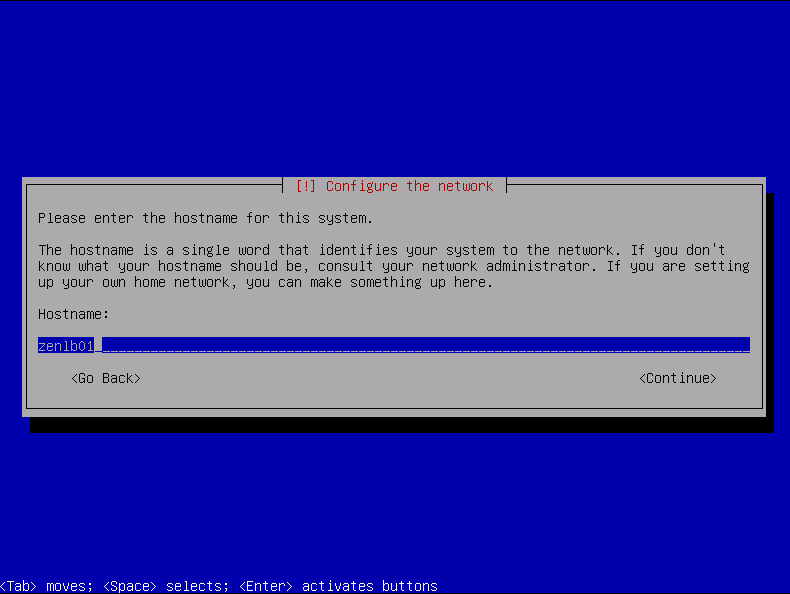
Step 13: Set Up Domain Name
Consult your provider to insert a domain name. Alternatively, you can make up a name.

Step 14: Set Up Password
The system will prompt you to set a password. Create a memorable password and confirm.
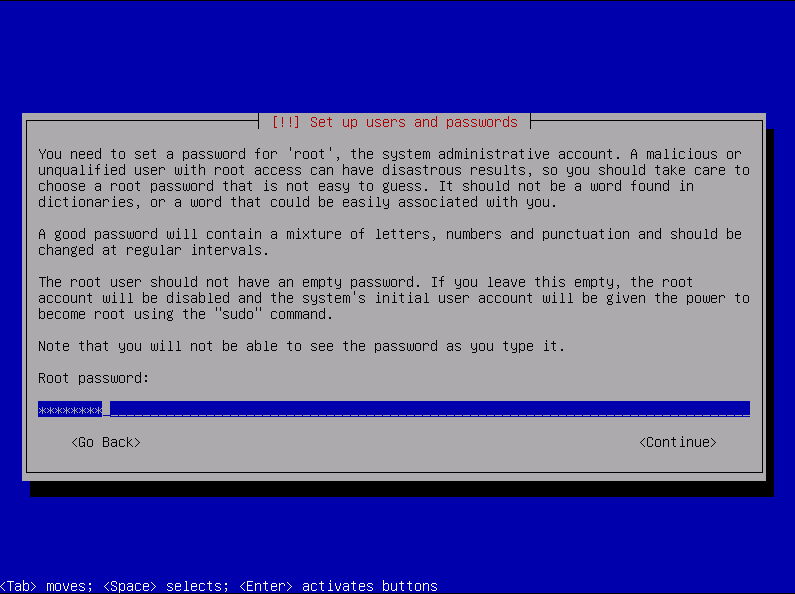
Step 15: Partition Disks
If you are a beginner, select “Guide – use entire disk.” Follow the prompts.
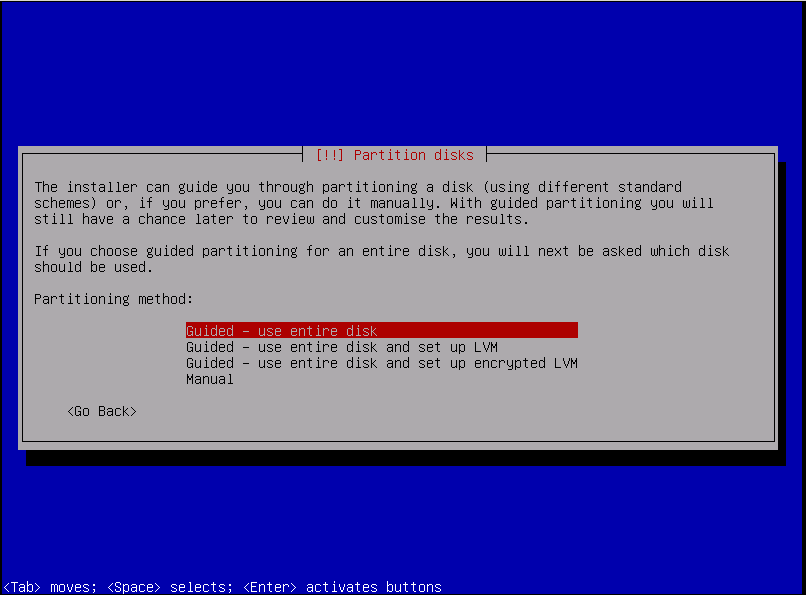
Step 16: All files in one partition
Select “all files in one partition.” Click Finish Partitioning and follow the prompts.
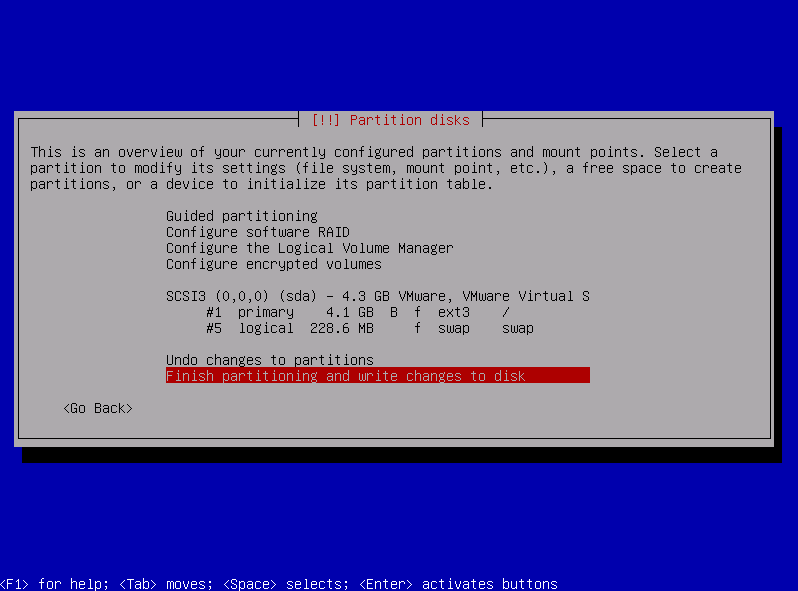
Step 17: Write Changes
This step prompts you to accept the changes to your disk. Click Yes. Wait for the system to be installed. It may take a few minutes.
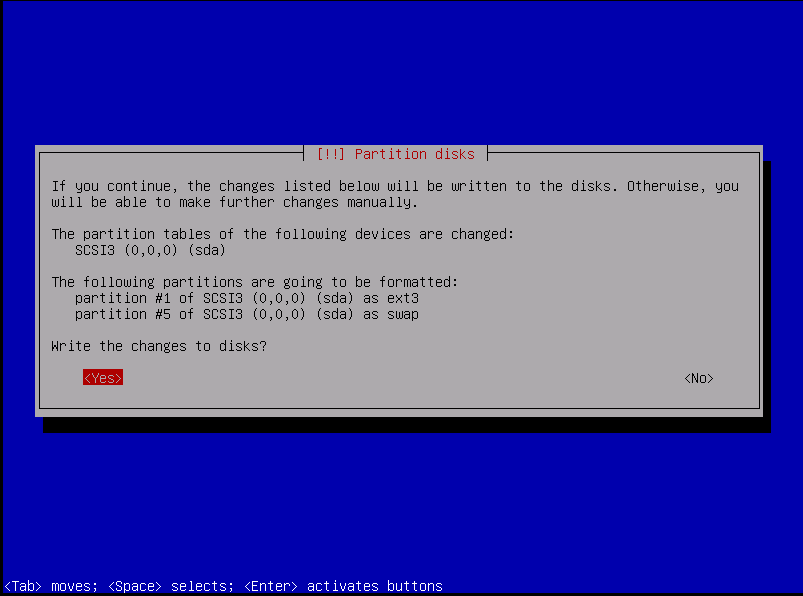
Step 18: Finish Installation. Click Continue to finish the installation.
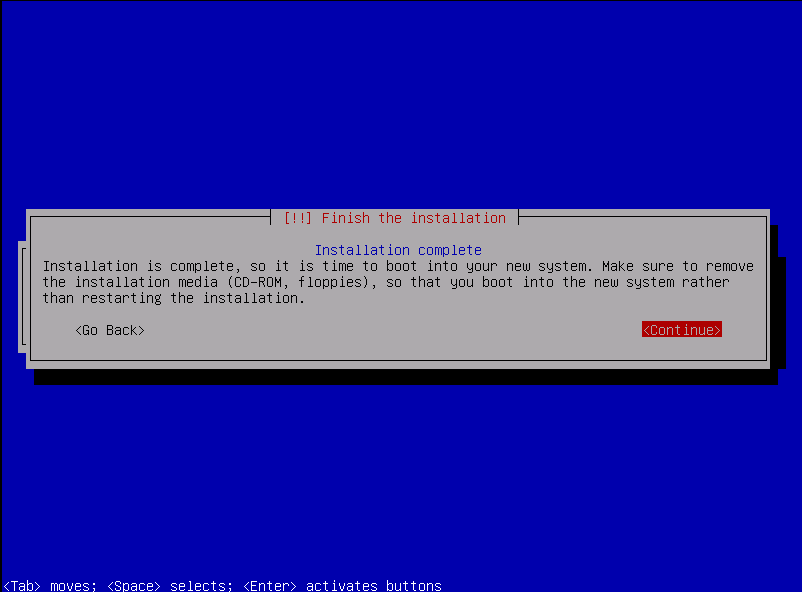
Skudonet Community Edition load balancer can be used by players across various fields, such as:
- Developers: Developers who want to prototype and test applications in a non-production environment can use the Community Edition load balancer.
- Small Businesses: Small organizations looking for a basic and customizable load-balancing solution without incurring much upfront costs.
- Non-production Applications: Development and staging teams can use Skudonet Community Edition to test performance and manage traffic.
- DIY enthusiasts: Skudonet’s load balancer is open-source, which will benefit those who prefer hands-on experience when setting it up for their apps.
Skudonet Community Edition is suitable for small businesses and individuals. However, Skudonet Enterprise Edition is suitable for business-critical applications, where advanced features, support, and stability are critical.
Skudonet Verdict
Skudonet Community Edition is a powerful, open-source load balancer designed for small to mid-sized environments. It offers comprehensive Layer 4 and Layer 7 load-balancing capabilities, ensuring reliable and high-performance traffic management with minimal resource overhead.
Skudonet Community Edition has earned the Geekflare Value Award, recognizing its excellence in load balancing and support for modern infrastructures like cloud-native and virtualization platforms.