- How we test →
QuickBooks Online is an accounting application mainly suitable for small—to medium-sized businesses. It offers workflow automation, billing management, expense tracking, inventory management, invoicing, and tax management features.
Features
Accounting Software Review Methodology
Geekflare tested the core accounting features of QuickBooks Online through hands-on subscriptions. We evaluated essential features and calculated a combined overall rating for each. To ensure an unbiased review, we gathered factual data from official websites and analyzed user feedback from various sources to provide comprehensive insights and detailed reviews.
In this QuickBooks Online review, we will learn about it, its key features, benefits, integration, and what makes it unique from other accounting solutions. At the end of the article, we will discuss its alternatives.
What is QuickBooks Online?
QuickBooks Online is business accounting software for freelancers and SMBs looking for a robust tool for bookkeeping services. This US-based accounting company was founded in 1998 and is available in 200+ countries worldwide. QuickBooks offers other applications, such as QuickBooks Time and QuickBooks Payroll.
QuickBooks Online Features
QuickBooks Online offers various comprehensive features such as invoice and payment, automated bookkeeping, mileage tracking, inventory management, and more.
Bookkeeping Automation
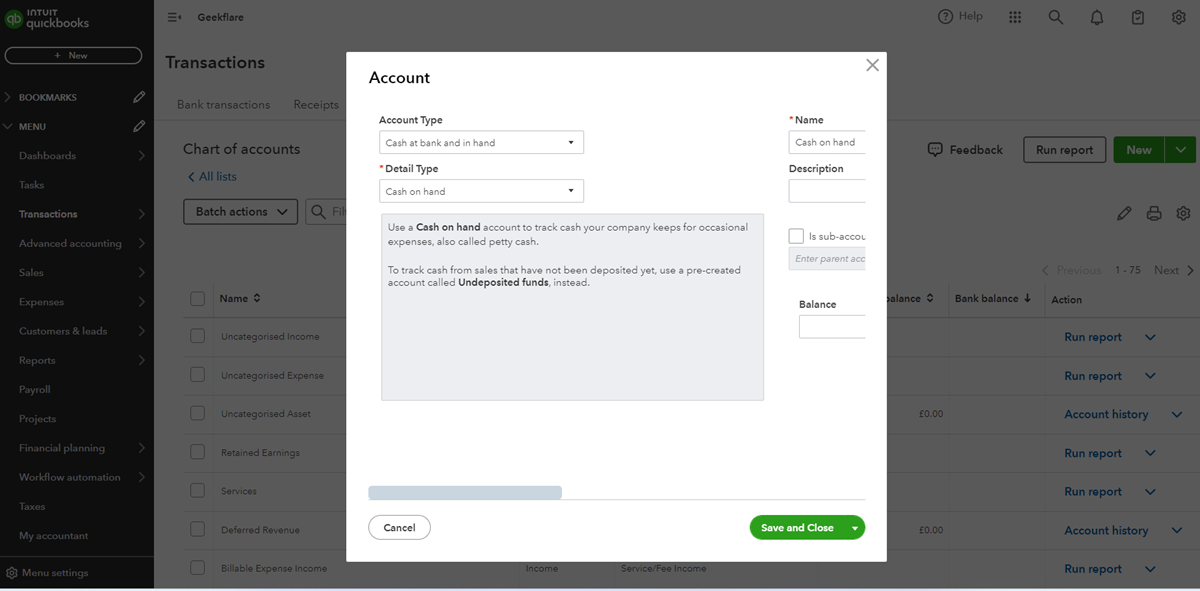
QuickBooks Online learns from user input and applies it intelligently, so companies spend less time categorizing bank account transactions. Since it automatically sorts business expenses into the correct categories, tax time becomes more manageable for company accountants. QuickBooks also supports setting up rules for automatically categorizing recurring bank transactions.
Invoice and Payments
QuickBooks offers advanced invoicing features like customization, recurring invoices, and sending invoices via email. Users can preview the invoice, print it, and share it via WhatsApp or a link. Companies can add their brand identity elements, like logo, color, and font, to make tailored invoices.
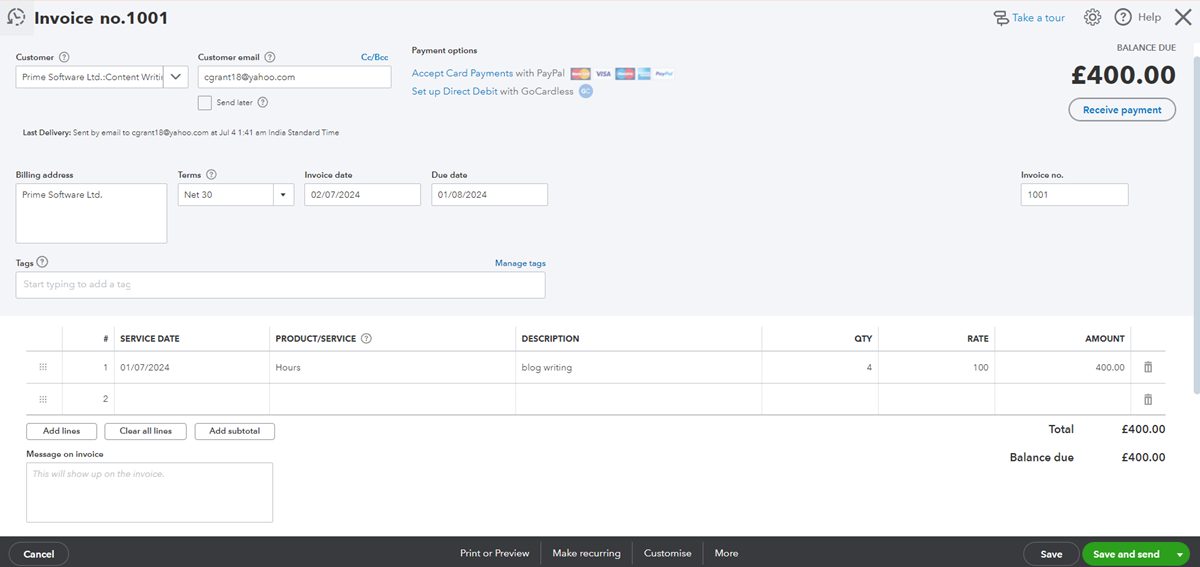
QuickBooks supports in-person payments through the QuickBooks GoPayment app and mobile credit card reader. QuickBooks Online users can also accept ACH payments, credit cards, debit cards, Apple Pay, PayPal, or Venmo.
Multiple Currencies
QuickBooks is ideal for businesses that need to pay and receive payments in currencies other than their home currency. Users can include transactions in any currency, and it manages all currency conversions. It automatically updates currency conversion rates every 4 hours.
Mileage Tracking
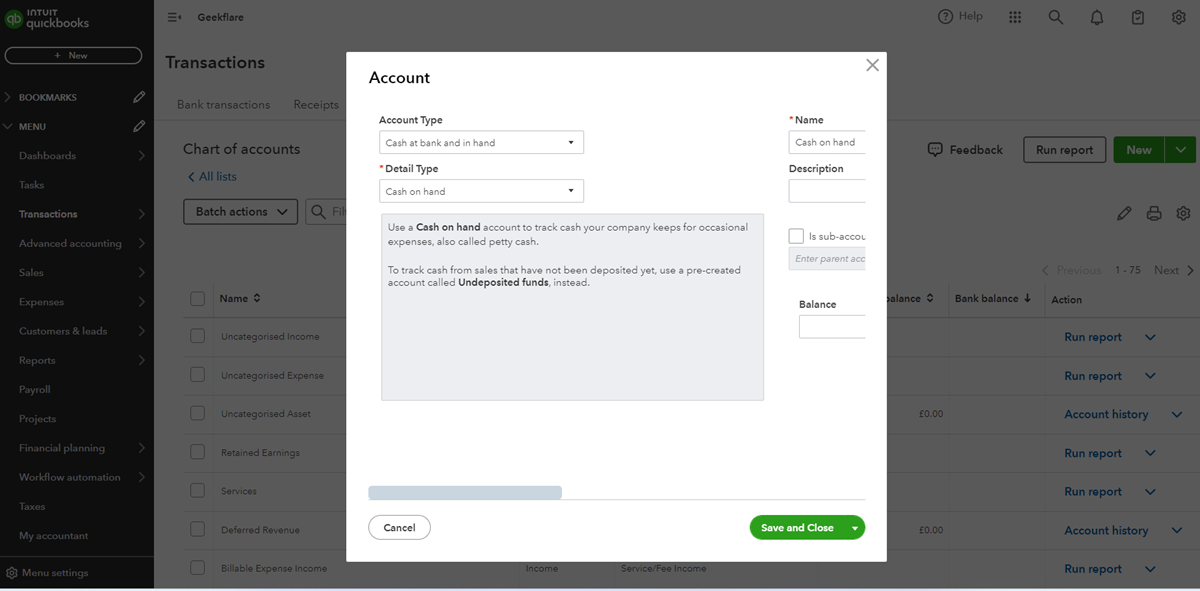
Mileage tracking helps businesses with expense management. QuickBooks mobile app supports automatic GPS tracking from mobile phone locations for effortless mileage tracking. It also has the option to add trips and categorize business trips for tax deductions manually. If companies need to comply with IRS standards, QuickBooks allows them to keep a mileage log.
Cash Flow
QuickBooks lets companies manage and check cash flow to spot trends and keep them growing. It shows historical cash flow data so businesses can understand when they need to spend or save. Companies can see business balances on one dashboard, which helps with smart business decision-making.
Tax Management
QuickBooks Online automatically calculates tax from invoices, so users do not have to perform that manually. To determine the sales tax rate, invoice date, location, product or service type, and customer are used. QuickBooks Online offers a Sales Tax Liability Report for sales tax information.
Bill Management
Whether paying bills or tracking them, QuickBooks Online enables companies to perform all bill management tasks. Its billing dashboard displays what the company owes to who and when. All the business has to do is connect their bank or business accounts like PayPal to QuickBooks. Then, QuickBooks will import the bill payments and match them to invoices provided by the vendors. After making the payments, it automatically tracks the owed amount and its due date.
Inventory Management
With QuickBooks Online, companies get real-time updates and enhanced reports on their inventory stock levels. It automatically updates the quantities to prevent a stock shortage. Its inventory calculator allows businesses to know whether they are understocking or overstocking. QuickBooks Online alerts users when the stock is low and converts the purchase order into a bill when the inventory arrives. It integrates with Amazon, Etsy, and Shopify to help eCommerce businesses.
Project Profitability
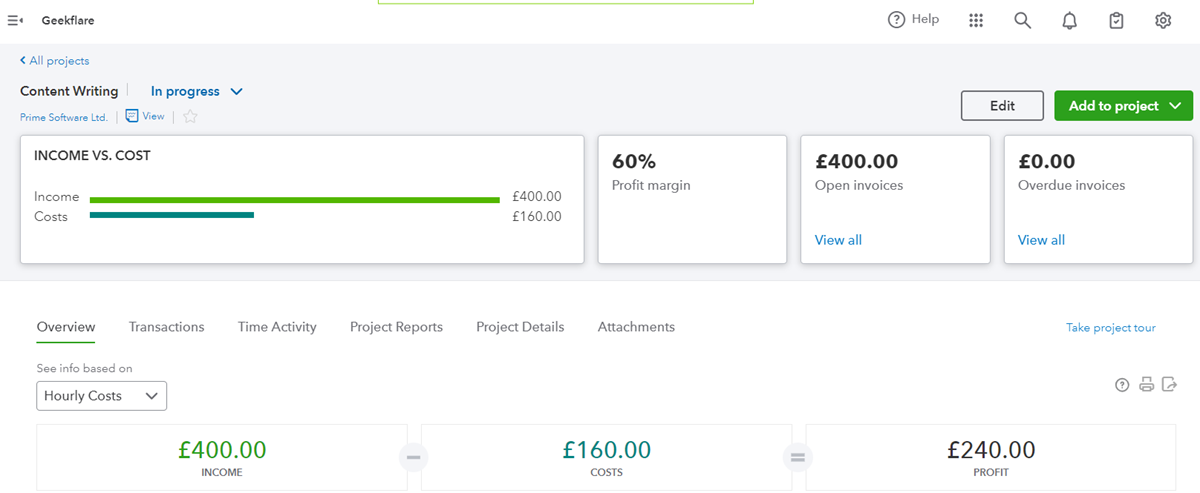
QuickBooks Online lets its users monitor all their projects from one place. Thus, they can easily track labor costs, payroll, and expenses to determine job costs. With clear dashboards and informative detailed reports, determining project profitability at a glance becomes easy with QuickBooks.
Financial Planning
QuickBooks helps create and manage budgets for a project or company finances from scratch. Businesses can do that by uploading data from a spreadsheet or using the spreadsheet sync feature. QuickBooks Online supports collaboration between the team and accountant right inside the software. This budget management feature with updated performance data assists organizations in making the right decisions.
Auto-Track Fixed Assets
Tracking a company’s fixed asset value is a notable feature of QuickBooks. It automates all processes ranging from asset acquisition to valuation and disposal. Companies can access all their fixed asset data in one place, which helps them monitor their business. QuickBooks also helps users make decisions about the future by providing an accurate picture of the asset lifecycle with enhanced reports and insights.
Data Sync With Excel
Businesses that depend on Microsoft Excel can enjoy seamless data synchronization with QuickBooks Online. Users can add large batches of data to an Excel spreadsheet and sync it to import the data into QuickBooks. They can use Excel to create custom charts and graphs using QuickBooks data to track business performance. QuickBooks offers pre-made templates to generate consolidated reports for multiple companies.
Employee Expenses

QuickBooks can manage an organization’s employee expenses. Employees can submit their business expenses directly to QuickBooks, and the admins can later review, track, and approve the expense records from the same platform. This saves time for both parties and reduces the chances of errors through manual data entry. Moreover, it’s easy to find the information one needs as the expense records are stored in one place.
Workflow Automation
Automation of significant accounting tasks is a valuable feature of QuickBooks. Users can set to receive reminders for invoices, payments, or deposits on the due date. It notifies the customers once the company gets their payments. QuickBooks lets companies set invoice approval workflows to ensure smooth and quick processing.
What are the Benefits of QuickBooks Online Accounting Software?
The benefits of QuickBooks Online accounting software are automation of accounting tasks, financial management, dashboard customization and reporting, data security, and more.
Financial Management
QuickBooks users get all the necessary features to manage their finances under one umbrella. Its powerful suite allows businesses to track cash flow and expenses, organize transactions through categorization, reconcile bank statements, manage inventory levels, pay bills to vendors, and produce data-driven financial assessments.
Accounting Tasks Automation
QuickBooks eliminates the need for redundant manual data entry and frees up employees’ precious time by automating various accounting tasks. Users benefit from automatic recurring invoices, transaction categorization, invoice reminder emails, bill payment scheduling, pay runs, and receipt data capture.
Customizable Dashboard and Reporting
QuickBooks Online dashboard offers ample customization options. It has a customizable Home section where users can add or remove widgets and choose their placement. It also allows users to hide the menu panel for distraction-free work.
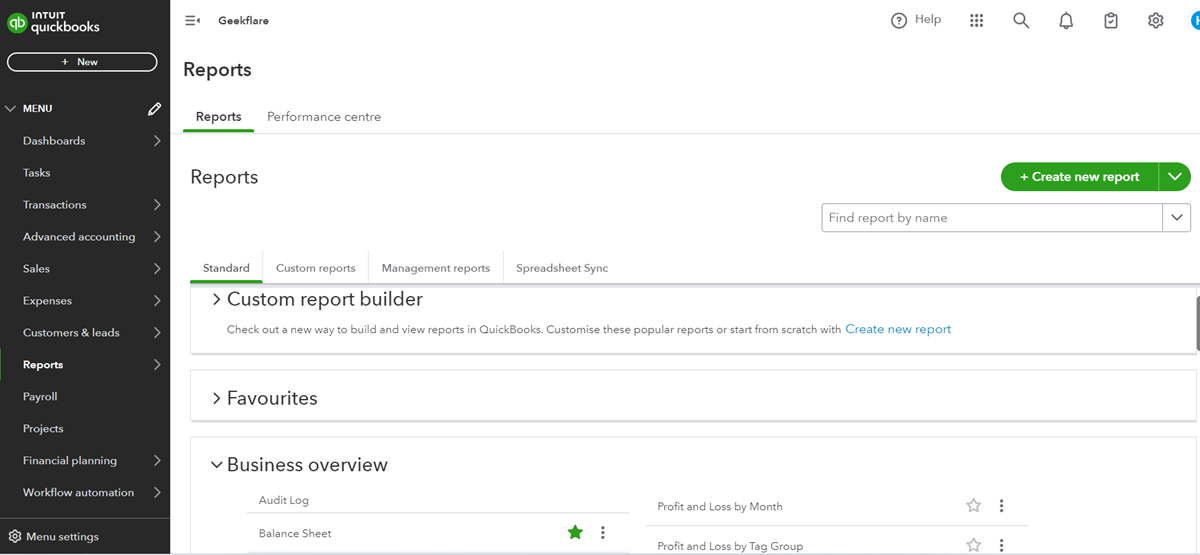
Companies can try the QuickBooks templates to generate reports on business overviews, sales, employees, payroll, customers, expenses, suppliers, HMRC, and more. They can also create customizable reports on invoices, sales, bills, expenses, etc.
Access From Anywhere, Any Device
QuickBooks Online users have unparalleled flexibility as it allows access to the company’s financial data from any location. Whether in the office, at home, or on the go, users can effortlessly log in to their QuickBooks account with an internet connection. Thus, the entire team stays informed about the business’s financial health, makes decisions, and performs any crucial task, regardless of their physical location.
Collaboration to Improve Efficiency
QuickBooks Online supports accountant collaboration by allowing companies to invite their accountants to log in separately without sharing usernames and passwords. It will enable companies to get assistance from accountants or tax professionals. Users can also mark any transaction so the accountants can follow up later.
Businesses can create custom access for employees, managers, and partners. QuickBooks allows users to be granted separate access for efficiency and data privacy. It also generates limited access reports to share with investors and other stakeholders.
Data Security
QuickBooks Online offers unique Always-On Activity Log and Audit Trail features that a regular user can not turn off. It records a complete record of activities, including every login instance, and tracks the history of changes to a specific transaction. So, companies do not have to worry about the data security from the internal level.
On an external level, QuickBooks’ parent company, Intuit, employs professional staff and automated tools to monitor service 24/7. Its servers are secured with 24/7 physical security staff, video surveillance, and alarms. Additionally, it has power supply backup generators, a fire suppression system, and complex smoke and flood detection.
QuickBooks Online Pricing
QuickBooks Online offers four pricing tiers.
| Plan | Pricing (monthly) | Suitable for |
|---|---|---|
| Simple Start | $17.50 | Companies with a very limited number of users. |
| Essentials | $32.50 | Businesses dealing with multiple currencies. |
| Plus | $49.50 | Companies that need inventory management and project expense tracking. |
| Advanced | $117.5 | Businesses with workflow automation requirements. |
QuickBooks Online Integration
QuickBooks integrates with 750+ apps that help businesses with in-house bookkeeping. The supported apps are used for marketing, income management, commission management, loans, business insights, document management, data management, legal and regulatory compliance, contract management, and purchase order management. Besides, the applications belong to several industries, such as accounting, administration, manufacturing, agriculture, construction, real estate, retail, health, energy, professional services, and technology.
QuickBooks Online Support
QuickBooks Online offers technical customer service through live chat and phone but does not offer email support. Users can call their customer support phone number and ask for a callback. QuickBooks Online’s chat support allows users to interact with human agents. It also has a knowledge base with step-by-step topic explanations and a community forum where fellow users and experts are available 24/7.
QuickBooks Online Alternatives
If the features and benefits of QuickBooks Online do not align with the requirements of any company, they can choose other accounting software options from the following tools.
FreshBooks
FreshBooks should be the choice for companies seeking simpler and more user-friendly accounting software. It offers basic features such as invoicing, expense tracking, payments, time tracking, reporting features, and project management. Users who do not need the advanced inventory management features of QuickBooks Online should use it. FreshBooks is ideal for freelancers, small businesses, and new accounting professionals.
Xero

Compared to QuickBooks, Xero offers a cleaner interface and focuses on collaboration. Thus, it is a good fit for businesses with multiple users. It excels in areas like detailed project management and multi-currency businesses. Small businesses and startups looking for an easy accounting tool with automatic bank reconciliations should use Xero.
Sage 50

Unlike QuickBooks Online, Sage 50 is primarily a desktop-based application with cloud integration capability. It offers a great user experience with features like detailed financial reporting and complex financial operation management. It is suitable for companies that need robust inventory management and multi-company accounting features.
Who Should Use QuickBooks Online?
Small and medium businesses that need an online accounting software should use QuickBooks Online. It is ideal for construction companies, eCommerce businesses, and SaaS. QuickBooks Online also benefits industries like restaurants, retail, churches, nonprofits, legal, professional services, manufacturing, and wholesale because of inventory management, payroll, project cost tracking, donation management, budgeting, and other comprehensive features.
Who Shouldn’t Use QuickBooks Online?
Businesses or freelancers needing basic invoicing features should not use QuickBooks Online. It is also not suitable for large enterprises with inventory feature requirements such as lot tracking and native barcode support. Companies looking for accounting software with a built-in time-tracking feature should also skip it.
QuickBooks Online Verdict
QuickBooks Online is cloud-based accounting software for small and medium businesses. Its features, such as workflow automation, multi-currency support, and bookkeeping automation, make daily accounting processes effortless for businesses. QuickBooks Online receives Geekflare Excellent Value Award.
SMEs needing powerful accounting features but not wanting to be overwhelmed by too many advanced functionalities should use QuickBooks Online. However, it comes with a learning curve, and hence, users need to undergo some training to make the most of this application.
Explore more on Accounting Software
- Best Nonprofit Accounting Software to Try
- Best Accounting Software Compared