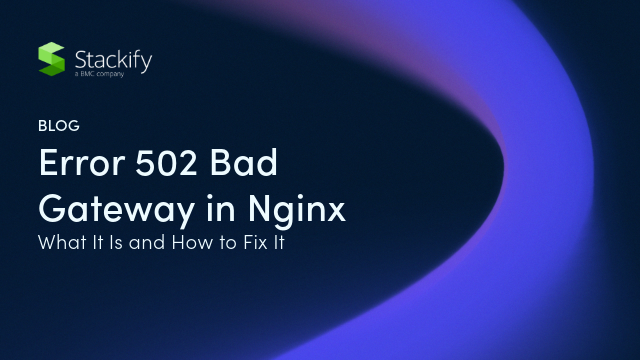
A 502 Bad Gateway error implies that the server (Nginx) can’t properly communicate with the upstream web application server. A sign of more severe problems, such as server overload, improper configuration, or network failure, a 502 Bad Gateway error can cause service interruption, which can translate to revenue loss. Fortunately, you can easily resolve the error in Nginx once you identify the causes.
In this post, we’ll examine the 502 Bad Gateway error in Nginx, what causes the error, and how to both fix and prevent occurrence.
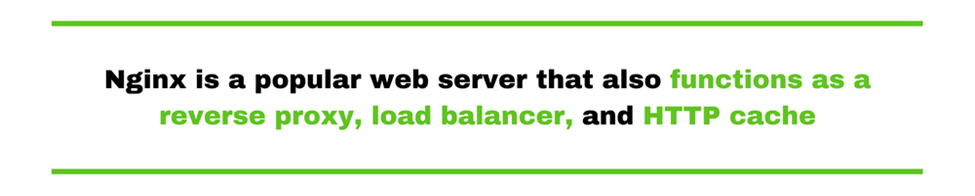
What Is Error 502 Bad Gateway in Nginx?
Nginx is a popular web server that also functions as a reverse proxy, load balancer, and HTTP cache. A 502 Bad Gateway error in Nginx is a status code that says that the server (Nginx) acting as a gateway or proxy is not able to connect to, or received an invalid response from an upstream server. When you use Nginx as a reverse proxy server to forward client requests to back-end servers, Nginx should relay responses from the servers back to the client. Thus, when a 502 Bad Gateway returns, it signals that Nginx cannot reach the server, resulting in a failed request.
For example, in a microservice architecture, using Nginx to forward requests to an offline or crushed service can result in a bad gateway error. To resolve this, you’ll need to ensure that the upstream service – in this case, the microservice – is running and able to receive requests.
A 502 Bad Gateway error is very similar to 503 Service Unavailable and 504 Gateway Timeout errors, so be careful. Correct and timely root cause analysis is key for effective issue resolution, so, always pay close attention to error messages and the associated context.
What Causes 502 Bad Gateway in Nginx?
Some of the common causes of a bad gateway error in Nginx include the following:
Misconfiguration
If Nginx is misconfigured and trying to communicate with the wrong upstream server, you’re likely to get a bad gateway error. Additionally, if the Nginx configuration points to an invalid IP address or port, Nginx will forward requests to the wrong port or a server that isn’t correctly set up to handle those requests and will return a 502 error.
Server Overload
When the upstream server is too busy and overwhelmed with requests, it’s bound to experience resource exhaustion. As a result, the server might stop accepting new requests, start dropping accepted requests, and, and return an invalid response to Nginx with a 502 Bad Gateway error.
Timeouts
If the upstream server is slow to respond beyond the configured timeout limit in Nginx, a 502 error can occur. Ordinarily timeouts cause a 504 Gateway Timeout error, so be sure which you’re dealing with. Either way, network delays or server overload are the likely causes.
Upstream Server Down
Another common cause is the server being offline or unreachable, because of crushing or not starting. That way, when Nginx forwards requests to the server, it doesn’t get any response and, as a result, returns a bad gateway error. In addition, an upstream server may send a 502 status code to Nginx when having problems routing requests to target applications. Be sure to check for all possibilities when troubleshooting.
DNS Issues
Sometimes Nginx can use a domain name to route traffic to an upstream server. If the DNS server experiences any resolution issues, it could prevent Nginx from finding the correct IP address, causing a 502 error.
SSL/TLS Handshake Failure
Suppose Nginx tries to establish a secure connection with the upstream server, but there are incompatibilities between them. The handshake will fail, leading to a bad gateway error.
How to Identify a Bad Gateway Error
Here are some ways to identify and troubleshoot the bad gateway error in Nginx:
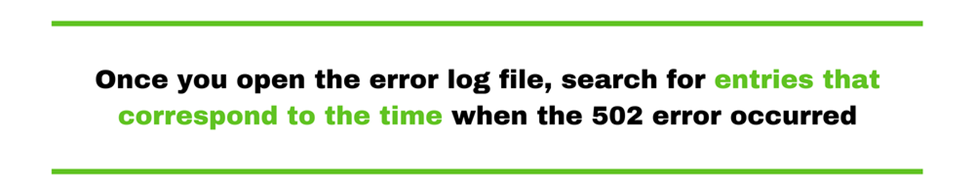
Check the Nginx Error Logs
The first step is always to check the error logs. These will point out the error that caused Nginx to fail to communicate with the upstream server. Typically, you can find these logs in a file at the location: /var/log/nginx/error.log. However, be sure to check the nginx.conf or sites-enabled/<>.conf file to identify the correct path to the log file.
Once you open the error log file, search for entries that correspond to the time when the 502 error occurred. Look for lines containing “502” or phrases like “upstream” or “bad gateway.”
These logs often provide clues, such as whether the upstream server is unreachable, timed out, or returned an invalid response.
Ensure the Upstream Server Is Running
A 502 error occurs because Nginx cannot communicate with the upstream server. Make sure the upstream server is functioning properly. You can use tools like curl to test connectivity directly from the Nginx server to ensure that the upstream server is reachable. If it’s unresponsive, you may need to restart or troubleshoot it.
Monitor Performance
Monitoring performance includes checking for CPU, memory, and network bottlenecks on both Nginx and the upstream servers. High server load on either Nginx or the upstream server can cause slow responses or timeouts, leading to 502 errors.
How Can I Fix a Bad Gateway Error?
After identifying what caused the bad gateway error, here’s how you can fix it:
Check Nginx Configuration
Verify Nginx’s configuration to ensure that it’s correctly pointing to the right upstream server and port. Make sure the IP address and port are correct.
Check for Network Issues
Check for network issues between Nginx and the upstream server and verify that the Nginx server can reach it. You can also check firewall rules and network configurations that might be blocking traffic between Nginx and the upstream server.
Verify SSL Certificates
If Nginx uses HTTPS to communicate with the upstream server, correctly configure the SSL certificates and verify that they’re not expired. Ensure that the SSL settings in both Nginx and the upstream server are compatible.
Review DNS Settings
If Nginx uses domain names to resolve upstream server addresses and the DNS resolution is slow, consider using IP addresses instead of domain names in the Nginx configuration.
Review Application Server Code
Sometimes the upstream server might return invalid responses because of bugs or misconfigurations in the application. Check the upstream server’s logs to identify any errors and fix bugs that might cause the server to crash or return invalid responses.
Restart Nginx
If none of the above solutions work, consider restarting Nginx to resolve issues.
How Do You Bypass 502 Bad Gateway in Nginx?
Bypassing gives you a temporary solution to keep the system running while you work on fixing the root cause. Here are some approaches you can use:
Serve Cached Content
If your application supports caching, you can serve cached versions of the website or content until the upstream server is back online or responsive. Set up Nginx to serve cached static files when the upstream server is unavailable.
Have a Backup Upstream Server
Consider a secondary or backup server where you can configure Nginx to route traffic to when the primary upstream server is unavailable.
Use Content Delivery Network (CDN)
If you consistently encounter 502 errors because of upstream server overloads, consider using a CDN to distribute traffic more effectively and reduce server load.
Show a Maintenance Page
If you’re fixing the upstream server and need a temporary solution, you can return a custom maintenance page to inform users of the downtime in case of 502 errors.
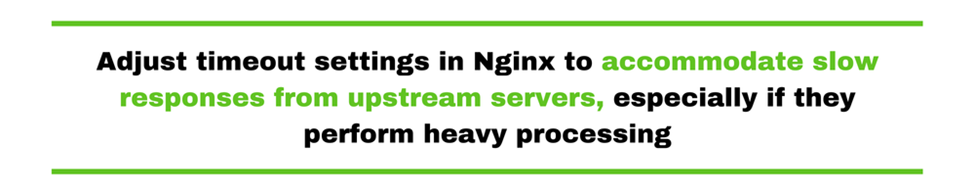
How to Prevent the 502 Bad Gateway in Nginx
You can use the following strategies to prevent 502 errors in Nginx:
- Adjust timeout settings in Nginx to accommodate slow responses from upstream servers, especially if they perform heavy processing
- Optimize the performance of the applications running on the upstream servers to prevent them from becoming slow or unresponsive
- Continuously monitor the health and performance of Nginx, the upstream servers, and the network connecting them
- Update Nginx, upstream servers, and their dependencies regularly to ensure they have the latest security patches
How Stackify APM Logging Helps Identify and Resolve Error 502 in Nginx
Stackify APM offers centralized logging, which gathers logs from different parts of your infrastructure, such as Nginx, application servers, and databases. When you get a 502 error, Stackify’s aggregated server and application logs speed up effective identification of the root causes, so you can resolve issues quickly. Stackify APM provides real-time visibility into application health and actionable insights on optimizing performance and resolving errors, like a 502 Bad Gateway in Nginx.
To see for yourself, start your free Stackify APM trial today.